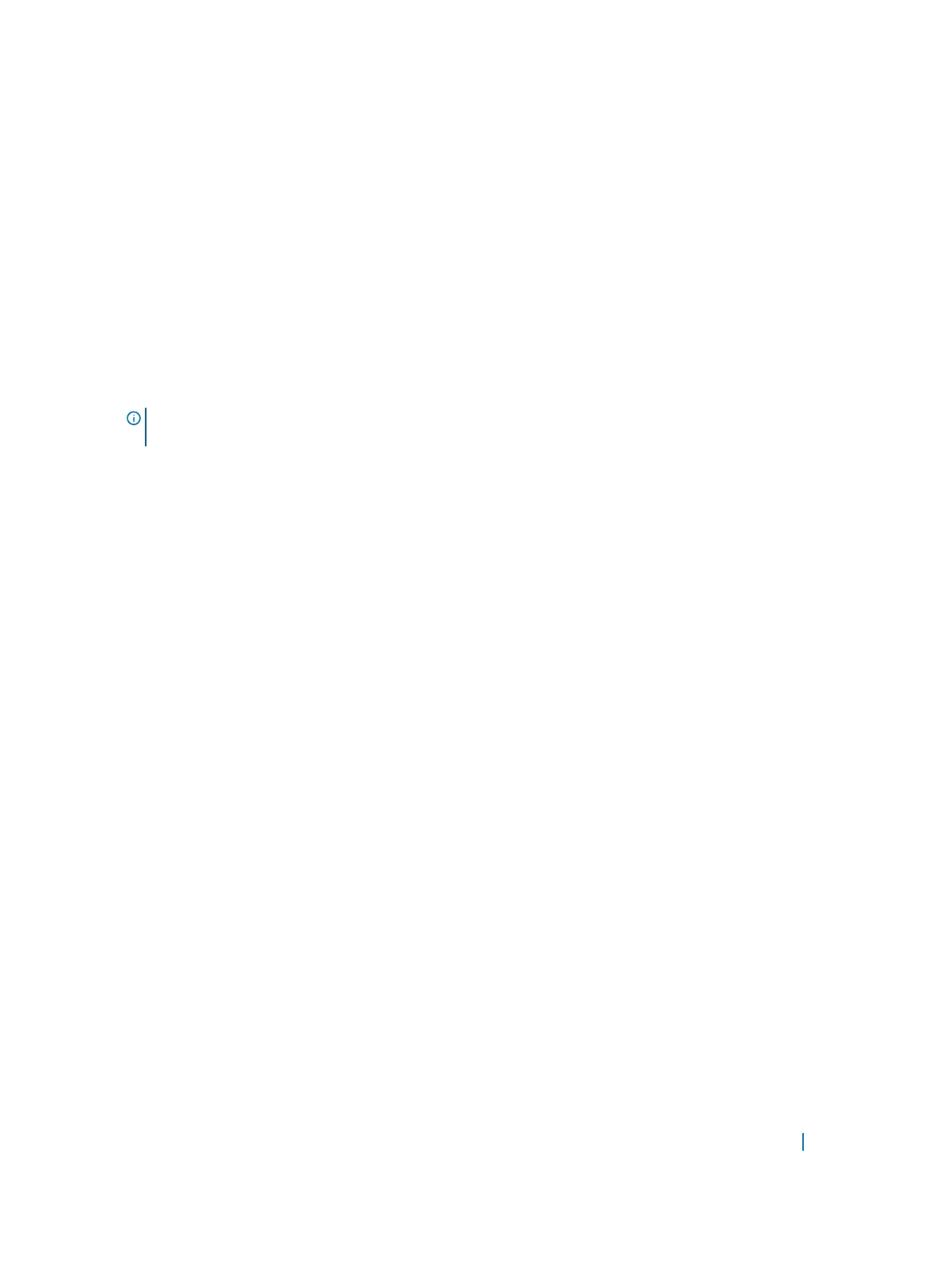For a complete listing of all commands related to VRRP, refer to Dell Networking OS Command Line
Reference Guide.
Creating a Virtual Router
To enable VRRP, create a virtual router. In Dell Networking Operating System (OS), the virtual router identifier
(VRID) identifies a VRRP group.
To enable or delete a virtual router, use the following commands.
• Create a virtual router for that interface with a VRID.
INTERFACE mode
vrrp-group vrid
The VRID range is from 1 to 255.
NOTE: The interface must already have a primary IP address defined and be enabled, as shown in the
second example.
• Delete a VRRP group.
INTERFACE mode
no vrrp-group vrid
Examples of Configuring and Verifying VRRP
The following examples how to configure VRRP.
Dell(conf)#interface tengigabitethernet 1/1
Dell(conf-if-te-1/1)#vrrp-group 111
Dell(conf-if-te-1/1-vrid-111)#
The following examples how to verify the VRRP configuration.
Dell(conf-if-te-1/1)#show conf
!
interface TenGigabitEthernet 1/1
ip address 10.10.10.1/24
!
vrrp-group 111
no shutdown
Configuring the VRRP Version for an IPv4 Group
For IPv4, you can configure a VRRP group to use one of the following VRRP versions:
• VRRPv2 as defined in RFC 3768, Virtual Router Redundancy Protocol (VRRP)
• VRRPv3 as defined in RFC 5798, Virtual Router Redundancy Protocol (VRRP) Version 3 for IPv4 and IPv6
You can also migrate a IPv4 group from VRRPv2 to VRRP3.
To configure the VRRP version for IPv4, use the version command in INTERFACE mode.
Example: Configuring VRRP to Use Version 3
Virtual Router Redundancy Protocol (VRRP) 1212
