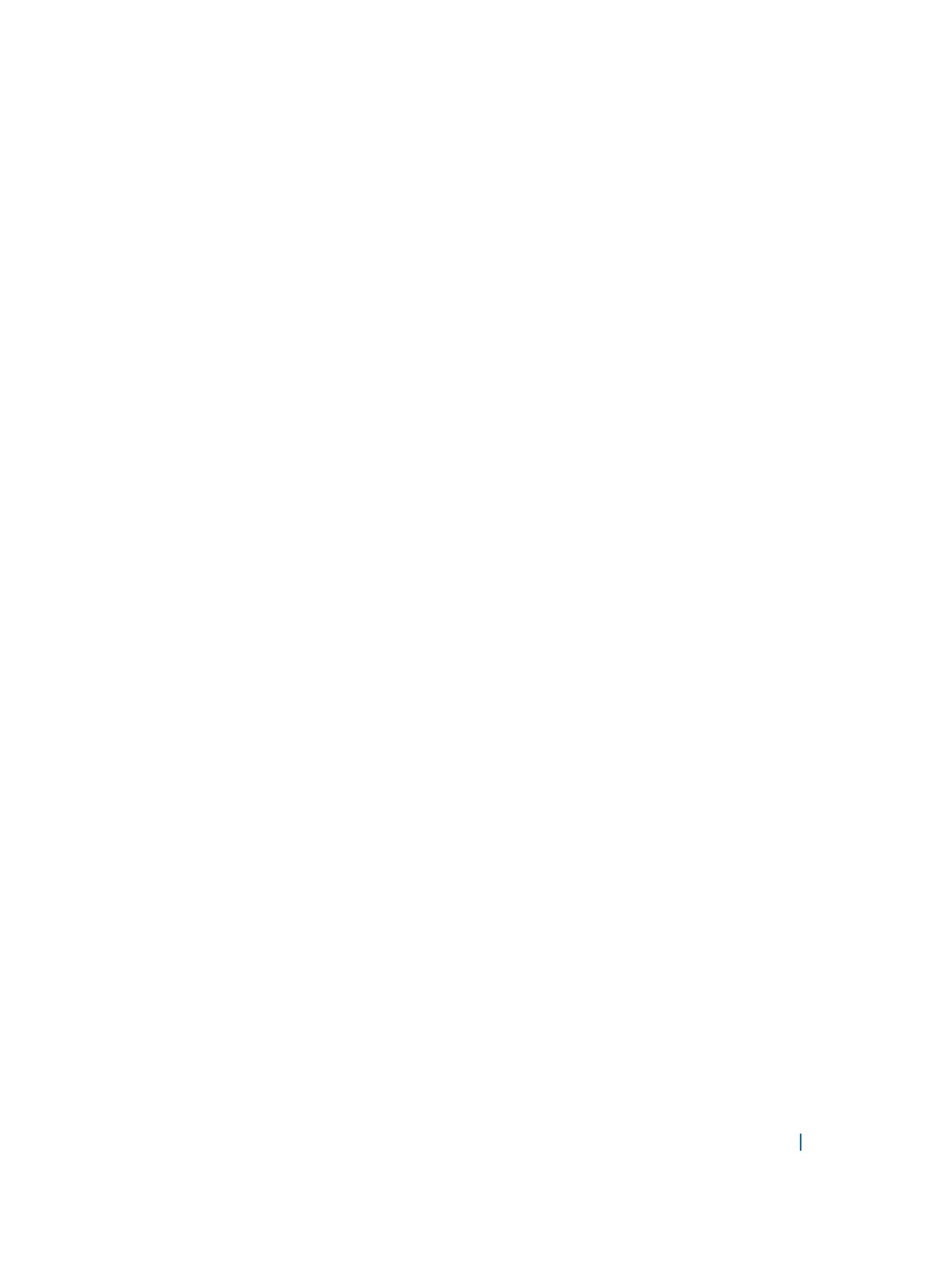IGMP Version 3................................................................................................................. 427
Configure IGMP...................................................................................................................... 431
Related Configuration Tasks.......................................................................................... 431
Viewing IGMP Enabled Interfaces.......................................................................................431
Selecting an IGMP Version...................................................................................................432
Viewing IGMP Groups...........................................................................................................432
Adjusting Timers.....................................................................................................................433
Adjusting Query and Response Timers....................................................................... 433
Preventing a Host from Joining a Group..........................................................................434
Enabling IGMP Immediate-Leave....................................................................................... 437
IGMP Snooping.......................................................................................................................437
IGMP Snooping Implementation Information............................................................437
Configuring IGMP Snooping..........................................................................................438
Removing a Group-Port Association...........................................................................438
Disabling Multicast Flooding..........................................................................................439
Specifying a Port as Connected to a Multicast Router............................................ 439
Configuring the Switch as Querier...............................................................................439
Fast Convergence after MSTP Topology Changes.........................................................440
Egress Interface Selection (EIS) for HTTP and IGMP Applications..............................440
Protocol Separation......................................................................................................... 441
Enabling and Disabling Management Egress Interface Selection......................... 442
Handling of Management Route Configuration........................................................444
Handling of Switch-Initiated Traffic.............................................................................444
Handling of Switch-Destined Traffic........................................................................... 445
Handling of Transit Traffic (Traffic Separation)..........................................................446
Mapping of Management Applications and Traffic Type........................................ 446
Behavior of Various Applications for Switch-Initiated Traffic ................................447
Behavior of Various Applications for Switch-Destined Traffic ..............................448
Interworking of EIS With Various Applications.......................................................... 449
Designating a Multicast Router Interface......................................................................... 450
22 Interfaces............................................................................................................................. 451
Basic Interface Configuration.............................................................................................. 451
Advanced Interface Configuration......................................................................................451
Interface Types....................................................................................................................... 452
View Basic Interface Information........................................................................................453
Resetting an Interface to its Factory Default State......................................................... 455
Enabling a Physical Interface...............................................................................................455
Physical Interfaces................................................................................................................. 456
Configuration Task List for Physical Interfaces..........................................................456
Overview of Layer Modes...............................................................................................456
Configuring Layer 2 (Data Link) Mode......................................................................... 457
9.10(0.1)
14
