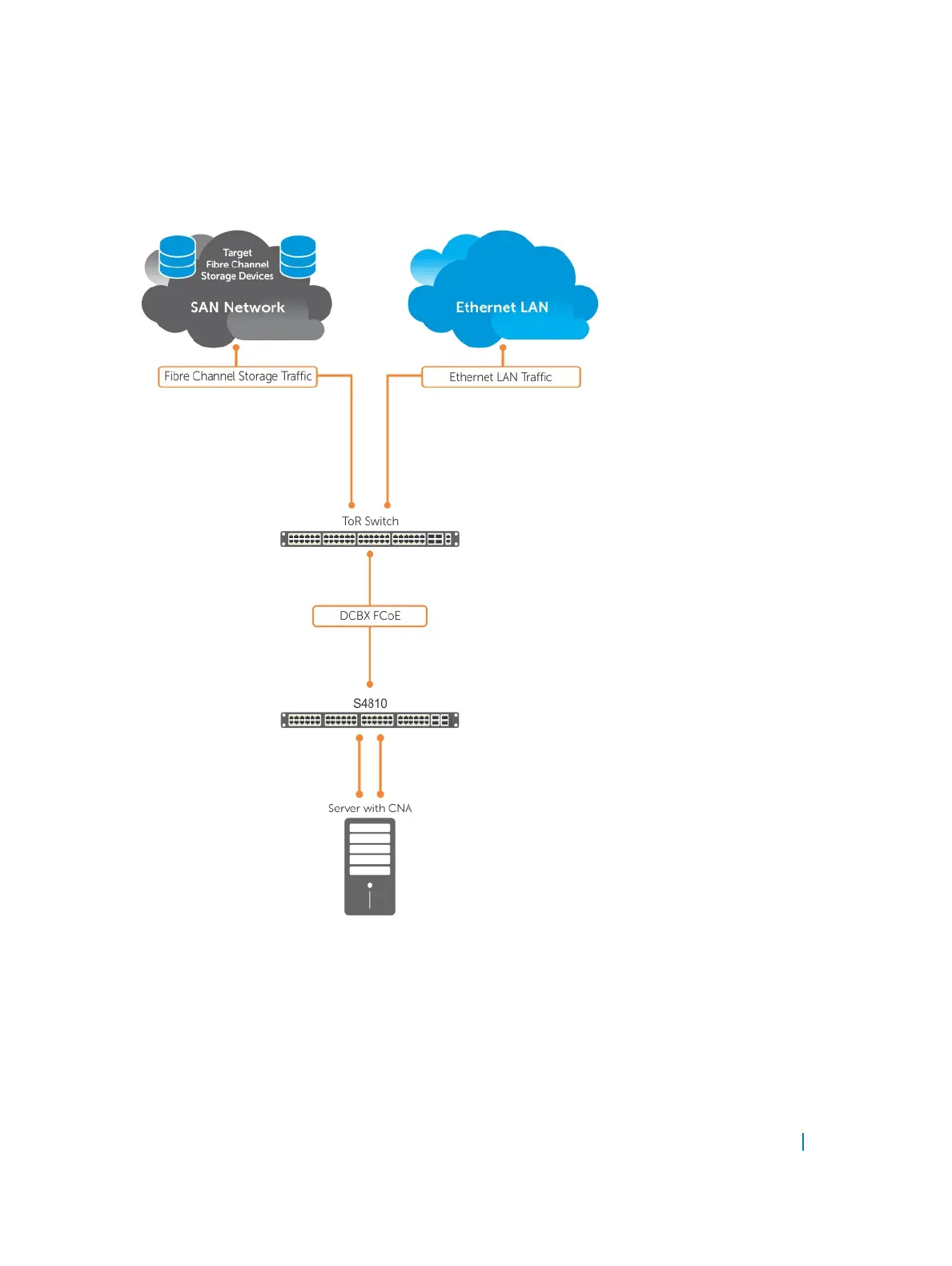between the ToR switch and an S4048–ON switch.The switch operates as a lossless FIP snooping bridge to
transparently forward FCoE frames between the ENode servers and the FCF switch.
Figure 43. FIP Snooping on a Dell Networking Switch
The following sections describe how to configure the FIP snooping feature on a switch:
• Allocate CAM resources for FCoE.
• Perform FIP snooping (allowing and parsing FIP frames) globally on all VLANs or on a per-VLAN basis.
• To assign a MAC address to an FCoE end-device (server ENode or storage device) after a server
successfully logs in, set the FCoE MAC address prefix (FC-MAP) value an FCF uses. The FC-MAP value is
used in the ACLs installed in bridge-to-bridge links on the switch.
FIP Snooping 381
