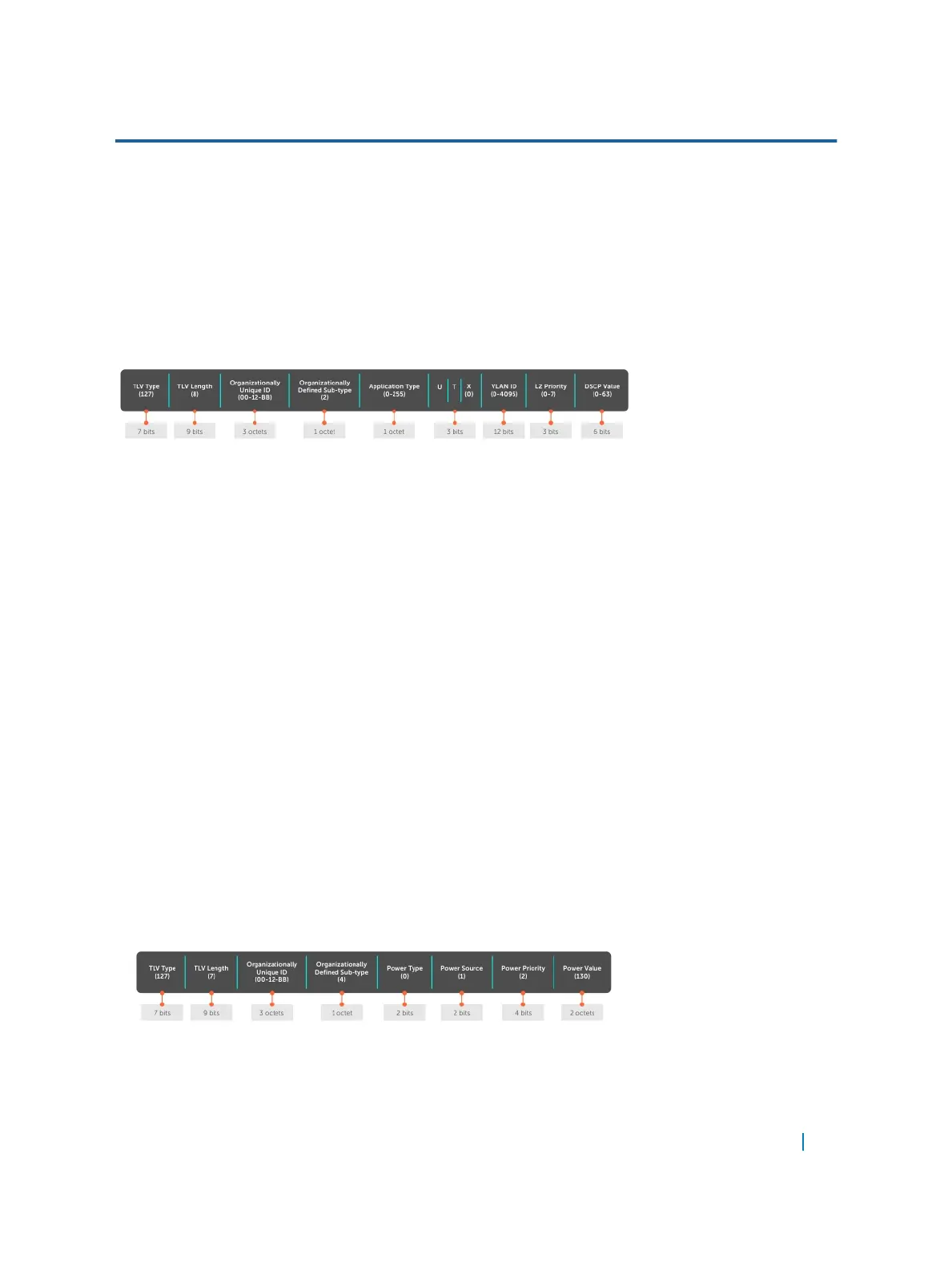Type Application Description
7 Streaming Video Specify this application type for dedicated video
conferencing and other similar appliances
supporting real-time interactive video.
8 Video Signaling Specify this application type only if video control
packets use a separate network policy than video
data.
9–255 Reserved —
Figure 81. LLDP-MED Policies TLV
Extended Power via MDI TLV
The extended power via MDI TLV enables advanced PoE management between LLDP-MED endpoints and
network connectivity devices.
Advertise the extended power via MDI on all ports that are connected to an 802.3af powered, LLDP-MED
endpoint device.
• Power Type — there are two possible power types: power source entity (PSE) or power device (PD). The
Dell Networking system is a PSE, which corresponds to a value of 0, based on the TIA-1057
specification.
• Power Source — there are two possible power sources: primary and backup. The Dell Networking
system is a primary power source, which corresponds to a value of 1, based on the TIA-1057
specification.
• Power Priority — there are three possible priorities: Low, High, and Critical. On Dell Networking
systems, the default power priority is High, which corresponds to a value of 2 based on the TIA-1057
specification. You can configure a different power priority through the CLI. Dell Networking also honors
the power priority value the powered device sends; however, the CLI configuration takes precedence.
• Power Value — Dell Networking advertises the maximum amount of power that can be supplied on the
port. By default the power is 15.4W, which corresponds to a power value of 130, based on the TIA-1057
specification. You can advertise a different power value using the max-milliwatts option with the
power inline auto | static command. Dell Networking also honors the power value (power
requirement) the powered device sends when the port is configured for power inline auto.
Figure 82. Extended Power via MDI TLV
Link Layer Discovery Protocol (LLDP) 621
