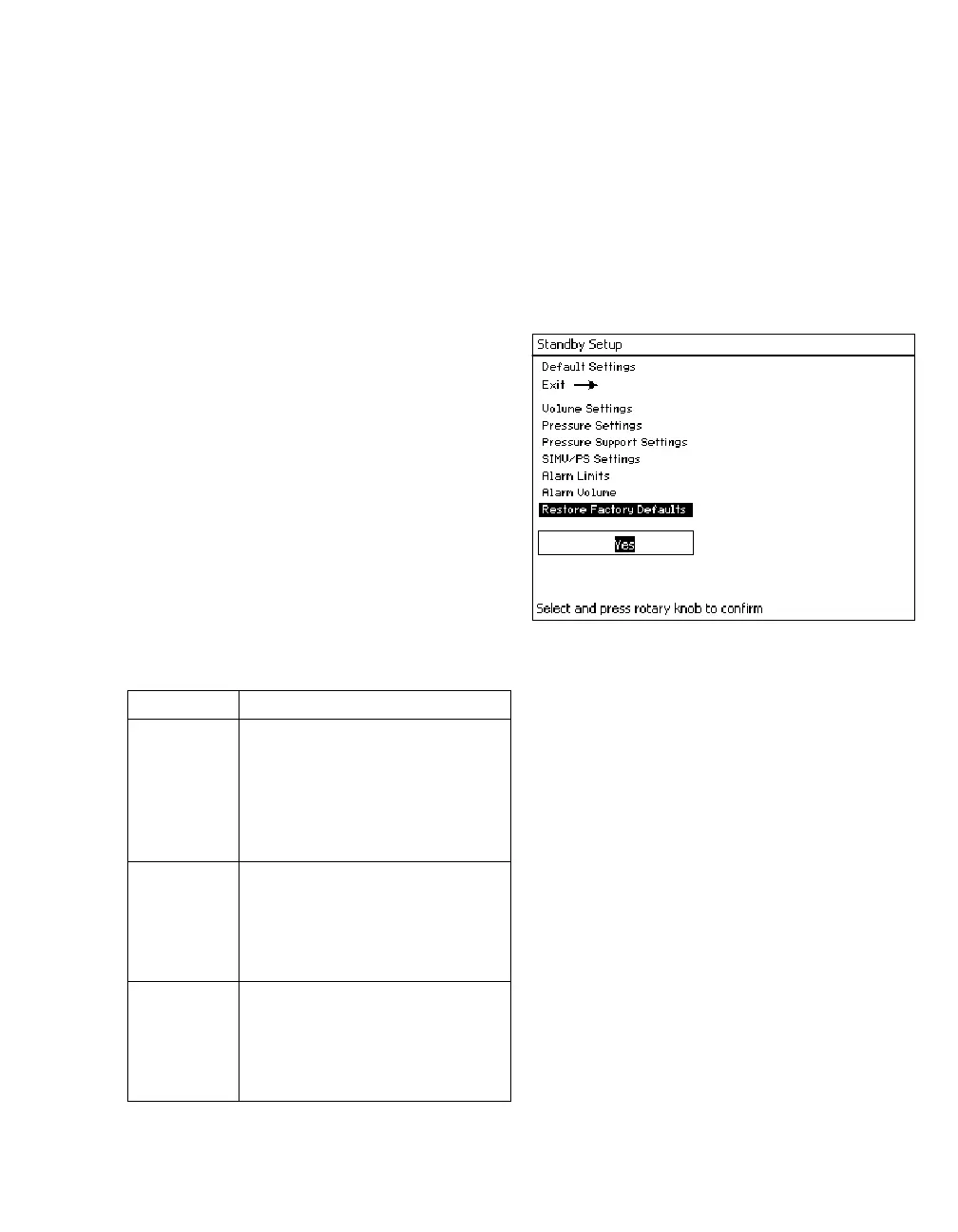Instructions for Use Fabius MRI SW 3.n 145
Configuration
Current settings
The current settings cannot be saved as default
settings.
To change the site defaults follow the instructions
on pages “Restore Site Defaults” on page 139 to
page 141.
Restore Factory Defaults
z Select and confirm the »Restore Factory
Defaults« label on the Standby Setup screen.
The Restore Factory Default setting window
appears on the screen.
z Select and confirm »Yes« or »No«. When
»Yes« is selected, the factory defaults are
restored and replace the current default set-
tings.
The factory defaults for the Fabius MRI are shown
in the table below:
Parameter Factory Default Settings
Volume
Control
P
MAX = 40
V
T = 600
Freq = 12
T
I:TE = 1:2.0
T
IP:TI = 10
PEEP = 0
Pressure
Control
PINSP = 15
Freq = 12
T
I:TE = 1:2.0
Insp Flow = 30
PEEP = 0
Pressure
Support
ΔPPS = 10
Freq Min = 3
Trigger = 2
Insp Flow = 30
PEEP = 0
