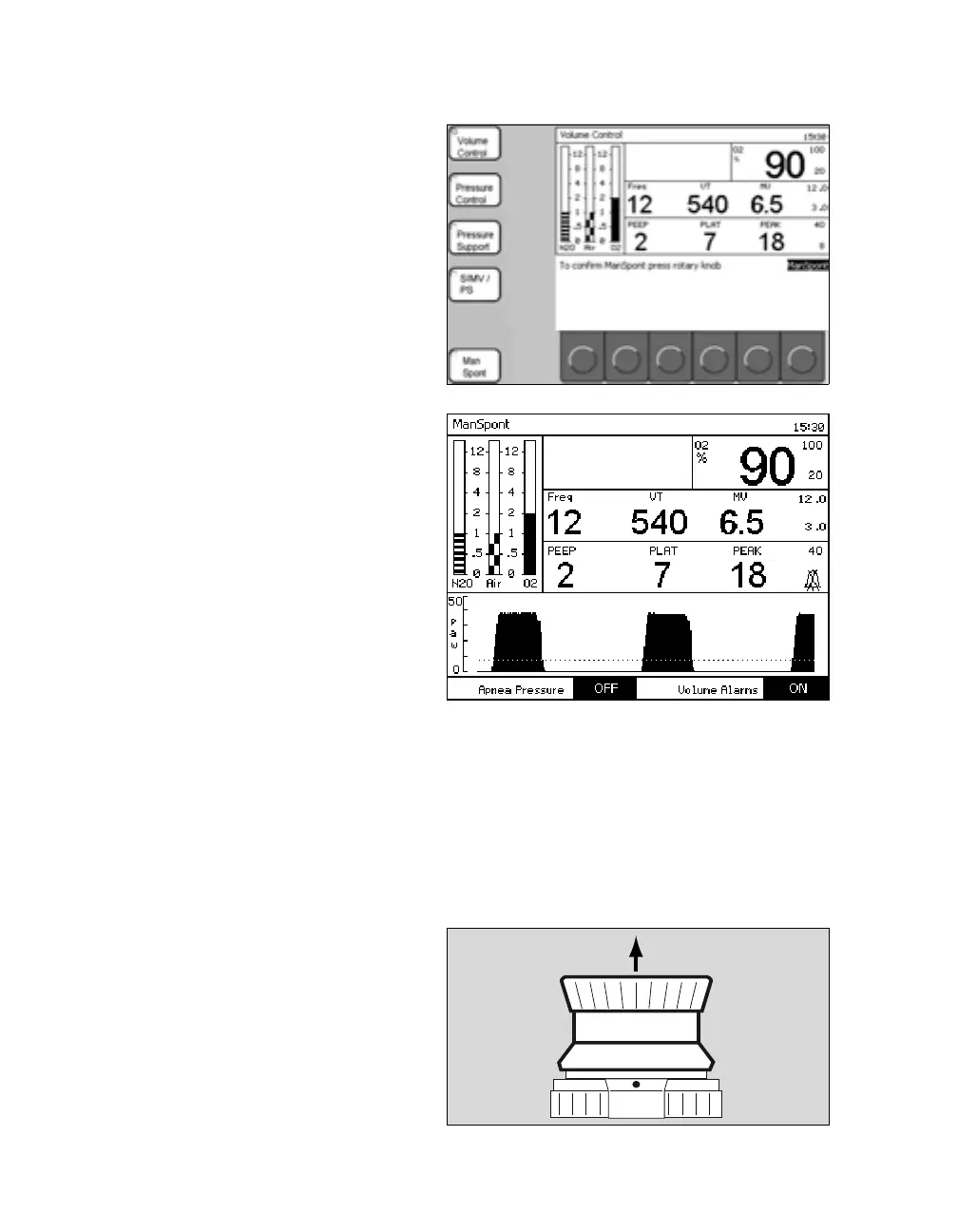Operation
96
Instructions for Use Fabius MRI SW 3.n
1 Press the »ManSpont« key. The LED associ-
ated with this key starts blinking. It remains
blinking until the selected mode of operation is
confirmed.
2 The Waveform window is replaced by the
ManSpont window and a message that pro-
vides instructions to confirm the mode change.
z Confirm the mode change. The ManSpont
screen is activated. After the mode change is
confirmed, the »ManSpont« LED switches from
blinking to constantly on and the waveform is
restored.
The ManSpont screen allows the user to adjust two
parameters: Apnea Pressure alarm ON/OFF and
Volume alarms ON/OFF. Pressing the »ON/OFF«
soft key toggles the corresponding alarm between
ON and OFF.
z Press the O
2 flush button, as required, to rein-
flate the bag.
z Set the appropriate fresh gas flow.
z Start manual ventilation. The pressure will be
limited to the value set on the APL valve.
z Start manual ventilation by hand via the breath-
ing bag.
To temporarily relieve pressure:
z Pull up on the APL valve knob.
20 3010
