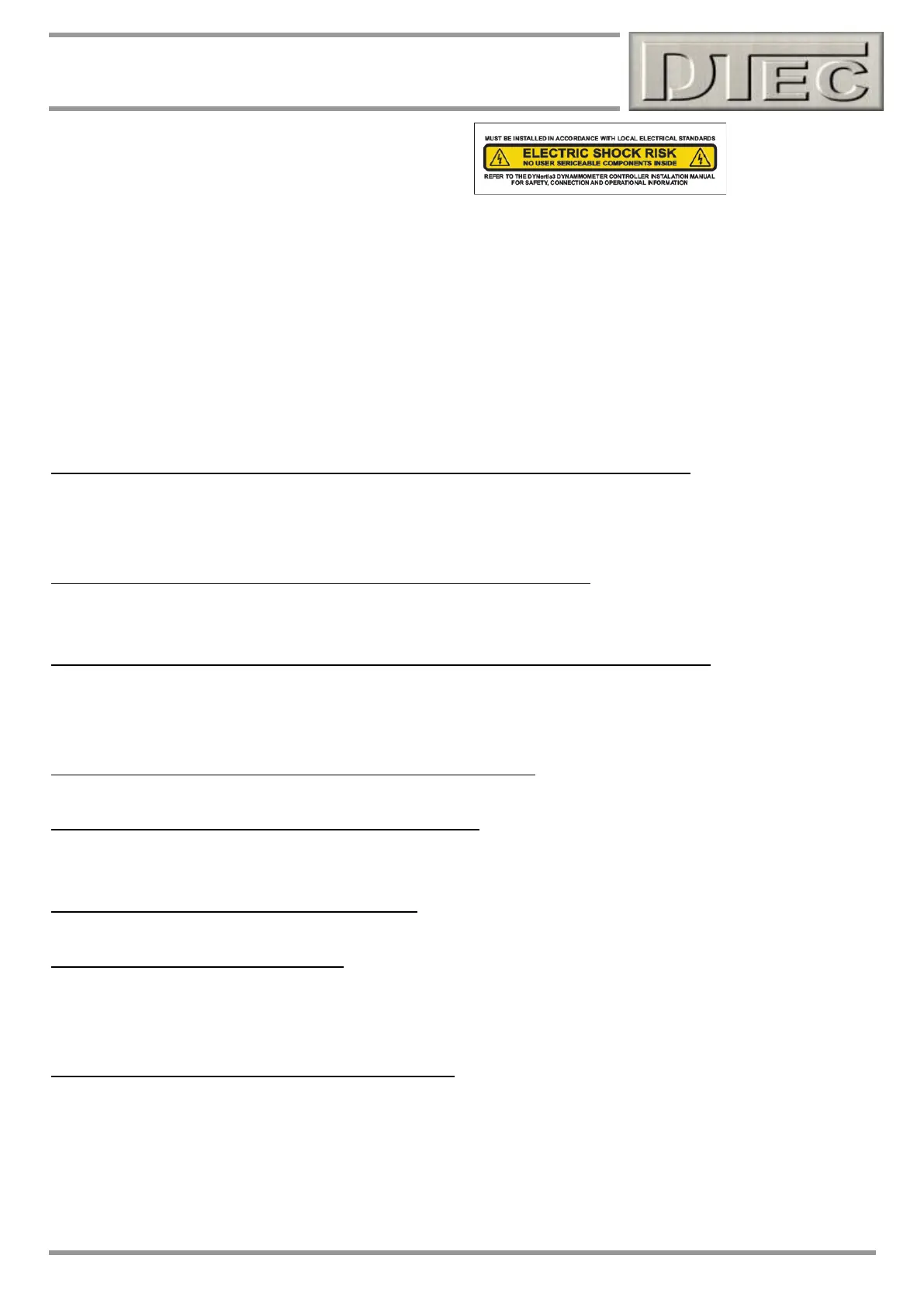www.dtec.net.au
Chapter 16: Load Controllers
Eddy current controller wiring harness connections
WARNING: Mains wiring must be performed in accordance to local electrical standards by an appropriately qualified
technician.
Wiring junctions must be protected fully from accidental contact and components must be earthed in accordance to best
practice to ensure electrical protection devices are fully functional.
The system is to be powered via protection devices incorporated into the buildings supply distribution, ensure all circuit
wiring and breakers are correctly sized for your brakes current draw. Fit a mains isolation switch and never work on the
system (inc. retarder) with the power on.
The current drawn from the mains supply depends on the brakes electrical design and the power setting in DYNertia3
software. It is generally highest in the ‘roller brake enabled’ mode when the rollers are locked to assist in remove a
vehicle from a chassis dyno. Use suitable wiring size for the current draw (i.e. 4mm^2 may be suitable based on brake
choice). When calculating peak current draw into the brake resistance, allow for fact that up to 240VDC may be supplied.
Mains input into Power Control Module (High current for brake is sourced from here):
Black Neutral 230 - 250VAC
Red Active 230 - 250VAC
Green/Yellow Earth 230 - 250VAC
High Voltage power supply output to brake from Power Control Module:
Blue Negative 192VDC. An Eddy brake has no polarity i.e. it doesn’t matter which blue
Blue Positive 192VDC. wire is positive or negative.
Mains input into Load Controller unit (Low current used only for sensing mains voltage):
Blue Neutral 230 - 250VAC
Brown Active 230 - 250VAC
Green/Yellow Earth 230 - 250VAC
Power supply input for Load Controller unit (terminal connector):
2 pin Connector 12VDC Connect a power supply to the input terminals of Load Controller unit
Power supply output from Load Controller for DYNertia3:
Black Negative Connects to “Power Input” terminal of DYNertia3 unit
Red Positive Connects to “Power Input” terminal of DYNertia3 unit
Speed signal from Load Controller to DYNertia3:
Green Pulse out Connects to speed sensor input “Signal” terminal of DYNertia3 unit
Speed sensor input to Load Controller:
Blue Pulse in Connects to Yellow wire of provided speed sensor
Black Negative Connects to Black wire of provided speed sensor
Red Positive Connects to White wire of provided speed sensor
USB leads from Load Controller and DYNertia3 units:
USB Data Connect USB leads into PC
A USB isolation ‘hub’ is provided to allow full electrical isolation from the computer (often not enough USB ports either).
Connect DYNertia3, Load Controller and WeatherWatch via this hub. Use only quality USB leads for all connections.
Note: Low speed USB devices such as mice and keyboards will not work in the hub, plug these directly into computer.