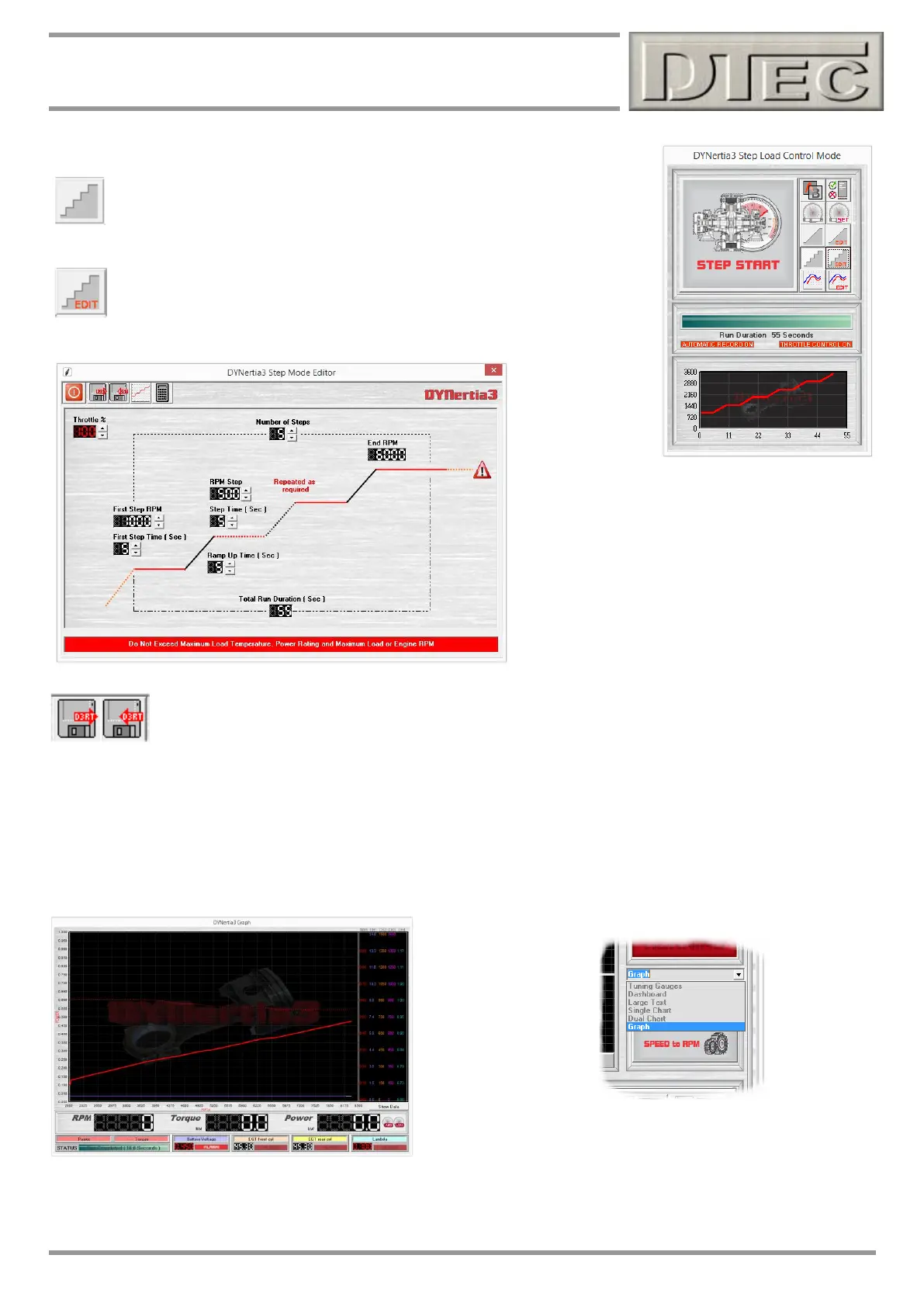www.dtec.net.au
Chapter 16: Load Controllers
Step testing load control
Step Load Control: Enable ‘Step’ testing. You can allow the dyno to
perform a ‘Ramp’ test by allowing the RPM/speed to increase in steps in a
manner determined by the ‘Time line’ profile.
Step Mode Editor: Opens the ‘Step Editor’ Window below for adjusting the
settings associated with ‘Step’ testing.
We call the values to give the desired steps a “Time Line”.
Saving and Loading Timelines: You can save the Time Line settings if you wish (or load already
saved ones) by using the ‘disc’ buttons.
After the ‘Step Editor’ is closed the Load Control window will now display the selected steps as a preview.
Press the “STEP START” button and DYnertia3 will start waiting for the test to start.
Accelerate the engine until the start RPM is reached; it will then follow the step profiles automatically and end the test
when the end RPM is reached.
Tip- During the test the progress is best viewed on the “Graph” Window displayed on a second monitor.
