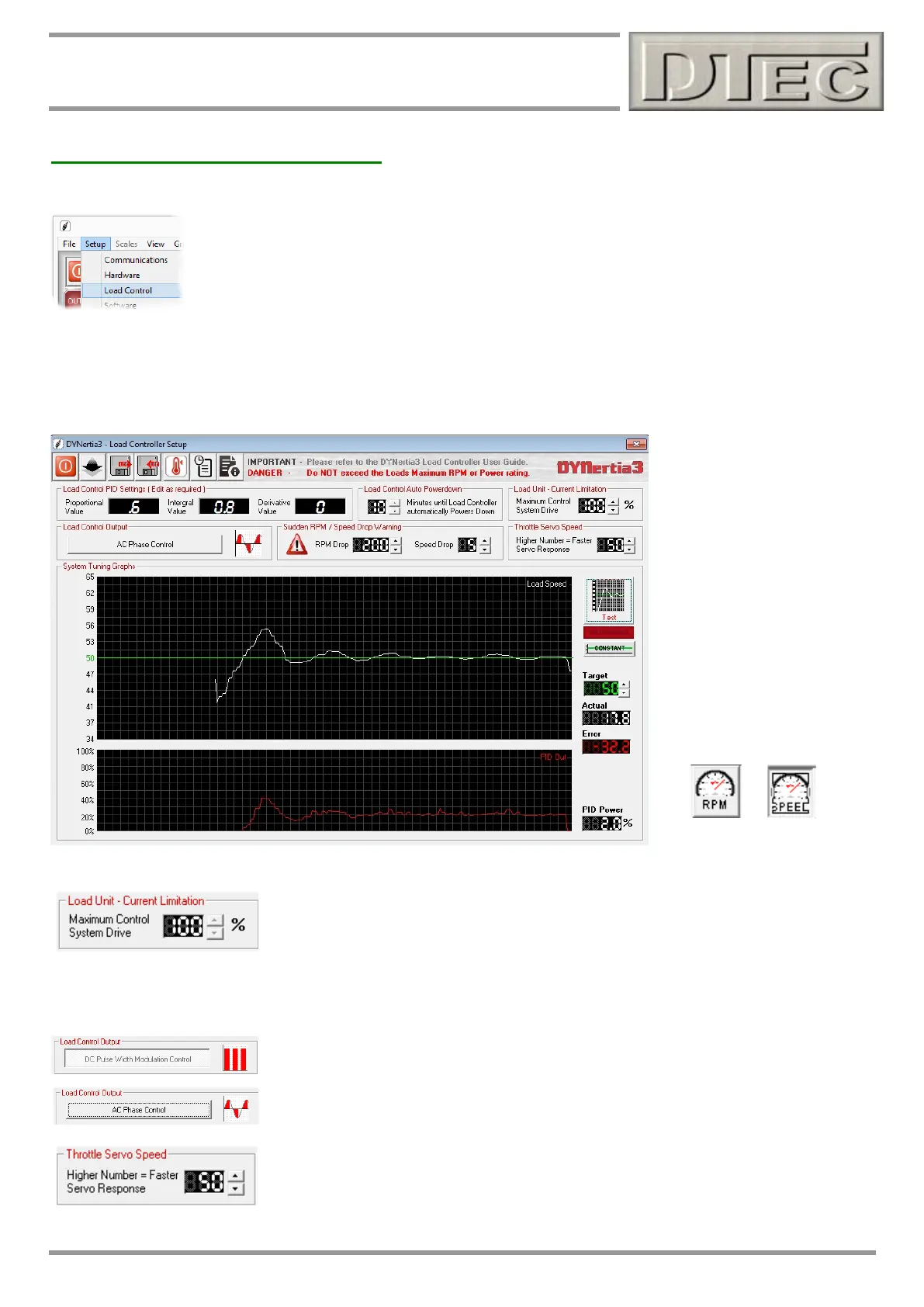www.dtec.net.au
Chapter 16: Load Controllers
Brake ‘Closed Loop’ PID Tuning
Load control system commissioning
Use menu option ‘Setup/Load Control’ to open the tool below that is used to setup the Load control
system and adjust its performance.
The Load Controller Setup Window below is designed to allow you to adjust the control behaviour of your dyno. You set
a target RPM or speed and then see how well the system can hold the RPM on this target and how quickly it can
stabilise.
Once setup, these ‘Load Controller Setup’ settings and PID tunning values are unlikely to need adjusting again!
Note: All RPM displayed in
this Window will be roller
(brake) RPM unless a ratio has
been entered.
Tip-You can use speed (kph
as shown above) instead of
RPM by changing modes with
this button (top left of main
“GRAPH’ screen
However RPM provides better
resolution for setup.
Load Unit- Current Limitation: This sets the maximum power that is provided to the
brake. 100% can be used if you are sure that both the mains supply and DYnertia3 can
handle the maximum current drawn by the brake.
Note: 100% gives the controller maximum effective control and is usually best, but only if you are sure of not exceeding
electrical ratings. Please contact us if in doubt as destruction of the system may result!
Load Control Output: Determines if the dyno is an eddy current system or you are
using the PWM load control system.
Note: For an eddy current dyno set to ‘AC Phase Control’
Throttle Servo Speed: This controls response speed of a throttle servo if connected.
Tip- Too fast and the operation can be ‘jerky’.
