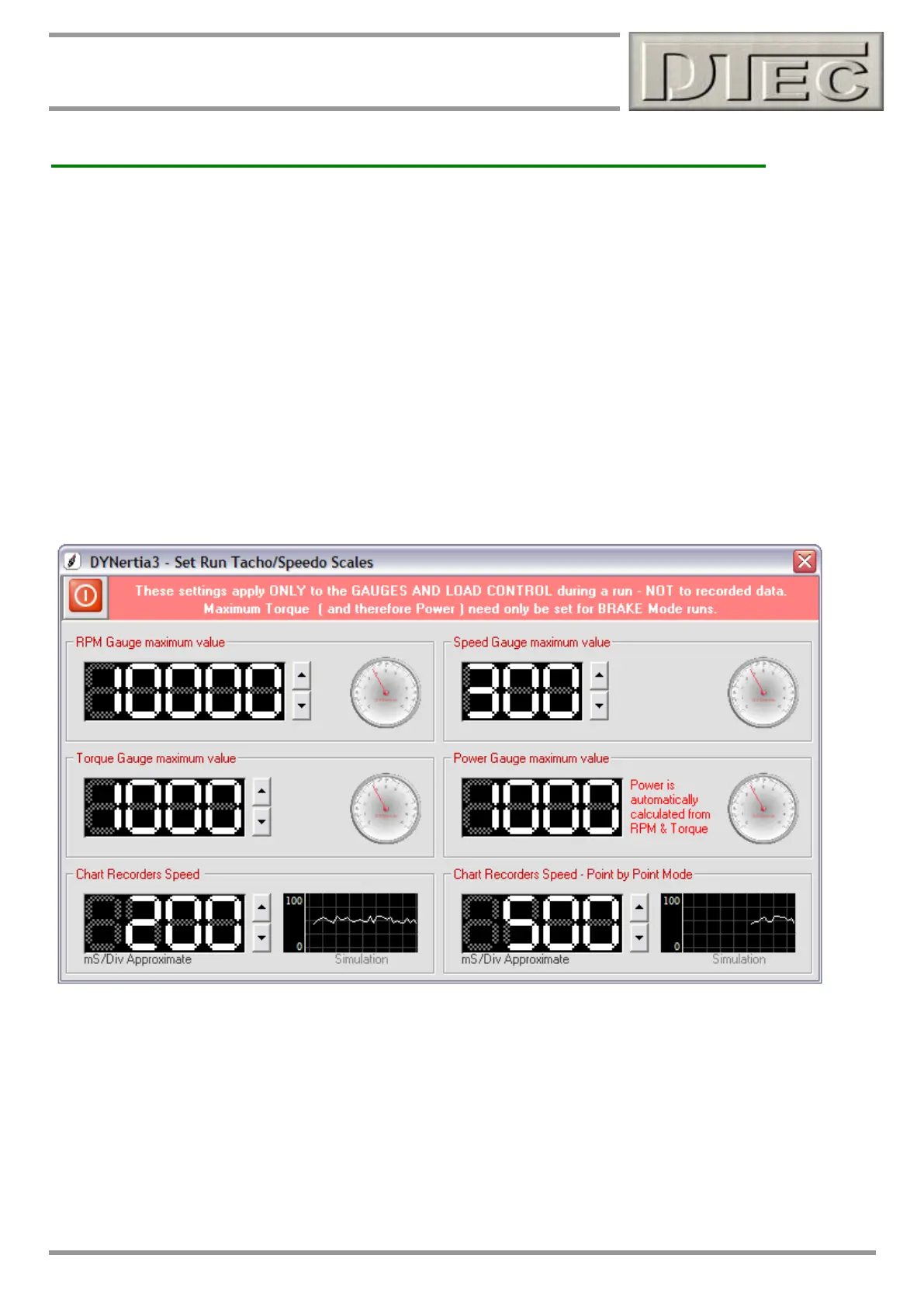www.dtec.net.au
Chapter 6: Overview- 2 Main Windows
Run Time Gauges/Charts (Visible only from ‘DYNO’ Window)
RPM and Speed Scales
The “Scales” menu (visible only from DYNO window) sets the max scale for the RPM/speed dial gauge only when
displaying in ‘real time’; when the ‘Speed to RPM’ or ‘Gauges’ buttons are pressed and during testing. Chart speed is
also configured here.
Will show units of speed or RPM depending on mode setting in main Windows (‘dial’ icon)
Note: When the Gauges are used for analysing graphs (showing the value at the cursor) their scale is automatically
selected based on the scales used in the GRAPH Window, not this setting.
Torque gauge maximum value will also affect the Power gauge as this as automatically scaled (based on the RPM value
entered)
Note: The Torque and Power settings are only visible when in ‘Brake mode’ as this is the only mode ‘real time’
Power/Torque gauges operate in during a run.
Tip- Clicking on the gauges dials will also open up this ‘Scales’ menu option.
