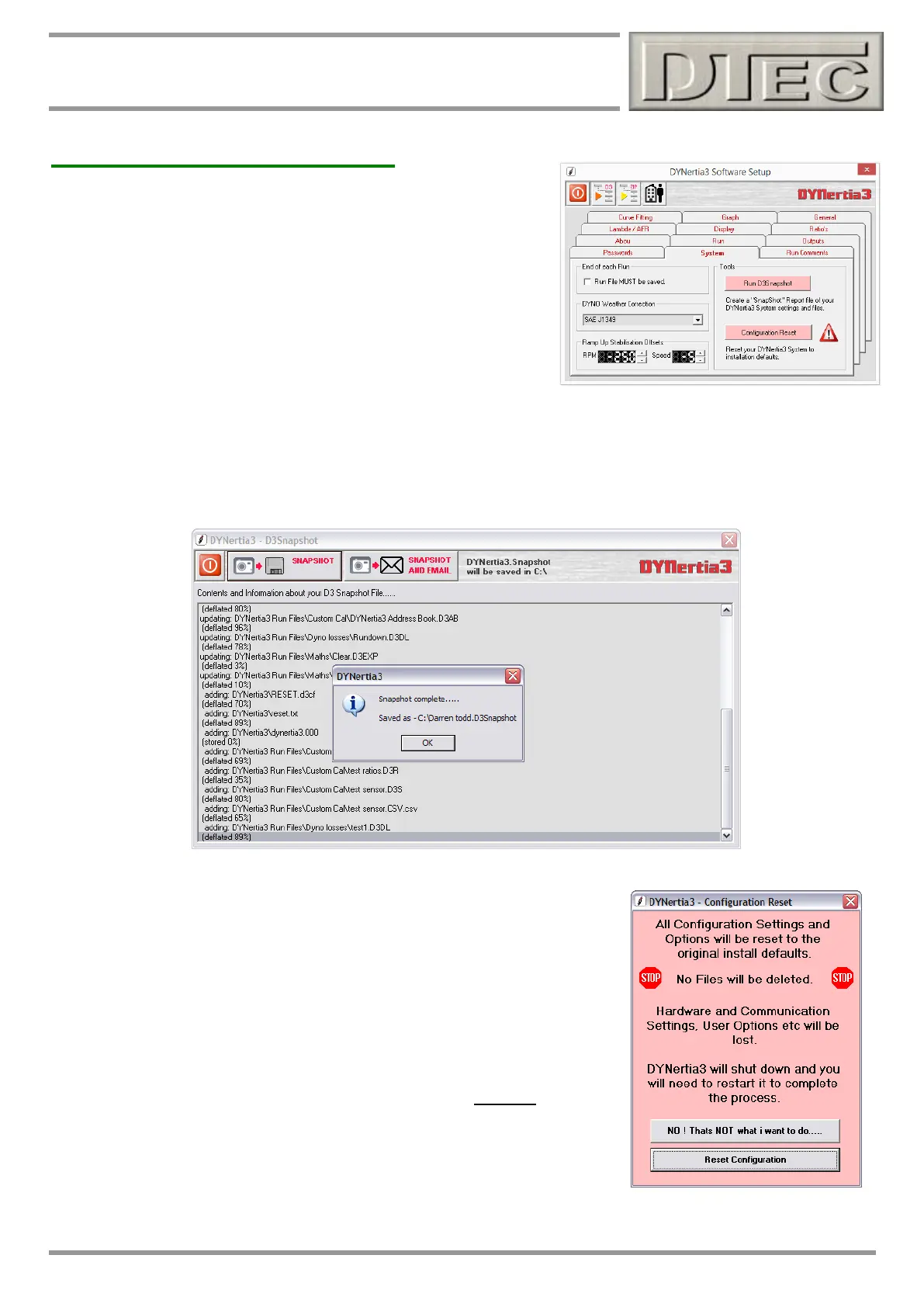www.dtec.net.au
Chapter 4: ‘Setup’ Menu Options
Software- Setup Menu (cont.)
System
End of Each Run: This enforces saving of the test results.
DYNO Correction Systems: This allows tests to be corrected to a
standard set of atmospheric conditions for consistency as the
environmental test conditions change. Correction to world standards
SAEJ607, SAEJ1349, DIN70020 or uncorrected can be applied. SAE
J607 is chosen by default as it is in widespread use. See chapter
“Weather Corrections” for details.
Run D3 Snapshot: This is only used for trouble shooting. It generates a package for DTec support; it allows us to view
your settings and other data that will help us reproduce any faults you may have. It is much easier/quicker than trying to
guide you on what files to manually copy and email!
It requires (and will prompt) you have a user name and email address entered in user details screen, in menu
“Setup/Software”. You can press the option to directly email or otherwise you can save, transfer and email the file from
another PC.
Configuration Reset: Resets all current settings and returns software to default
configuration. You will be warned before the reset and given the option to
continue.
It does not delete any test files etc, it just restores settings.
Before the reset you will be asked if you would like a file to be created that has all
the current settings written down. This will be saved in the DYNertia3 folder (it is
named “SETTINGS.txt”) and this file will also be made available to you for reading
or saving.
This file can be used to retrieve any settings you may wish to manually re-enter,
such as Inertia value, circumference etc.
