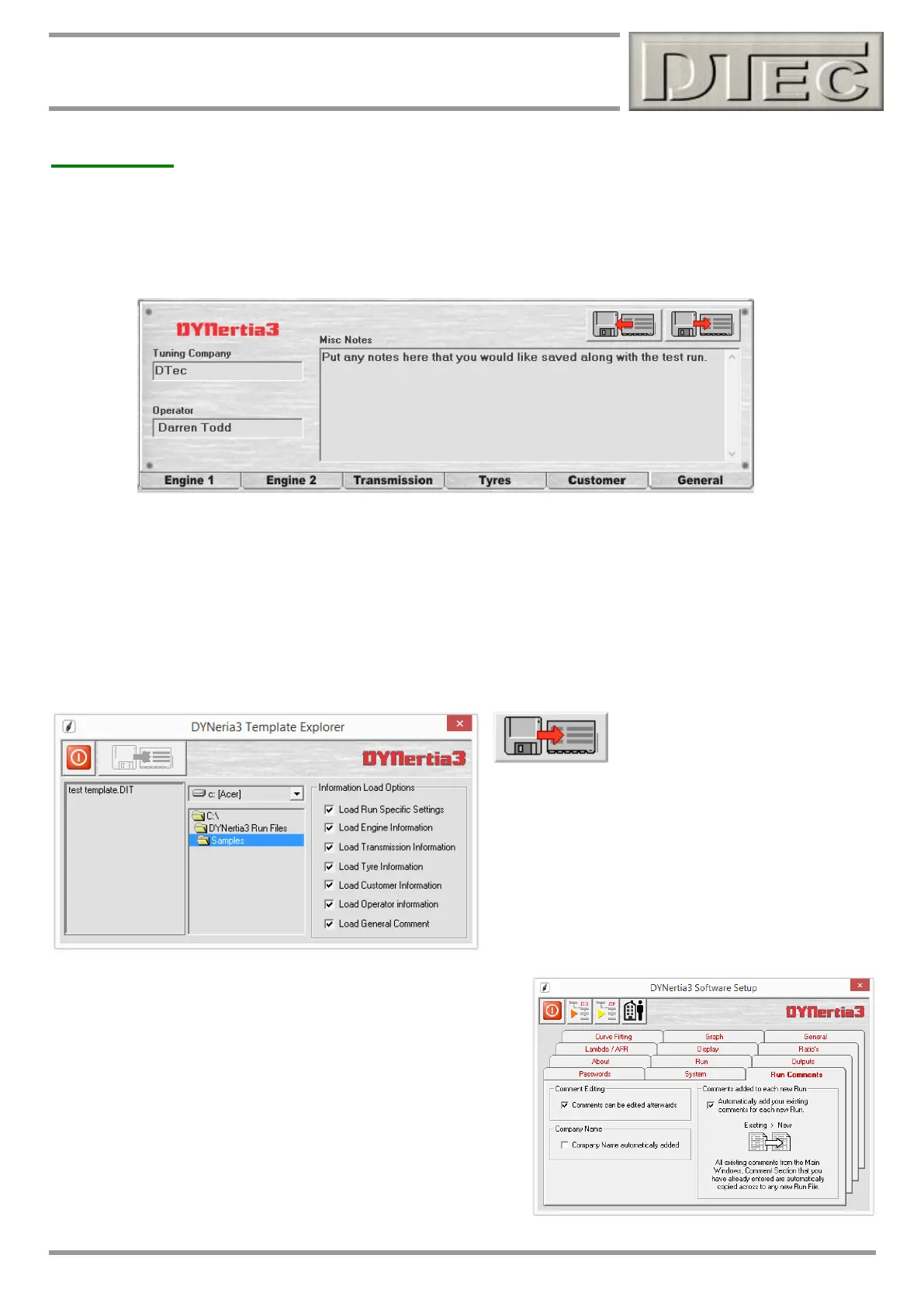www.dtec.net.au
Chapter 10: Test Notes- Add/Save
Templates
Saving notes and applying to other tests
If you have entered details into the comments field below (from the DYNO screen) and you want to apply them to other
tests without having to retype your notes, then save it as a ‘Template’ with the ‘Save’ button in the top Right corner.
The applied information can be further added to or altered at any time.
To apply it to any other files use the ‘Load’ button.
Tip- A ‘Template’ of the information can be created and saved without having an actual test file open.
When the template is saved or attached it will transfer some dyno settings also (gear ratio, weather correction standard
used, min start RPM and the test gear), this is to speed up retesting on vehicles/engines by simply attaching a previous
made template if you wish. Templates are saved as special files (“.DIT”).
When applying a saved template to a file, a choice of
what data entries you wish to attach will become
available e.g. you may be testing the same vehicle as
previously but wish to only add new general comments
due to modifications.
Tick the appropriate box’s and press the ‘load’ button to
apply.
Tip- In menu “Setup/Software/Run Comments” you can select to
have ‘Comments added to each new run’, this allows comments
you have made to be automatically transferred to the next test. This
function is designed for quick testing i.e. you are doing multiple
tests of the same modification. Without this each new test has all its
comments cleared.
Note: Does not apply to the operator and company name, these
are pulled in from the user details.