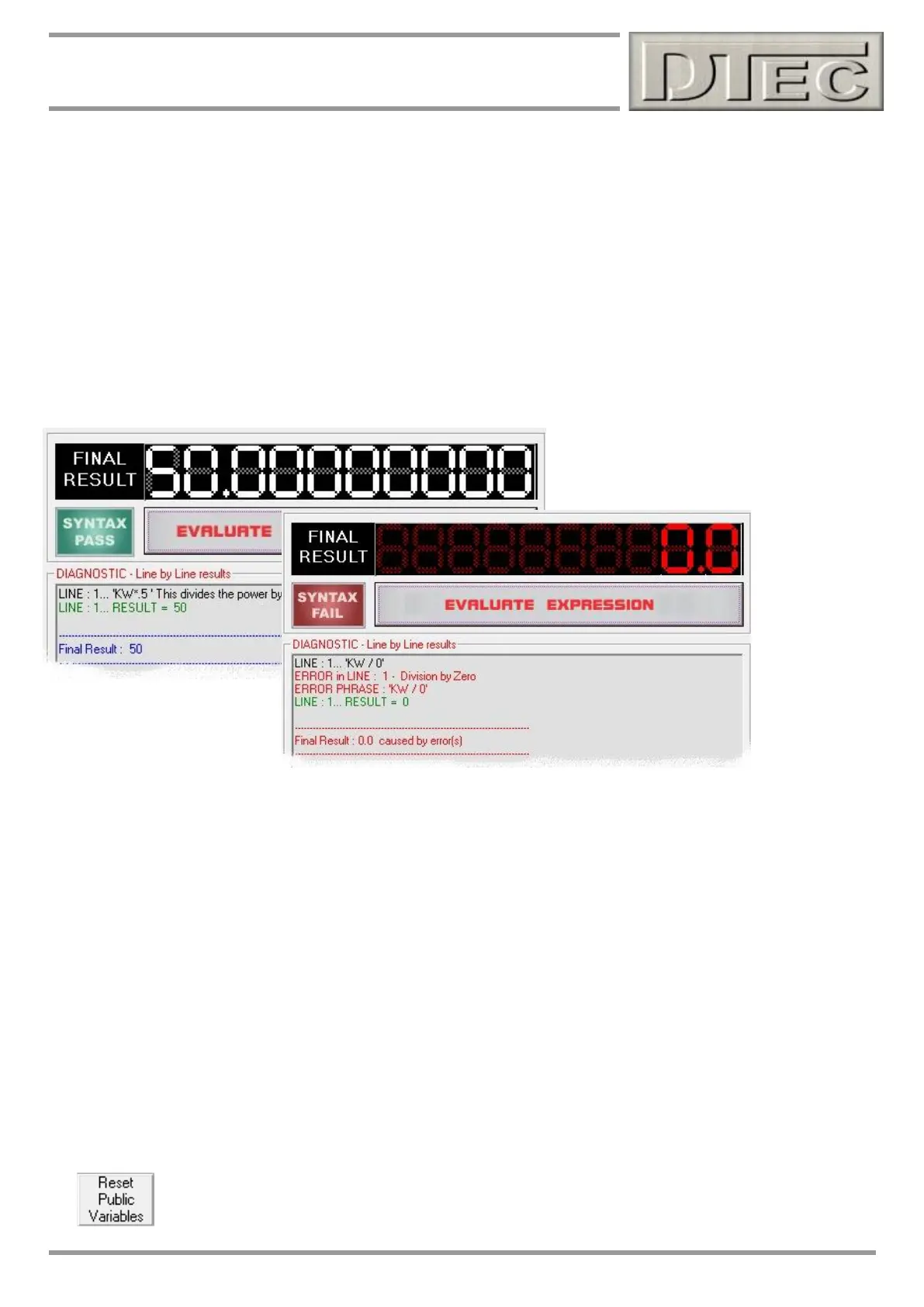www.dtec.net.au
Chapter 18: Maths Channels
Sample expressions, simple
HP2KW(HP)’ coverts HP into KW
KW*5 ‘ simply multiplies power by 5
KW*(DATA2/4)’ data from channel 2 is divided by 4, then this is multiplied by KW
Testing an expression
Once an expression is entered it can be tested by pressing the evaluation button. Before doing this you should set the
‘Test Val’ fields of any of the constants or variables you have used to values that will allow you to determine if the result
is correct or not (i.e. allow a test with figures so you can confirm the result matches expectations).
Any errors will show marked in red and with a description of the errors, “SYNTAX PASS” indicator will also turn red and
display “SYNTAX FAIL”. In the case above the expression divides something by zero, this is mathematically impossible!
Variables in detail
In the ‘Variables’ field you will find a variable named “RESULT”, this is the result that came from running the
expression contained in the line above-
line1- KW*5 ‘ multiplies power by 5
line2- RESULT + 4 takes the answer from “KW*5” and adds 4
In the ‘Variables’ field you will find variables named ‘Private’ eg. VAR00 is called “User Variable 00 (Private)”.
Private means that the variable is ‘dynamic’ and will be altered each time the expression is applied to a
particular line of the dyno run file (value doesn’t carry over).
In the ‘Variables’ field you will find variables named ‘Public’ eg. VAR11 is called “User Variable 11 (Public)”.
Public means that the variable is ‘’static’ and will remain fixed each time the expression is applied. These are
used when you need to keep track of a value throughout the dyno run file e.g. you might be adding fuel flow data
from one RPM point to the next (fuel consumption) for the whole run.
When testing expressions it must be noted that there is a button that can clear the ‘Public” variables as
these will need resetting to re-test (as value will accumulate with previous tests)
