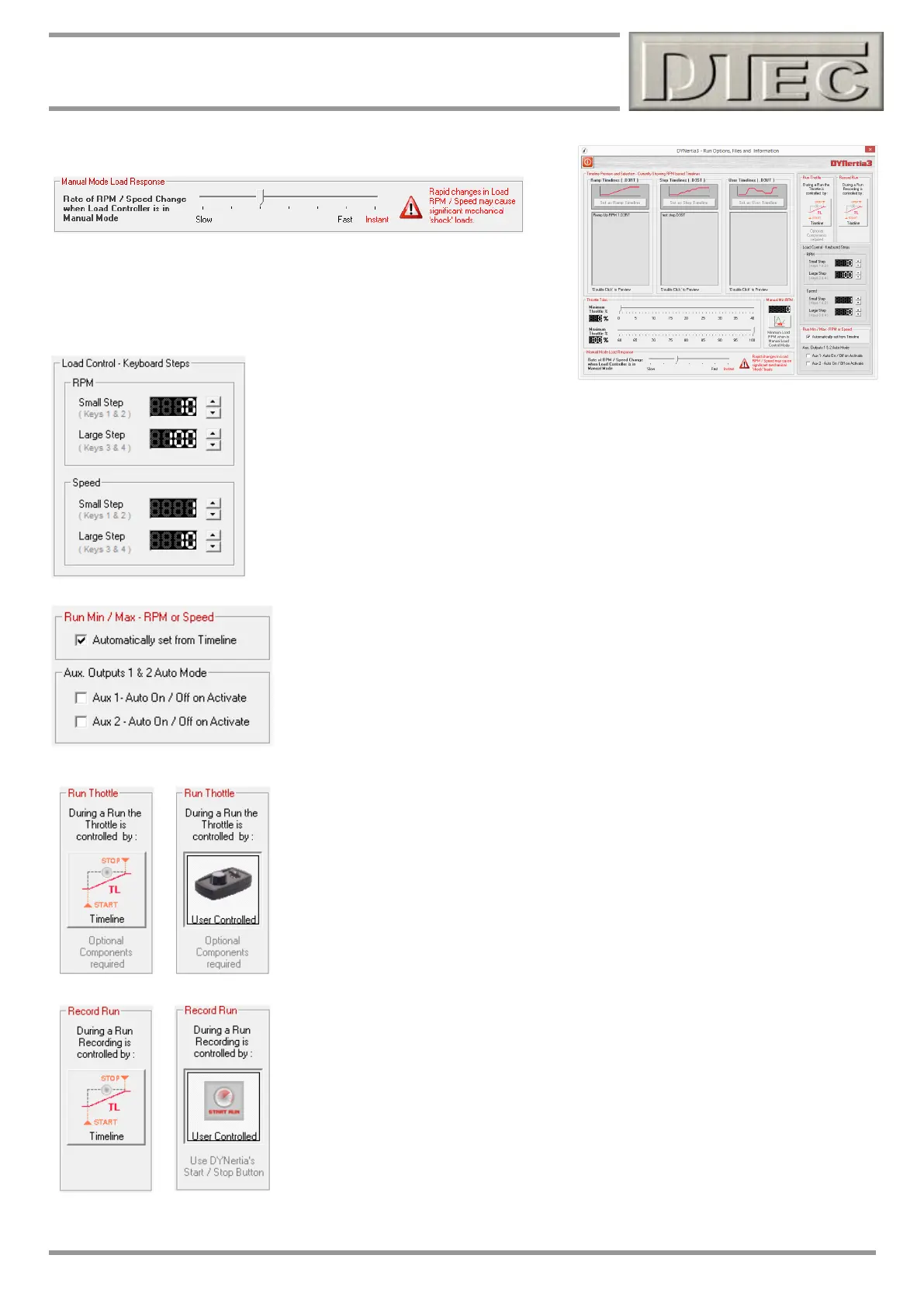www.dtec.net.au
Chapter 16: Load Controllers
Run Options, Files and Information (cont.)
Manual Mode Load Response: Sets the rate at which load changes
occur in manual mode operation, this is to prevent sudden changes that
may cause mechanical damage or unsettle the vehicle securing system.
Load Control Keyboard Steps: Sets the step sizes used in manual load control mode.
Tip- This RPM step size applied to the F1–F4 keys can be set so that it coincides with
RPM points in the fuel/ignition table of an engine ECU, this
Run Min/Max: You can select to have the timeline start and stop speeds transferred
to the graph settings (‘Record Settings’ field) as is usual.
Auxiliary Outputs: The load controller unit has some additional functions available
on the expansion port. These functions are discussed further in the section on
auxiliary options.
Run Throttle: The servo throttle can be configured to adopt it’s settings from the
‘Timeline’ or to be manually controlled via a potentiometer input.
These functions are discussed further in the section on auxiliary options.
Record Run: The start and finish of the test recording can be configured to adopt it’s
settings from the ‘Timeline’ (as is usual) or to be manually controlled from the “START
RUN” button where appropriate.
