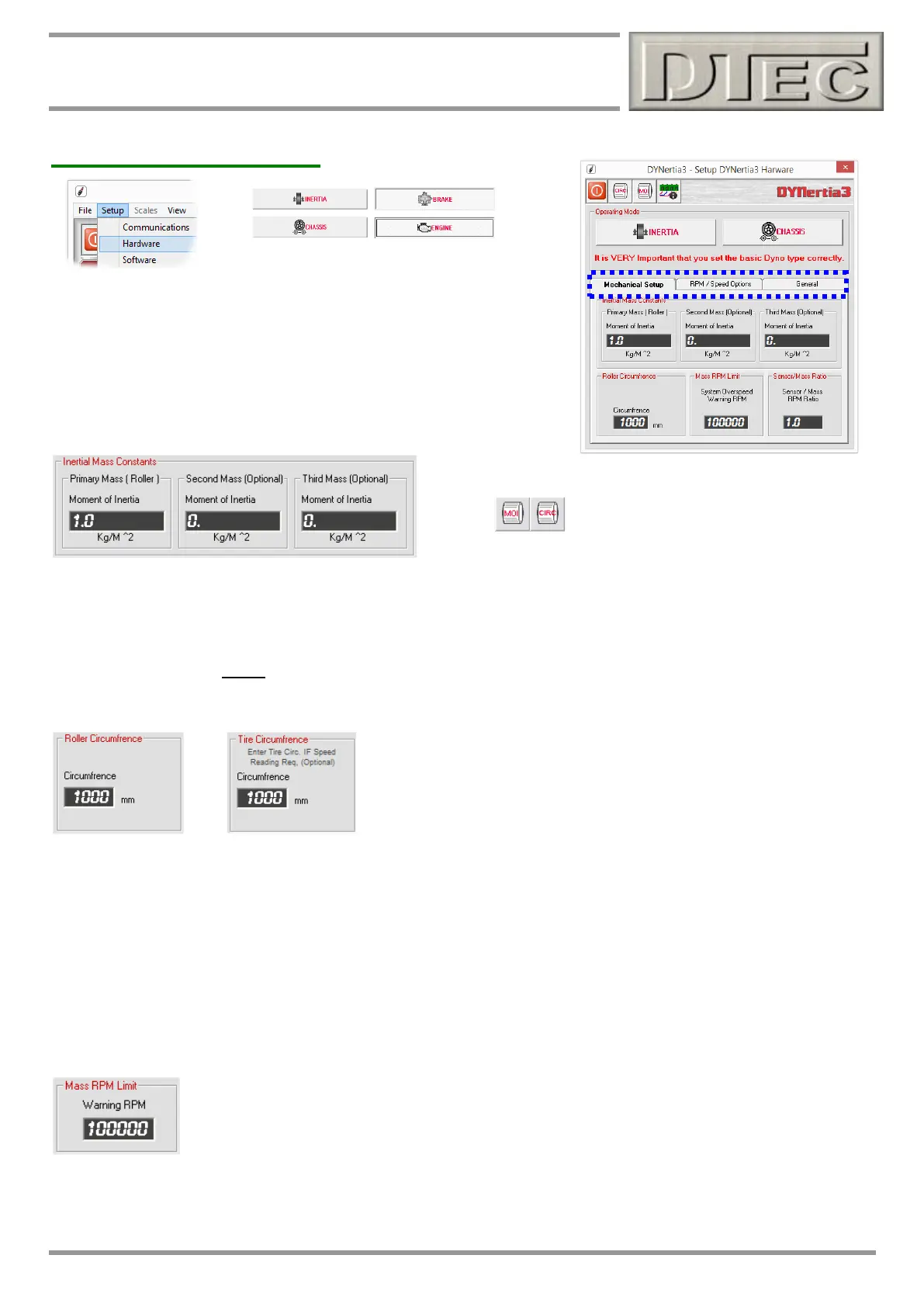www.dtec.net.au
Chapter 4: ‘Setup’ Menu Options
Hardware- Setup Menu
Brake / Inertia Button: Determines if you are using a brake
(retarder/absorber) type dyno or an Inertia type dyno. If you select a brake
style dyno then DYNertia3 will expect to see a ‘load cell’ input into channel
5 of the data acquisition connector. This will be used as the primary torque
input for Power calculations rather than the inertia value.
Chassis / Engine Button: Determines if you are using a chassis or
engine type dyno.
Tip- Helpful Tools!
Inertia Mass Constants: The dynos “Primary Mass” (the main dyno ‘flywheel’ and any significant rotating
components) inertial value is entered here (see “MOI” button for a tool to help calculate if not already known). If the dyno
design incorporates multiple selectable dyno flywheels then their values can be entered in “Second Mass” and “Third
Mass” to allow quick selection in main Dyno screen.
These extra masses are added to the primary inertia value when selected in the ‘Dyno’ screens “Record Settings” box.
The entry screen for roller circumference is only revealed when a chassis
dyno is selected.
The entry screen for tire circumference is only revealed when an engine
dyno is selected.
Roller Circumference: Used for chassis dyno’s to allow speed in kph/mph to be displayed if required (see “CIRC”
button for a tool to help calculate if not already known).
Tire Circumference: Optionally is used for engine dyno’s if you wish to display speed in kph/mph as oppose to just
RPM. The road speed can be simulated as the dyno will now know what distance would be travelled for every turn of the
drive shaft.
For an engine dyno, enter the distance in mm that the vehicle would travel per rotation of the shaft that the dyno speed
sensor is mounted to, not necessarily the actual ‘tire circumference’
Note: Units will be metric or imperial based on your choice in menu “Setup/Software”.
Mass RPM Limit: You can apply an RPM limit alarm to your system if you wish i.e. if there is a maximum safe limit you
wish for your mass/flywheel not to exceed. If DYNertia3 detects an over speed condition it will give very obvious alerts to
the danger and force an end to your test session.
