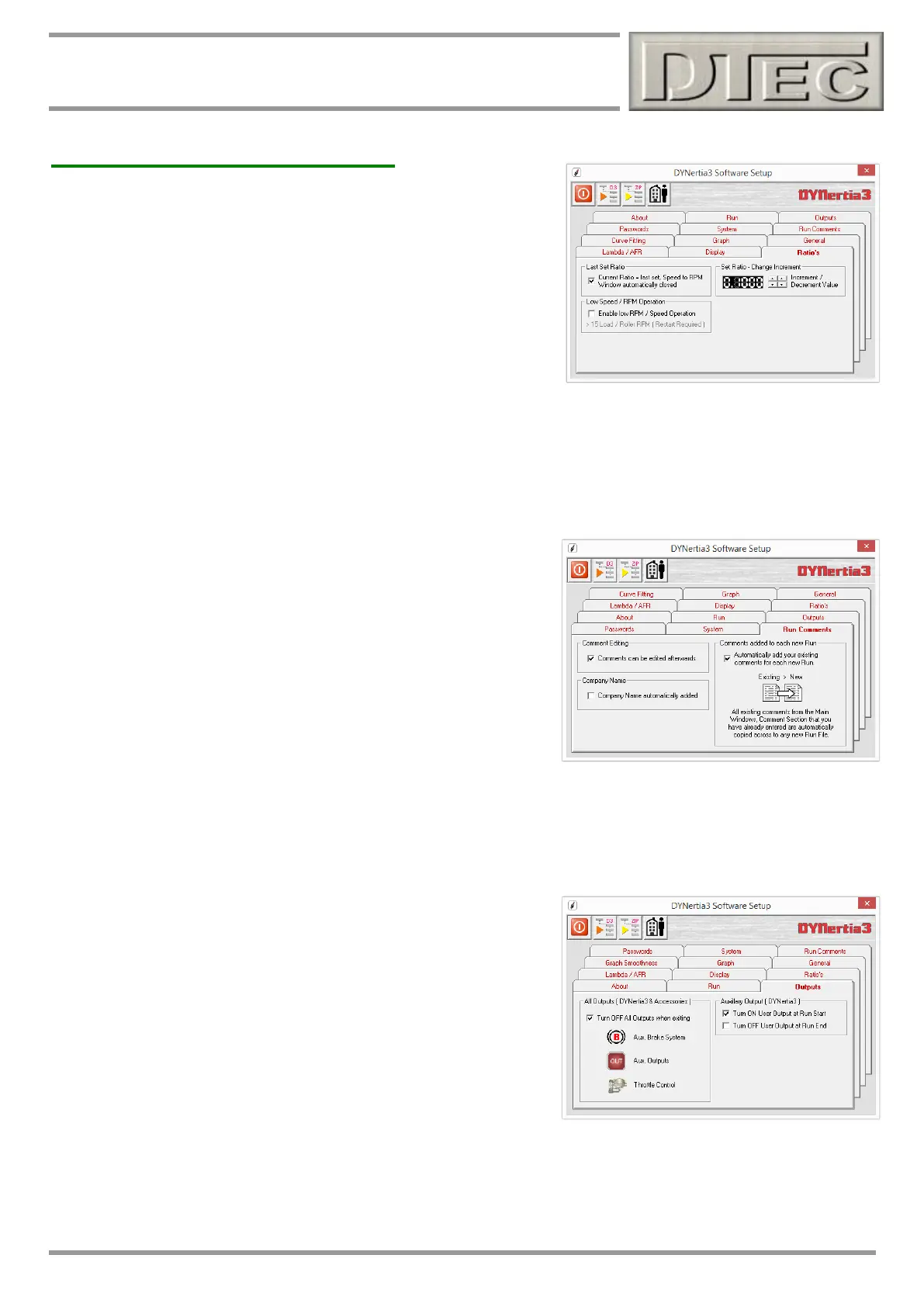www.dtec.net.au
Chapter 4: ‘Setup’ Menu Options
Software- Setup Menu (cont.)
Ratios
Last Ratio Set: Setting allows for the ‘Record Settings’ field called
“Current Ratio” to automatically select the last ratio that was ‘taught’ or
manually set as the one to use for RPM.
Tip- Having this ticked prevents you from setting a new ratio and then
forgetting to actual select it for use. The only time you might de-select is
if you are setting up a whole range of ratios in one go rather than a
single on you wish to use.
Low Speed / RPM Operation: Allows for very slow speed operation in regards to speed that the system determines it
is not operating and zero’s all gauges. If in low speed it will take several seconds (approx. 4 – 8 sec) of no rotation
before the system considers that motion has stopped and to reset the gauges etc. to zero.
Set Ratio- Change Increment: Adjusts the step sizes used in the ‘Speed to RPM’ screen to adjust a set ratio value i.e.
to ‘nudge’ the value for fine tuning if matching DYNertia3 RPM to vehicles tacho etc.
Run Comments
Comment Editing: Allows you to alter the comments of an existing file
after testing has been performed i.e. during review.
Comments added to each new Run: Allows testing comments you
have made to be automatically transferred to the next test. This function
is designed for quick testing i.e. you are doing multiple tests of the
same modification. Without this each new test has all its comments
cleared.
Note: Does not apply to the operator and company name, these are pulled in from the user details (over page).
Company Name: Company name can be automatically added to all test comments. Details are entered with the ‘Set
User detail’ button at top of software setup window (icon of house and man).
Outputs
All Outputs (DYNertia3 and accessories): Outputs (Brake and User)
can be set to turn off upon exit. This ensures devices connected to the
auxiliary output terminals (see chapter “Outputs- Using”) can be left in a
suitable state upon exiting the software.
This function extends to optional load controller also.
Note: ‘Run’ output (active on rotation) is not controlled via the software
so is only turned off with no rotation or if DYNertia3 power is removed.
Auxiliary Outputs (DYNertia3): The ‘User’ auxiliary output can be set to turn on at each Run, the “OUT” icon on
GRAPH and DYNO Windows turns a green colour to reflect active output operation.
Note: Further details for the complete output functions are outlined in the chapter “Outputs- Using”
