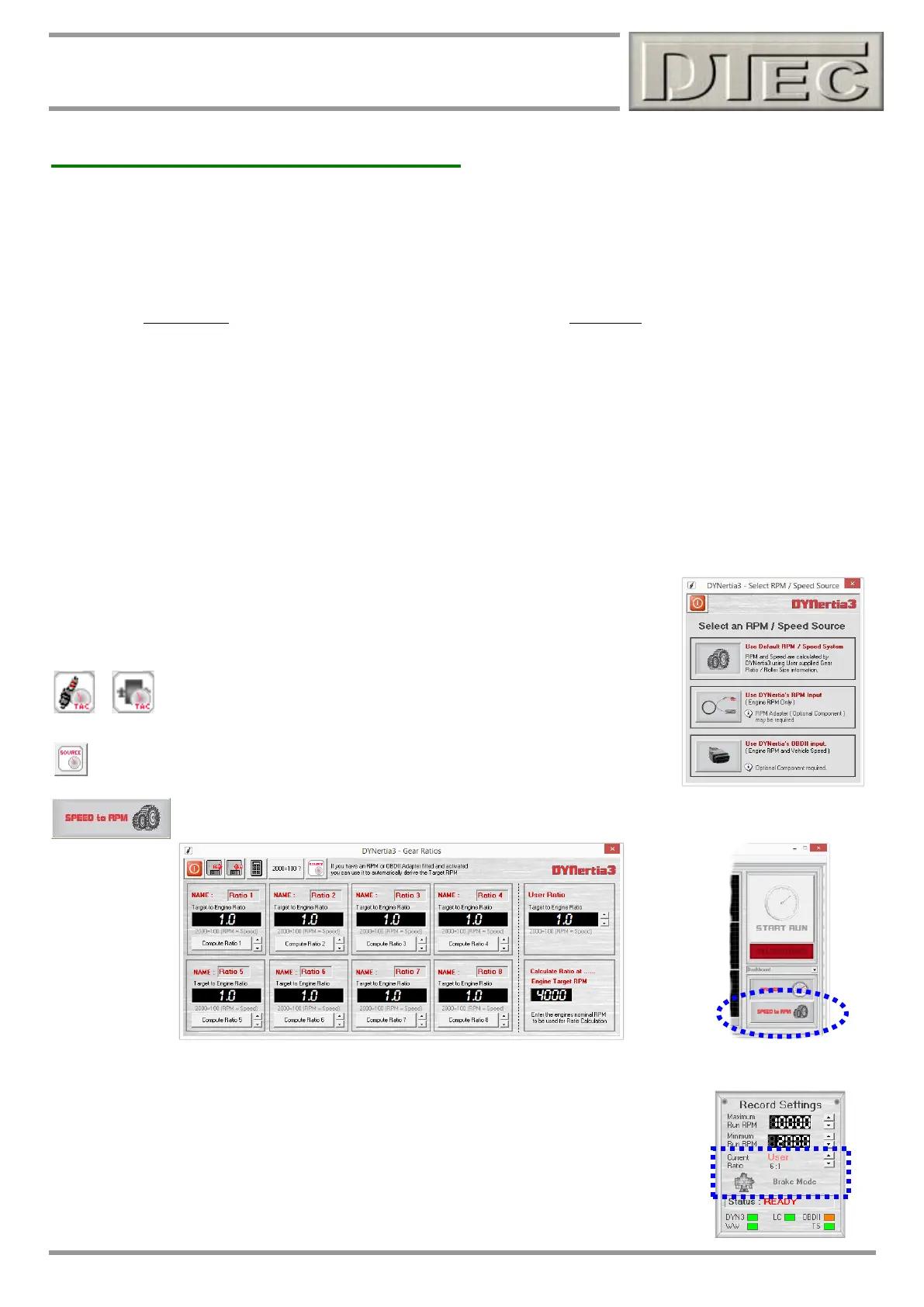www.dtec.net.au
Chapter 5: RPM Input Options
Engine RPM, Purpose and Options
Why we may need engine RPM
Power is a function of speed and torque. When power is measured at the dyno roller or shaft it is the same as at the
engine (ignoring the actually quite large losses). Any gearing will multiple the torque, but will also reduce the RPM and
therefore power remains the same. So once we have the power, if we wish to display torque of the engine we need to
know the engine RPM so we can then ‘derive’ it to remove the effect of gearing.
The need for engine RPM (either calculated via ratio or measured), not just dyno RPM from shaft speed sensor is -
Inertia dyno- Engine RPM is needed to calculate engine torque. Power is directly calculated from dyno flywheel
acceleration rate and therefore does not need engine RPM. If no engine RPM is available then the torque displayed will
be at the actual dyno shaft/roller/flywheel, but power will be the same as at the engine!
Brake dyno- Engine RPM is needed to calculate engine torque. The ‘load cell’ input directly measures torque and at
the dyno shaft/roller, the RPM is also measured here, we can then calculate power at that location. If no engine RPM is
available then the torque displayed will be at the actual dyno shaft/roller, but power will be the same as at the engine!
Either type- Engine RPM via a ratio (in conjunction with being directly measured) is required for the ‘Slip’ (speed
difference) to be displayed correctly if used. The exception is a direct drive engine dyno.
Note: The term “engine” power or torque is ‘loosely’ used here; it is ignoring the very real drivetrain losses etc.
Windows used for RPM setup (referred to in this chapter)
The following pages will refer to this ‘RPM Source’ selection window; it can be accessed
via several methods. The menu option ‘Setup/RPM Speed Source’ is one method.
From the DYNO Window, icon bottom right of torque dial. ‘RPM Source’
indicator shows if the RPM source is from the ‘RPM adapter’ (spark plug
icon) or speed sensor (roller icon) Pressing on this symbol will open the
selection menu to allow quickly changing.
If you have the ‘Speed to RPM’ window open (shown below) then pressing the
‘Source’ icon will also open the selection menu.
There will also be reference to a ‘Speed to RPM’ button, this is found on the main DYNO Window.
This button opens the Window below used to quickly set gear ratios if required.
Tip- It is also possible to give any ratios a name of your choice. This can be useful if it is an engine dyno and you
regularly change engines that use different gearing or you may save ratios for common bikes on a chassis dyno etc.
Tip- When “Speed to RPM” pressed, running a test is prevented and the RPM/speed Gauge
will read RPM only as viewing the RPM may be required in the setup process!
‘Record Settings’ field will be referred to in some RPM options as the “Current Ratio” must be
appropriately set for any RPM option chosen. Visible on the main ‘DYNO’ Window.
