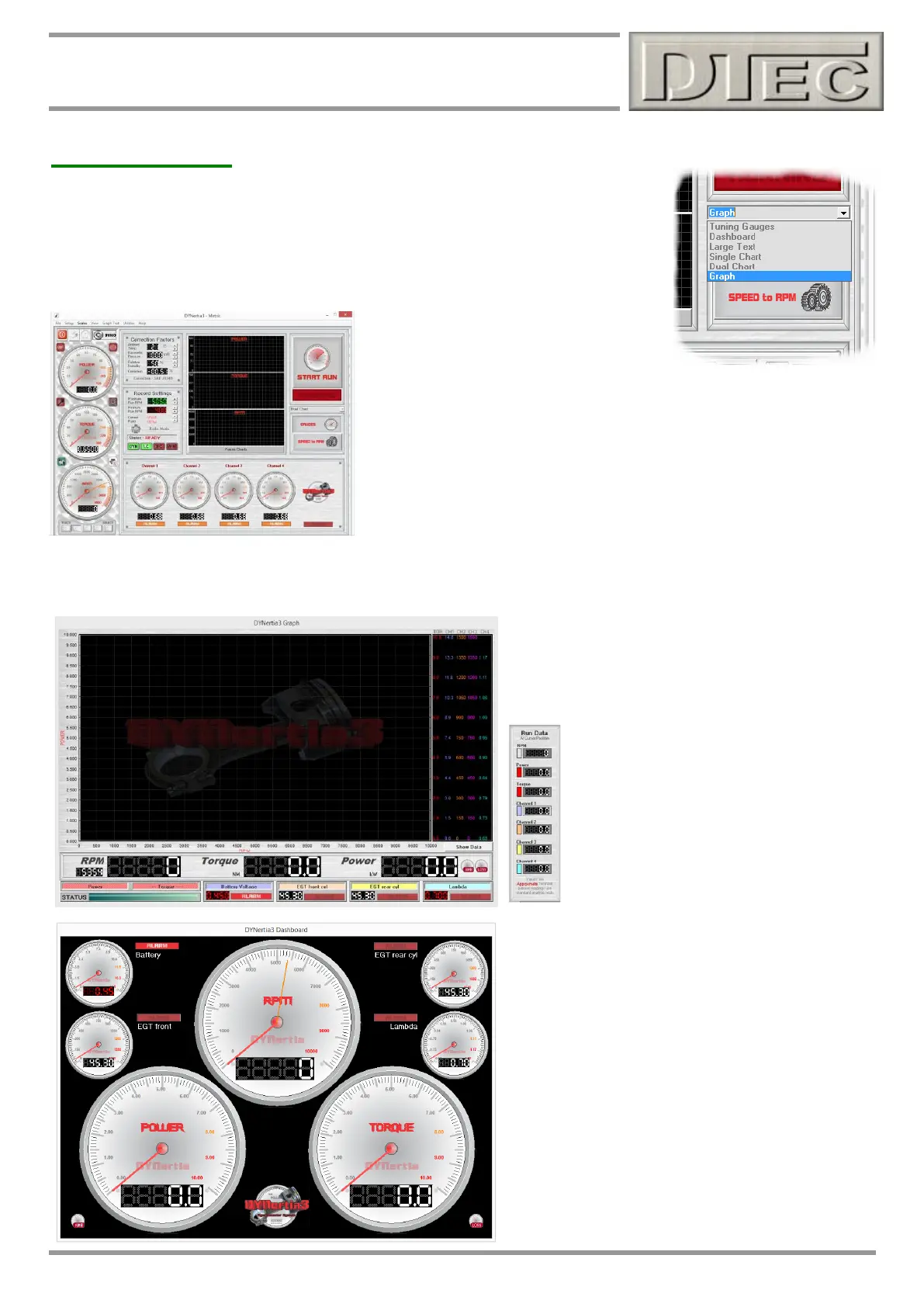www.dtec.net.au
Chapter 12: Live Data Viewing
Gauge Screens
Observing the engine data
The available windows to view data in depend on the fitment of a second monitor.
If a multiple monitors are fitted then there will be a dropdown list of possible display
Windows for the second monitor.
Note: Press the ‘GAUGES’ button to turn second display on and off.
Due to limited screen space, with only a single monitor the data is
displayed as shown to the Left.
There are chart recorders and gauges for RPM, torque and power, whilst
the 4 data channels are displayed on a second set of gauges with alarm
limits.
Note: Some displays are not relevant with inertia dyno testing i.e. live display of Power and Torque is not possible.
Below is a preview of the Windows available on a second monitor.
This ‘Graph’ screen is the main one used on a brake
style dyno whilst testing. It draws the curve as the
test progresses.
Tip- ”Show Data” button under RH scale
reveals digital readout of data at the cursor.
Large clearly visible ‘Dashboard’ allows easy steady
state tunning observations.