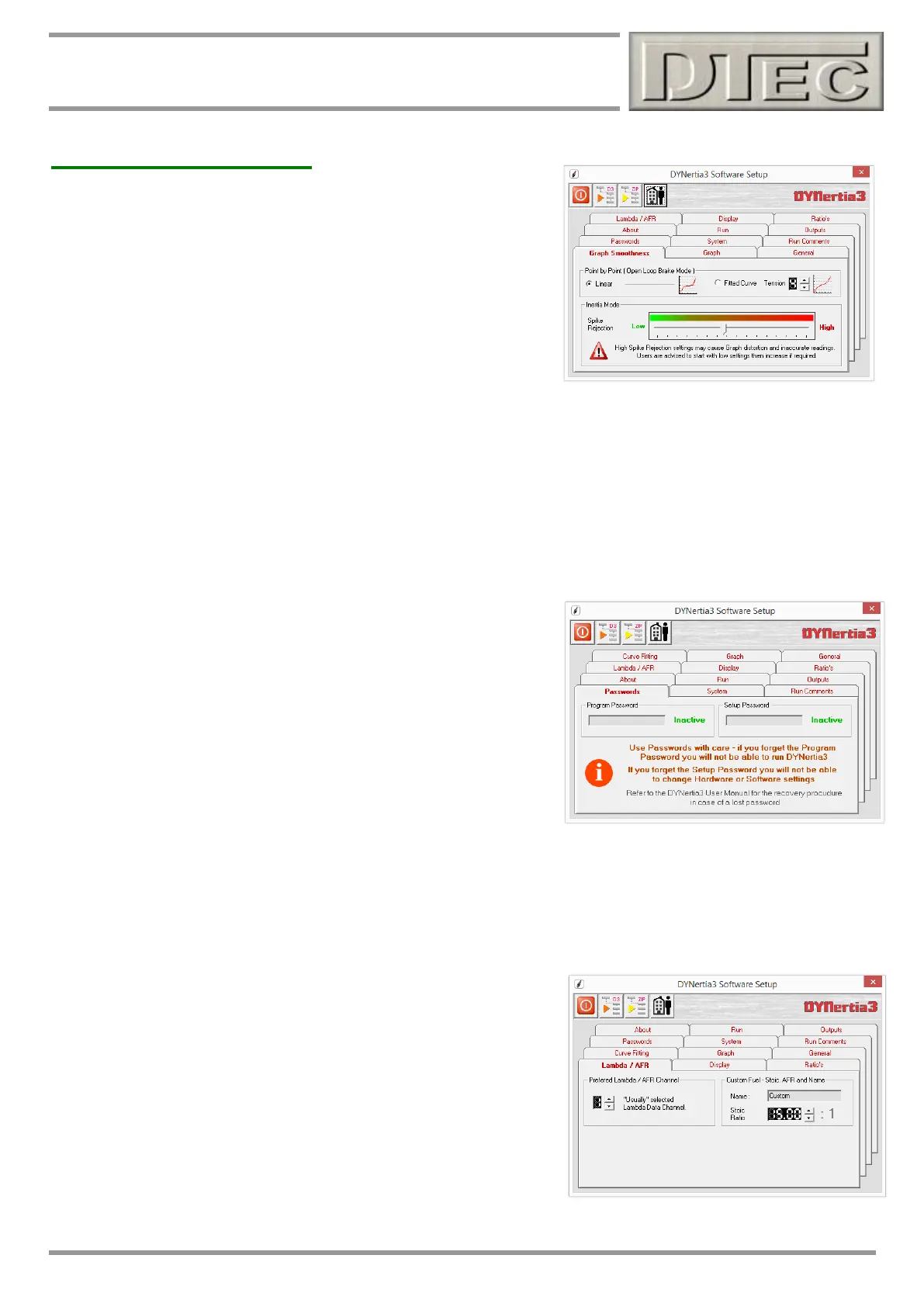www.dtec.net.au
Chapter 4: ‘Setup’ Menu Options
Software- Setup Menu
Graph Smoothness
Point by Point (Open Loop Brake Mode): When testing on a brake
style dyno (or using a brake on inertia dyno) and operating in ‘Point by
Point’ testing mode we can choose how to join up the individually
recorded data points to create a trace.
“Fitted Curve” provides a mathematically smoothed line that can be
adjusted using the tension setting (how close the line comes to the data
points).
“Linear” setting just joins the data points without smoothing; it is best
used if data points are not too far outside expected values, perhaps due
to recording some data when the dyno system had not yet stabilised at the fixed RPM.
Inertia Mode Graph Smoothness: When testing on an inertia dyno this filtering value determines the level of
smoothing applied to the data.
This has the effect of displaying data that is not so wildly changing due to small cyclic variations in engine firing and
dyno mechanical tolerances.
Passwords
Password (Program & Setup): Option to enter a password to lock out
access from either changing settings or running the DYNertia3 software.
Entering a password in the field will automatically enable the function to
use this entered password every time DYNertia3 is started. To remove
password protection you must delete (USE ‘BACKSPACE’ KEY) all text
from the password field until you will see the word “Inactive’ appear
before you close down the ‘’Software Setup’ menu.
Note: If password is forgotten DTec will need to be contacted to allow program access, so don’t’ lose password!!!
Lambda / AFR
Preferred Lambda/AFR Channel: Set to input channel your AFR meter
is connected to, saves re-selecting in later analysis Windows.
Custom Fuel – Stoic/AFR and Name: If you are using a special fuel
that is not in our standard list, then you can enter a custom AF ratio here.
This is only required if you are using this fuel for analysis using AFR, it is
not required for working in Lambda. See chapter “Inputs- Using” for
details of ‘Current Lambda/AFR’ analysis Window.
