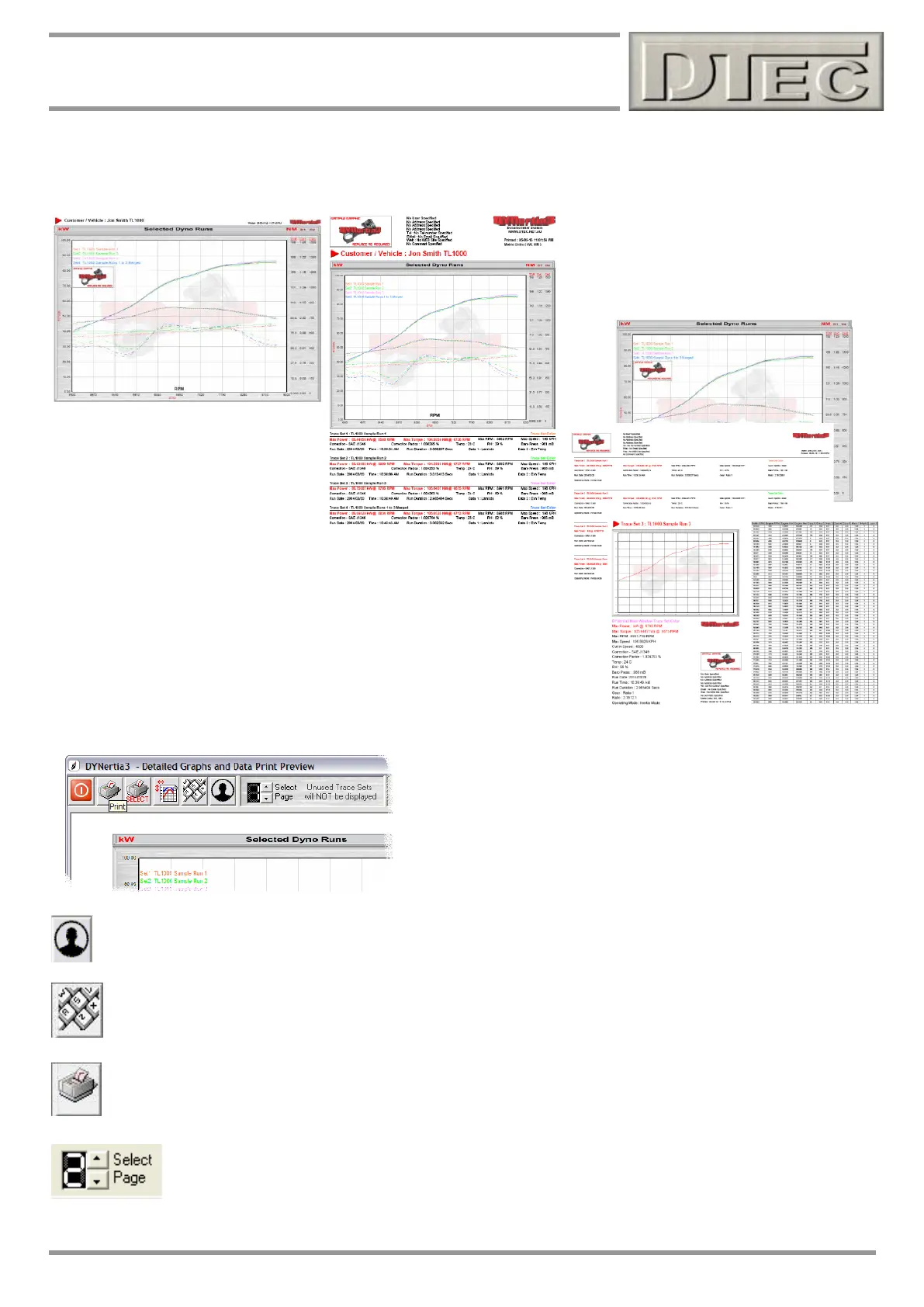www.dtec.net.au
Chapter 11: Printing & Exporting
Printing main Graph screens
Printing the images from the main GRAPH Window is done from the usual print icon.
Graph only option
Summary Graph and data
Detailed graph and data
Tip- Printing follows the format of the main Graph Window, scales and traces selected there are as printed.
Printing from the main Graph Window reveals a preview Window
that has several buttons as explained below. The preview Window
will change based on the printout type selected.
Dyno Operator: The name of operator can appear on the printout if desired.
Information for Printed Output: Information entered here appears on the 2
nd
printed page (information
summary page).
Print: Button will print the pages.
Select Page: Multiple pages are available for printing, a graph page that gets its image from the main
Graph Window, summary page and detailed information pages that shows key data from the selected
traces on the graph.
