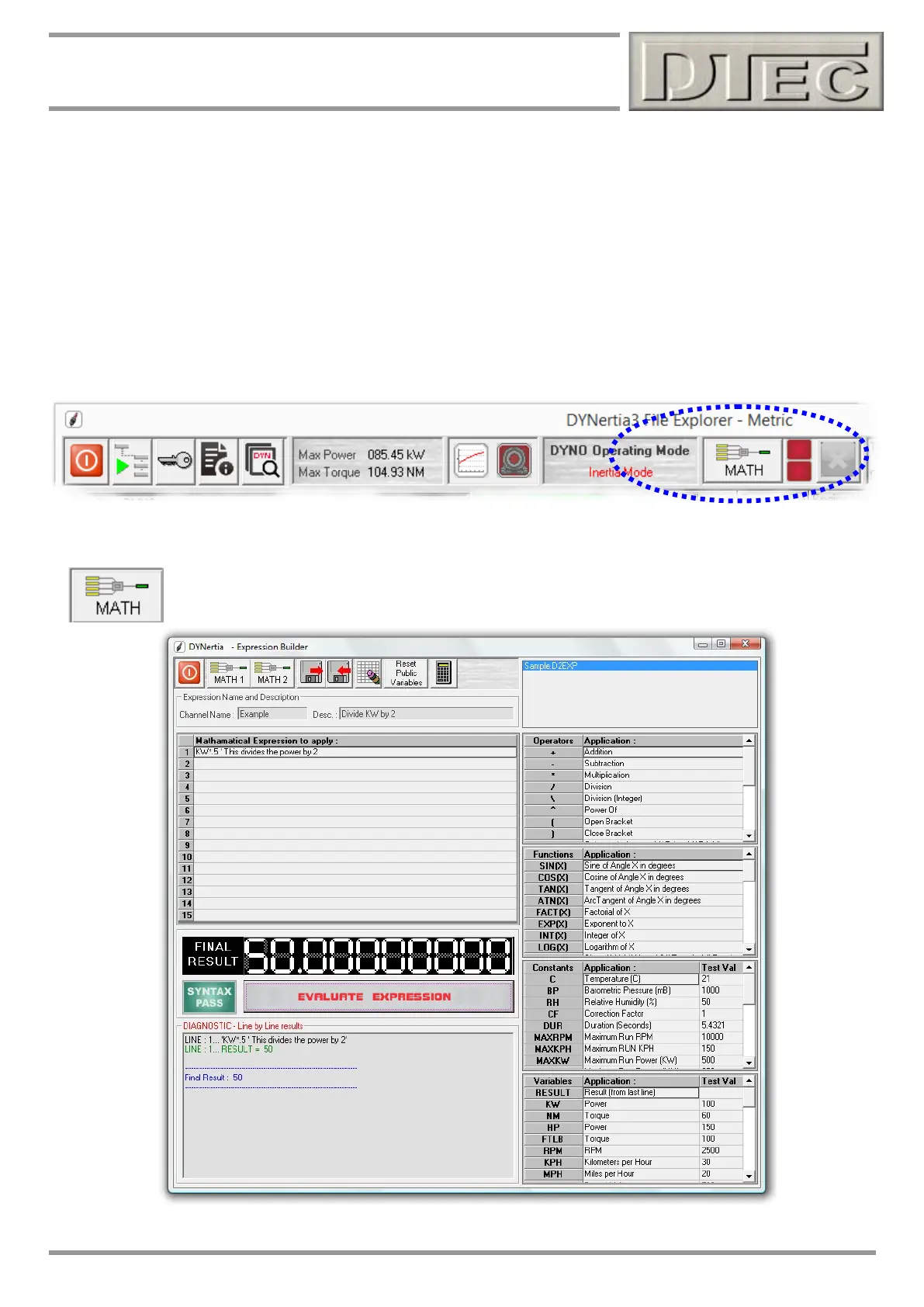www.dtec.net.au
Chapter 18: Maths Channels
Concept
Maths channels are universally configurable data channels that are added along with the standard measured data
acquisition inputs. This provides a very powerful tool; your creativity is the limit!
Maths channels use mathematical functions to modify or manipulate existing data, display data not normally viewable
along with the standard traces (like internal data from weather station, run statistics, sensor ranges etc) or to perform
complex calculations based on the results of previous calculations and data.
This may be as simple as converting power and torque units, displaying volumetric efficiency or as complex as fusing
data from multiple sensors and combining with performance data.
Two maths channels are available and are displayed in all of the dyno Windows where the standard input channels are
displayed.
‘DYnertia3 File Explorer’ Window is the entry point to generate maths ‘expressions’ and to and control their storage and
application.
From within ‘DYNertia3 File Explorer’, pressing the ‘Maths’ button will open the maths channel
‘Expression Builder’ seen below-