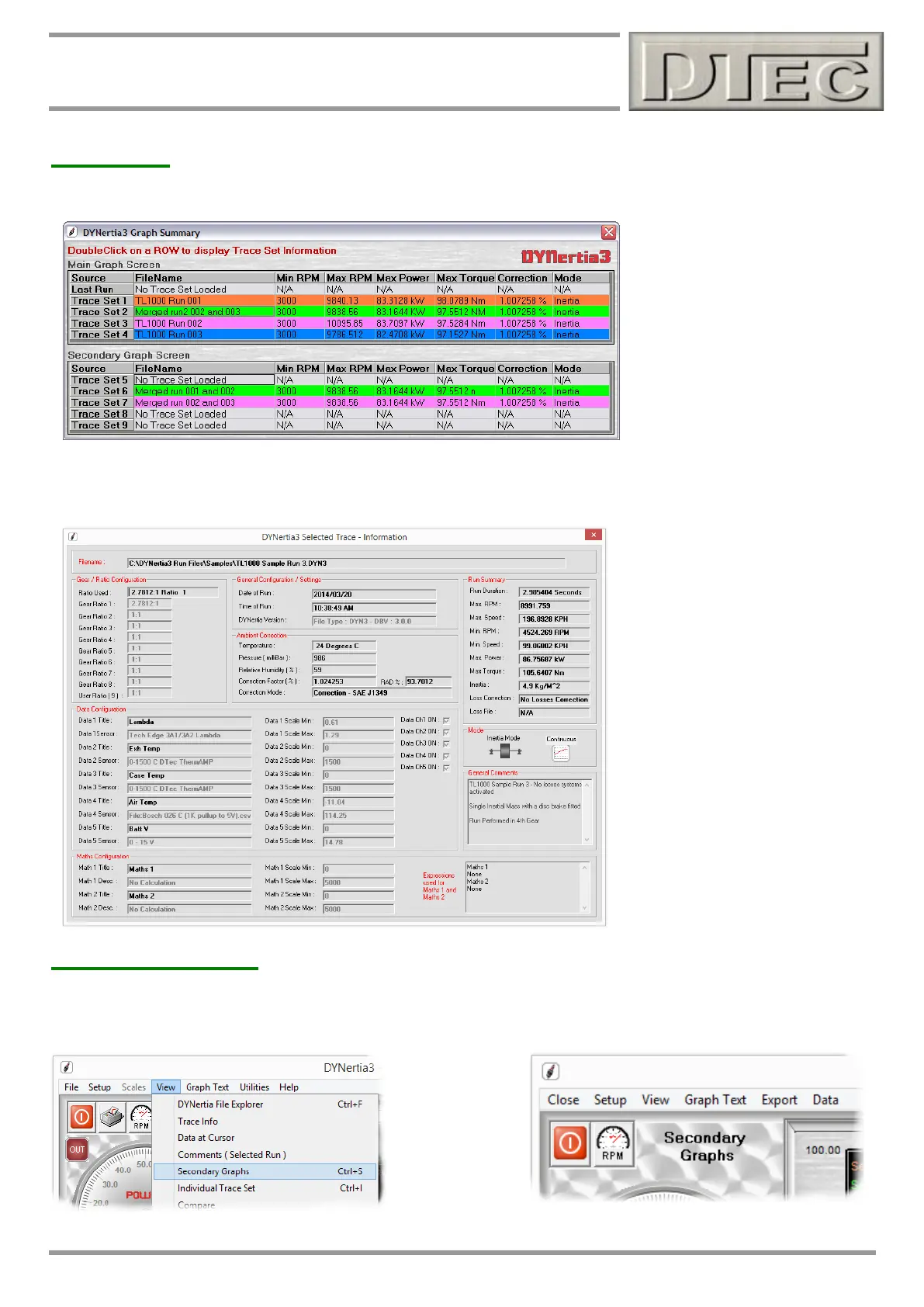www.dtec.net.au
Chapter 13: Analysing Data (‘View’ Menu)
Trace Info
Opens a Window that shows the key summary data for all of the loaded traces.
Tip- “?” button in the lower Left corner of a viewed graph is the shortcut.
Double ‘Click’ on any trace set listed to open up the detailed ‘Trace Information’ screen shown below.
Secondary Graph
To allow up to 10 traces to be analysed a secondary Window can be enabled, especially useful if you have dual
monitors fitted and enabled as it can be displayed there. This Window allows selection and control of traces, just as the
main Graph Window does.