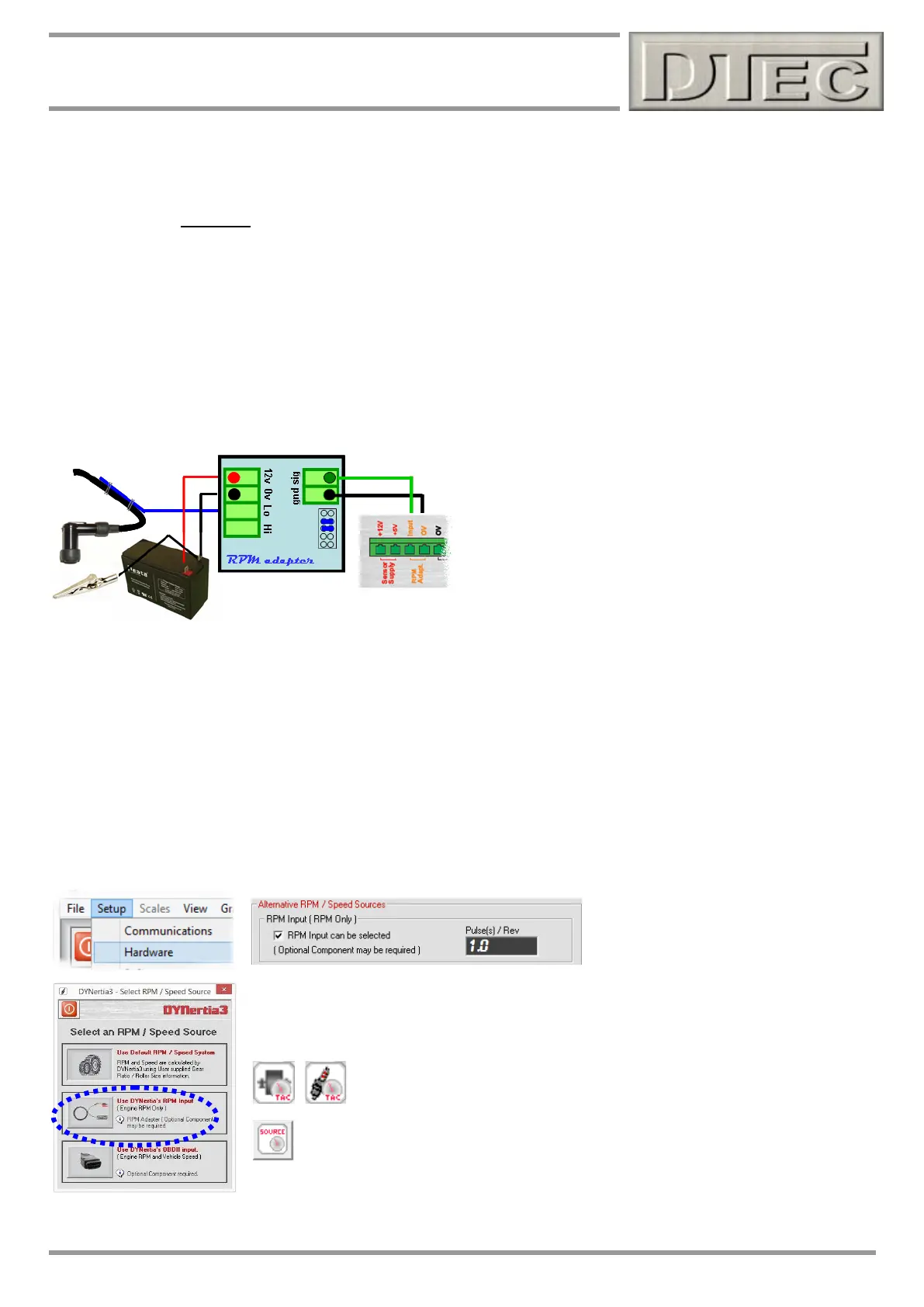www.dtec.net.au
Chapter 5: RPM Input Options
RPM Adapter input
Using the ‘RPM Adapter’ input with DYNertia3 opens up other options for RPM input as it directly measures engine RPM.
If engine has no tacho fitted, but you have an ‘RPM Adapter’ you can use it to automatically ‘teach’ a ratio. This uses the
RPM adapter as a temporary tacho only (‘Option 6’ below).
It can also be used as a direct source of the RPM, this is useful if the vehicle has a torque convertor effecting torque at
the shaft/roller (‘Option 7’ below).
Note: Even if used for Engine RPM a drive ratio is still required for the ‘Slip’ (speed difference) to be displayed correctly
if used.
NEVER connect ignition system directly to DYNertia3, power it from a separate battery to DYNertia3’s and wire as
shown. Please read “Inputs- Using” chapter of this manual to see details of engine connection options.
Tip- It is best to do initial dyno setup testing before using a direct Engine RPM source; this avoids any error due to
miss-wiring or electrical interference.
Option 6- Alternative RPM Source for Ratio Teach (Not Continuous RPM Measurement)-
If the optional ‘RPM Adapter’ (or ‘OBDII’ scanner) input source is configured then pressing a ‘Compute Ratio’ button of
your choice allows DYNertia3 to automatically calculate the ratio between engine RPM (from ‘RPM Adapter’ input) and
the dyno RPM. No need to hold at a target RPM, just hold engine steady at any RPM in the test gear you wish to ‘teach’
the ratio of.
Note: ‘RPM Adapter’ input can be used as the only RPM source for all functions (gauge displays, graph scales,
min/max record settings and correcting shaft/roller torque readings to the engine). However, using the RPM adapter just
to temporarily obtain a ratio which is then used to calculate the engine RPM smoothes the effect of engine power pulse
fluctuations and gives more stable torque readings.
This ‘mixed’ method of RPM measuring is the best option if you are using the RPM Adapter input.
To ensure the ‘RPM Input’ source can be
selected” Check Box is checked in menu
option ‘Setup/Hardware’.
Select the “Use DYNertia’s RPM Input” source using the menu option ‘Setup/RPM Speed
Source’ or by pressing the icon bottom right of torque dial. Pressing on this symbol will
open the selection menu.
If you have the ‘Speed to RPM’ window open (shown below) then pressing the
‘Source’ icon will also open the selection menu.
PTO