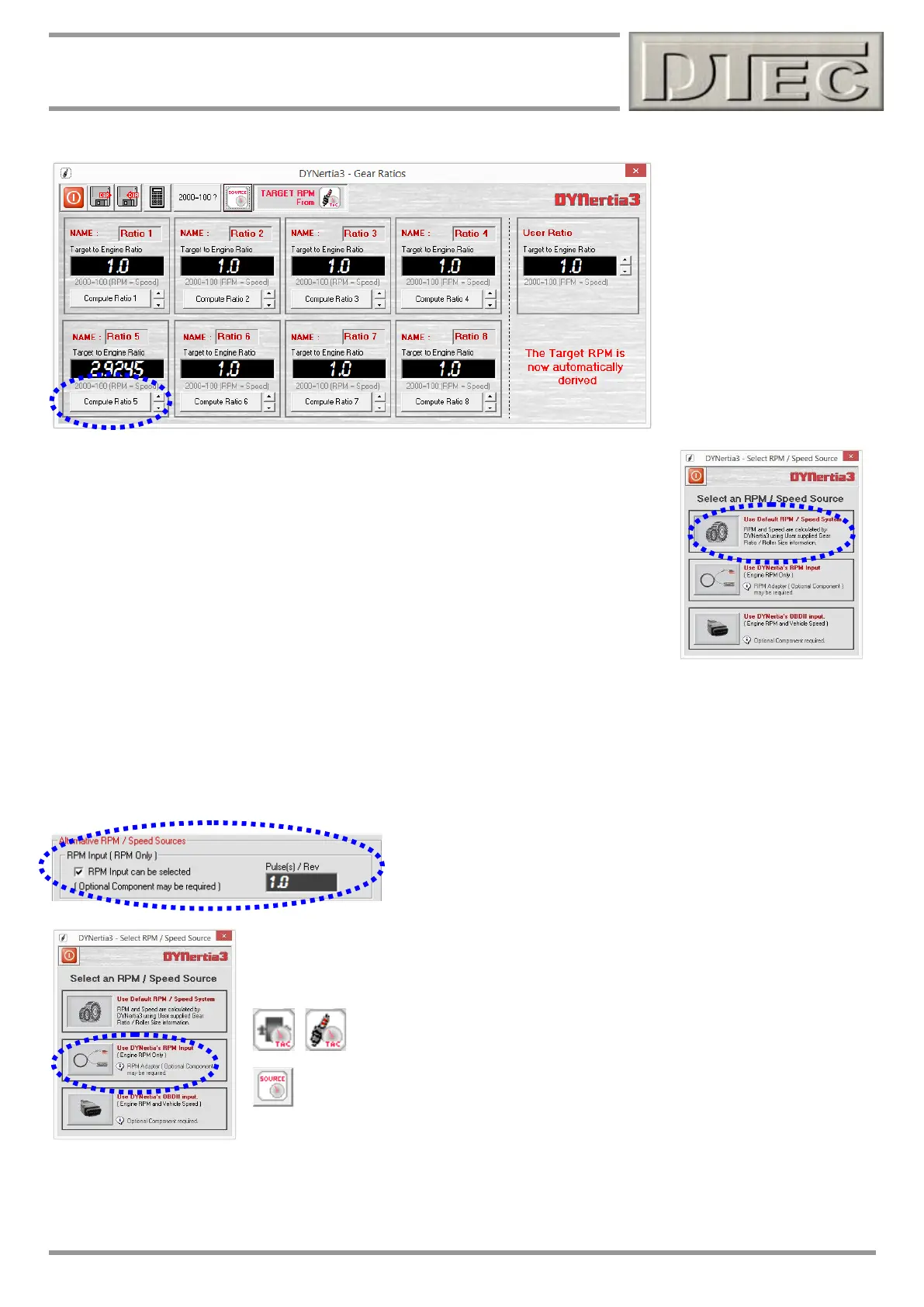www.dtec.net.au
Chapter 5: RPM Input Options
Option 6- (cont.)
No need to hold at a target RPM, just hold engine steady at any RPM in the test gear you
wish to ‘teach’ the ratio of and press a ’Compute Ratio’ button of your choice.
Note: After using the source of alternative RPM to teach a ratio you now select the
source “Use Default RPM/Speed System” to use this new ratio. Ensure this new ratio is
chosen in the ‘DYNO’ screens “Record Settings” field!
Tip- This is a great method if you have an unstable RPM adapter input as once ‘taught’
this ratio is used to derive the engine RPM (not the RPM Adapter). You can even
disconnect adapter form the engine, which now also removes a potential source of
interference into DYNertia3.
Option 7- Alternative RPM Source-
This uses the optional ‘RPM Adapter’ (or ‘OBDII’ scanner) input source as the sole engine RPM source for all functions
(gauge displays, graph scales, min/max record settings and correcting shaft/roller torque readings to the engine).
To ensure the ‘RPM Input’ source can be selected the check box “RPM Input” is checked in menu option
‘Setup/Hardware’.
Also, you need to set the ‘Pulses per Revolution’, this allows the software to work out the true engine RPM from the
frequency of the pulses e.g. a 4-stroke engine typically fires a spark only once every 2 revolutions so ‘0.5’ would be the
entry. A 2-stroke fires every revolution so ‘1’ would be the entry.
Select the “Use DYNertia’s RPM Input” source using the menu option ‘Setup/RPM Speed
Source’ or by pressing the icon bottom right of torque dial. Pressing on this symbol will
open the selection menu.
If you have the ‘Speed to RPM’ window open (shown below) then pressing the
‘Source’ icon will also open the selection menu.
Note: It is vital to have a perfect RPM Adapter input signal at all RPM for ‘Option 7’, if unsure then refer to previous
section on using the RPM adapter for automatic ratio teaching (‘one off’ use’) and use ‘Option 6’.
Note: Setting a drive ratio is still required for the ‘Slip’ (speed difference) to be displayed correctly if used.