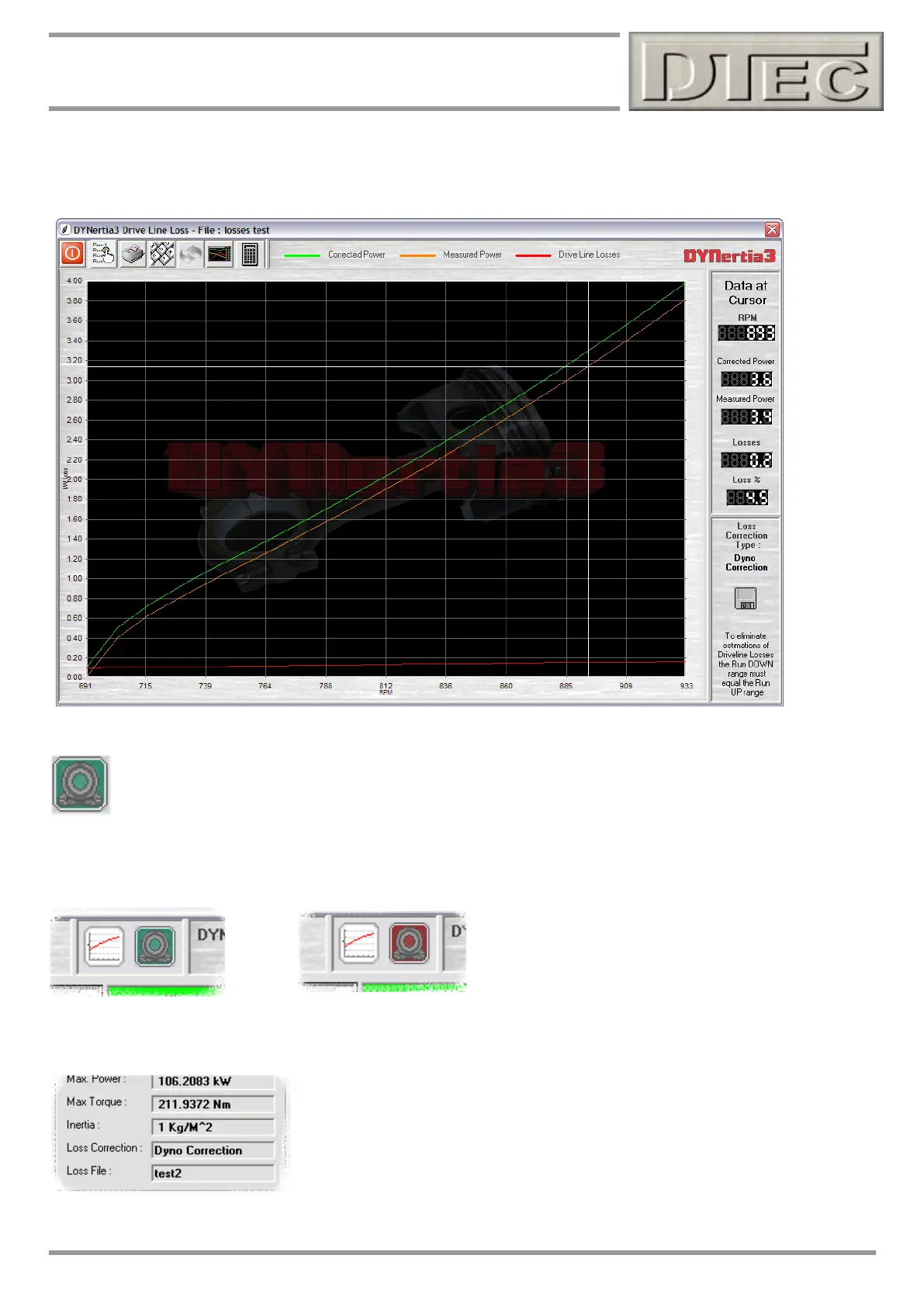www.dtec.net.au
Chapter 17: Losses Correction
Observing effect of Losses Correction
The effect of losses on the actual test result can be viewed in the menu ‘View / Losses’ as shown below.
Whenever losses is enabled the Icon that appears on the Dyno and Graph Window will be green.
When you preview files done in this mode (In ‘DYNertia3 File Explorer’) the indicator Icon will show if loss correction has
been applied.
The Trace information will also show the loss system correction type has been applied