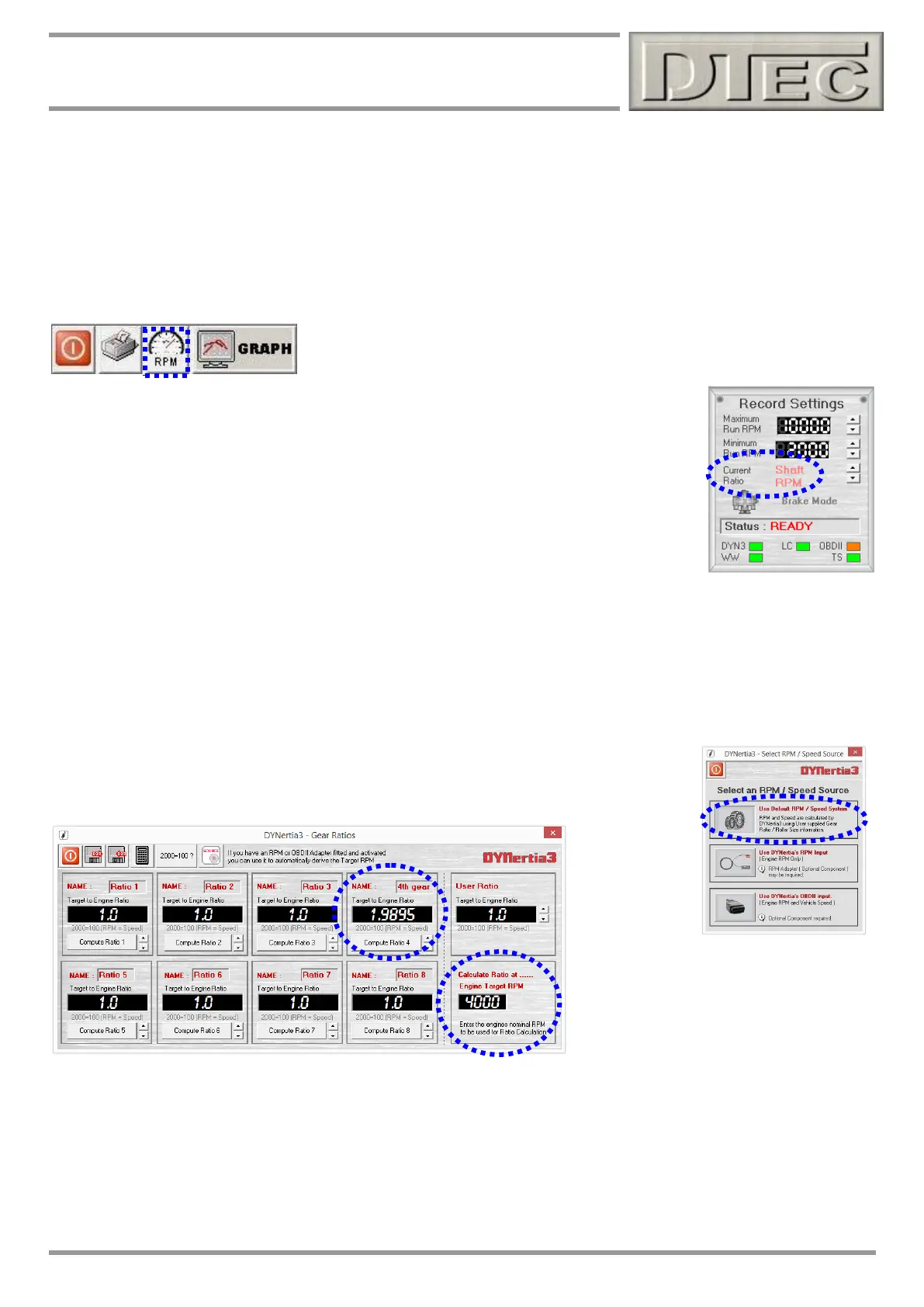www.dtec.net.au
Chapter 5: RPM Input Options
RPM input Options (7 Available!)
To avoid the need to attach engine RPM sensors (difficult on some engines), many options allow us to derive engine
RPM from the drive ratio between the engine and the dyno RPM (as measured by DYNertia3 sensor at its location).
Option 1- No RPM used-
You can select DYNertia3 to run in ‘Speed’ mode (Kph/Mph instead of RPM as an axis), this requires no engine RPM
input but the Torque shown will be at the roller (Power shown is at engine though). This is for very quick testing on a
chassis dyno as it requires no setup at all.
RPM/speed Mode: Switches the dyno from displaying RPM as the graph X-axis
to speed. Roller circumference must be correctly entered in the menu option
“Setup/Hardware”. Button is on Top Left side of either ‘DYNO’ or ‘GRAPH’ Window.
Option 2- Shaft RPM-
For a ‘direct drive’ engine dyno; in the ‘Record Settings’ panel for “Current Ratio” select
“Shaft RPM”.
If the dyno brake/flywheel shaft turns at the same speed as the engine then shaft RPM is the
same as engine RPM. DYNertia3 will then know that its measured shaft speed can be
assumed to be the engine RPM.
Option 3- Ratio Teach-
If DYNertia3 knows the drive ratio between the engine and the dyno it can calculate actual engine RPM from the dyno
RPM (as measured by its sensor). This option will require that the engine has a tacho already fitted.
Tip- If vehicle has no tacho fitted, but you have an ‘RPM Adapter’, you can use this automatic teaching function but
instead of a fixed target you can use the RPM signal from the ‘RPM Adapter’. See “Option 6” for details.
Ensure the “Use Default RPM/Speed System” is selected as the RPM source.
Run the vehicle until the tacho matches the ‘Engine Target RPM’ in your test gear (4000 RPM in this example shown)
alter this set point if RPM not suitable, then simply press a ‘Compute Ratio’ button of choice. The calculated ratio will
now appear in the field above the button.
That’s it! DYNertia3 now knows the engine RPM for any vehicle speed in the gear just used. You can ‘teach’ other
gears also if you want to do testing in multiple gears (up to 8). We recommend you use “Compute Ratio 4” for 4th gear
etc.