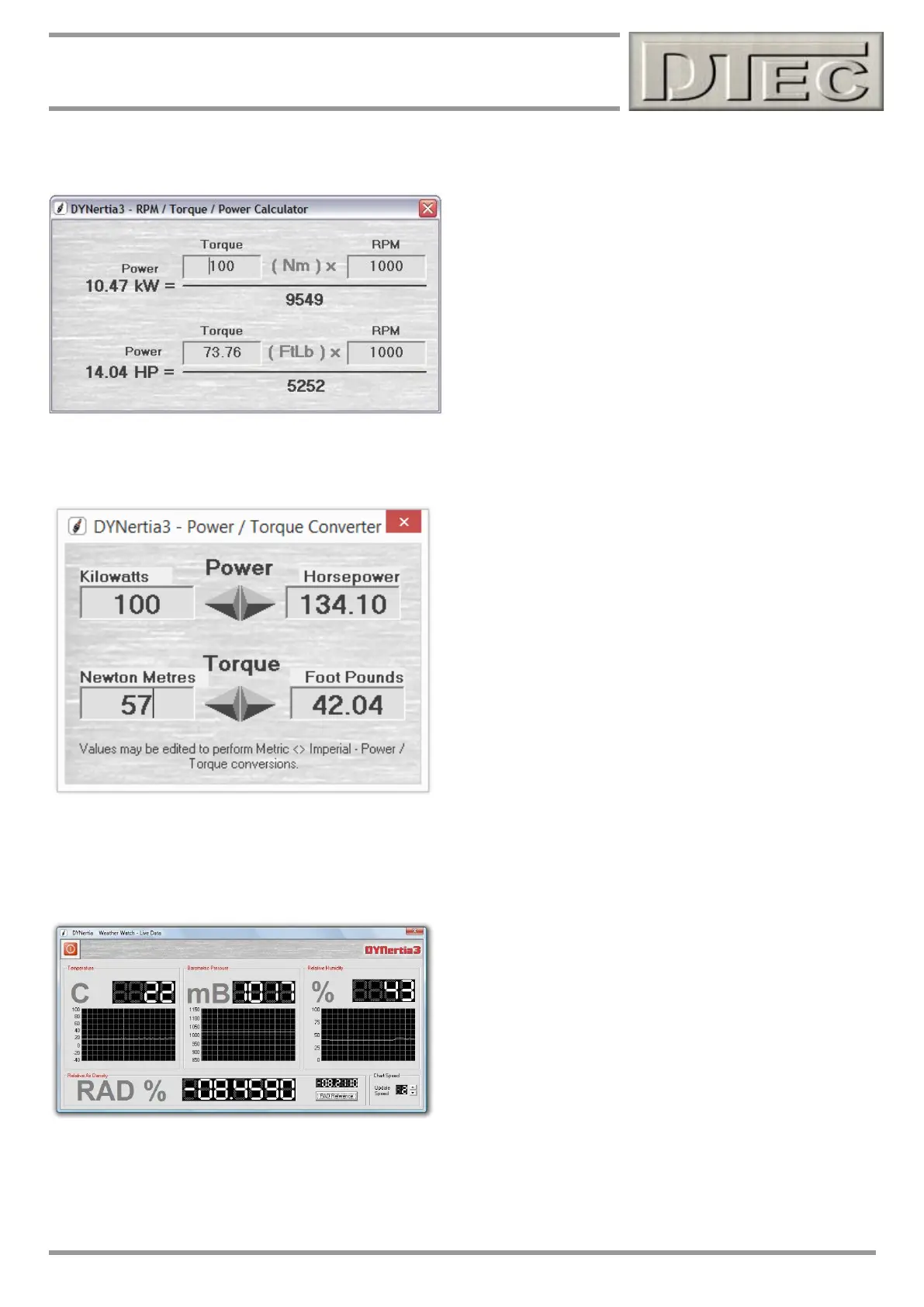www.dtec.net.au
Chapter 19: ‘Utilities’ Menu
RPM / Torque / Power Calculator
A calculator that allows you to enter (imperial or metric) RPM or Torque figures to show the Power that would result.
Metric / Imperial convertor for Torque / Power
A calculator that allows you to enter (imperial or metric) RPM or Torque figures to show the Power that would result.
Display current Weather Data
Allows the viewing of the weather data from the optional DTec ‘Weather Watch’ automatic weather station. ensure it is
connected and configured to a PC USB port via “Setup/Communication”.
You can view the live data from the optional ‘Weather Watch’ station including RAD (Relative Air Density).
Note: See chapter “Weather Corrections for more detail on
how the weather data is applied during testing.
Tip- The Relative Air Density (RAD) is also displayed for tunning purposes and can be recorded as a reference. Please
see the ‘Weather Watch’ documentation for more information on RAD and other ‘stand alone’ tuning features.
The ‘RAD Reference’ button saves the current RAD at the time it is pressed so any changes, and therefore air/fuel
mixture changes, are easily noted.
