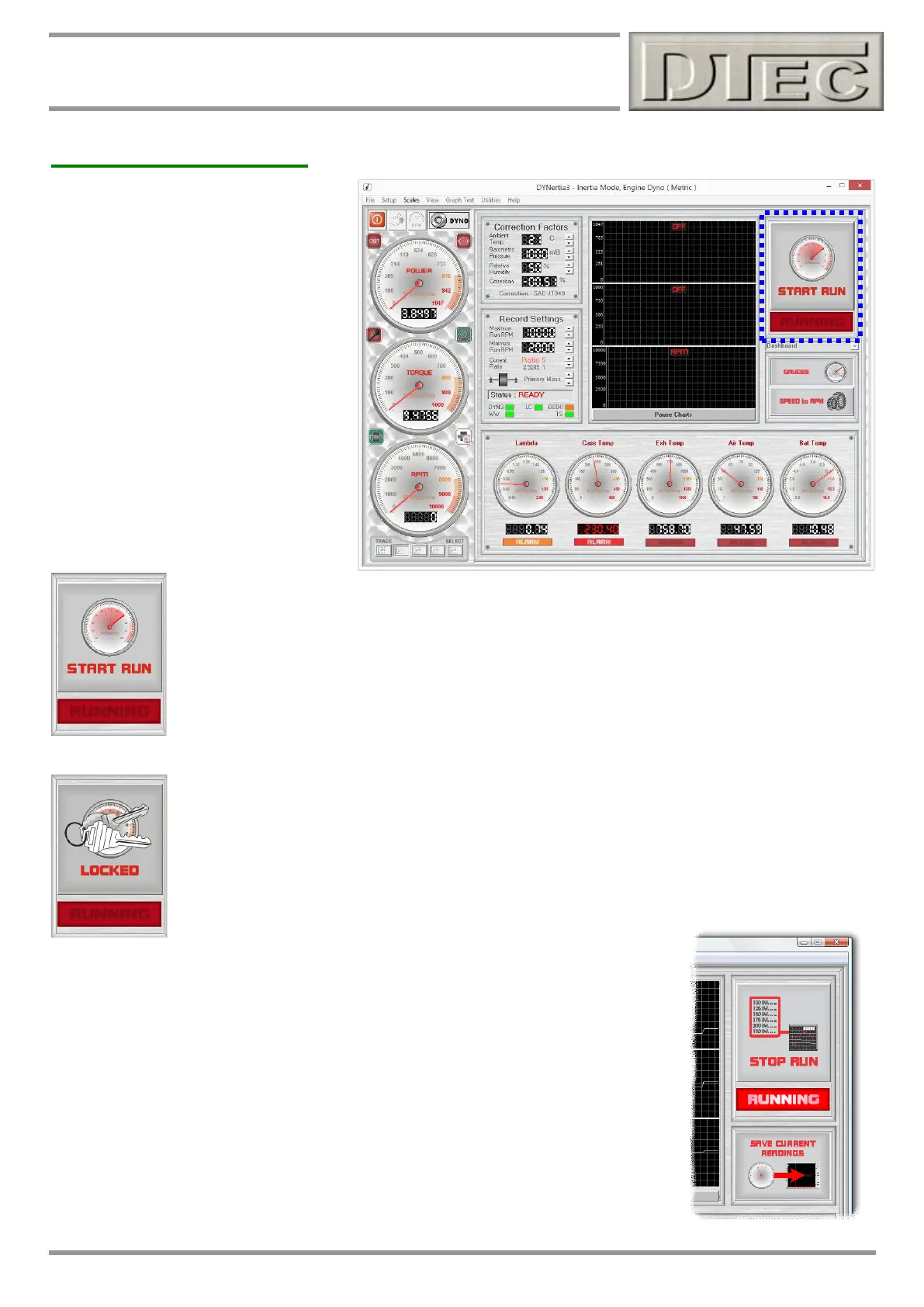www.dtec.net.au
Chapter 6: Overview- 2 Main Windows
DYNO Window (cont.)
Run Control
Start Run Button: Starts and stops DYNertia3 recording data from a test Run. This can also be
done by using a ‘page turner’ or the shortcut keys allocated to this (menu ‘Setup/Software’). During a
run the indicator lamp labelled “RUNNING” will flash repeatedly.
The buttons symbol will change from a dial to a set of keys and the text to “LOCKED” when running a
test is prohibited, this happens when ‘Speed to RPM’ button is active. A locked symbol will also show
that a selected file is protected and can’t be altered or overwritten (locked in the menu option “View/
File explorer’” using the ‘key’ icon)
If the DYNertia3 is in Brake ‘Point to Point’ mode (Setup/Software) then this buttons
symbol will alter, Please see chapter “Setup Menus” for details of this mode.