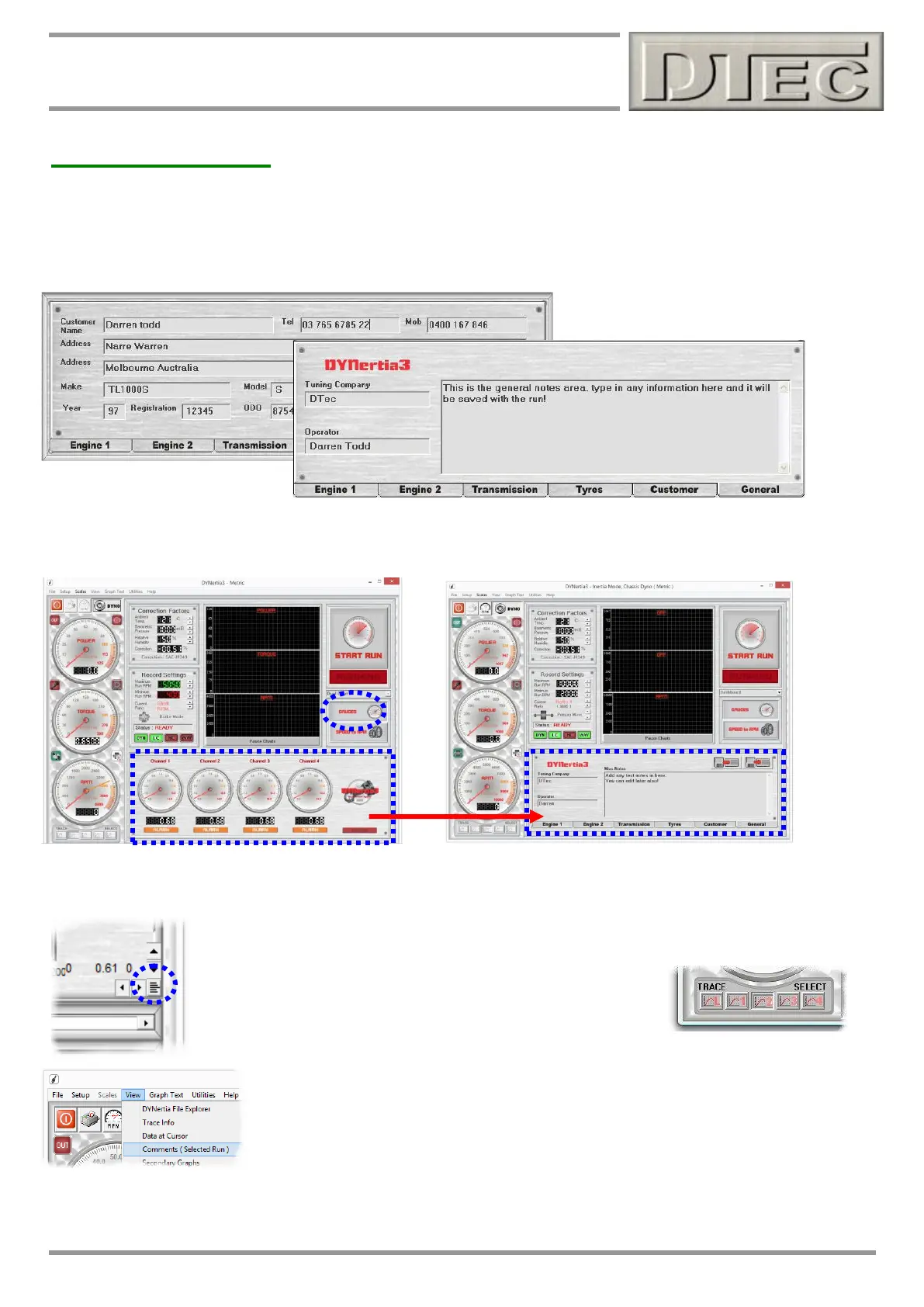www.dtec.net.au
Chapter 10: Test Notes- Add/Save
Adding Test Notes
‘User’ comments field
Any notes and data you wish to record (eg. engine data, customer details and modifications) can be entered here, there
are pre-defined fields and a general notes area. The information is stored along with the test data when the Run is
performed and can be reviewed and even altered when a saved file is loaded.
Accessing User Comments: There are several ways to access the comments fields depending on what screen you
are in and if dual monitors are in use.
Notes can be quickly entered before testing by using the comments field. This may not be visible with a single monitor
as it is replaced by a row of gauges. Press the ‘Gauges’ button to toggle the view.
In the lower Right hand corner of the GRAPH screen is the button to open the comments for the
selected run. They can be viewed and edited.
Note: To select the trace of interest use the buttons below the
dials on the Left hand of GRAPH screen.
The menu option “View/Comments (Selected Run)” will open the comments fields
for the selected run.
Tips- You can lock any file to protect it from accidental change in the menu option “View/File Explorer” (‘key’ icon). If a
chosen file is already locked when selected, the “Start Run” button changes to “Locked” (image of a set of keys).
