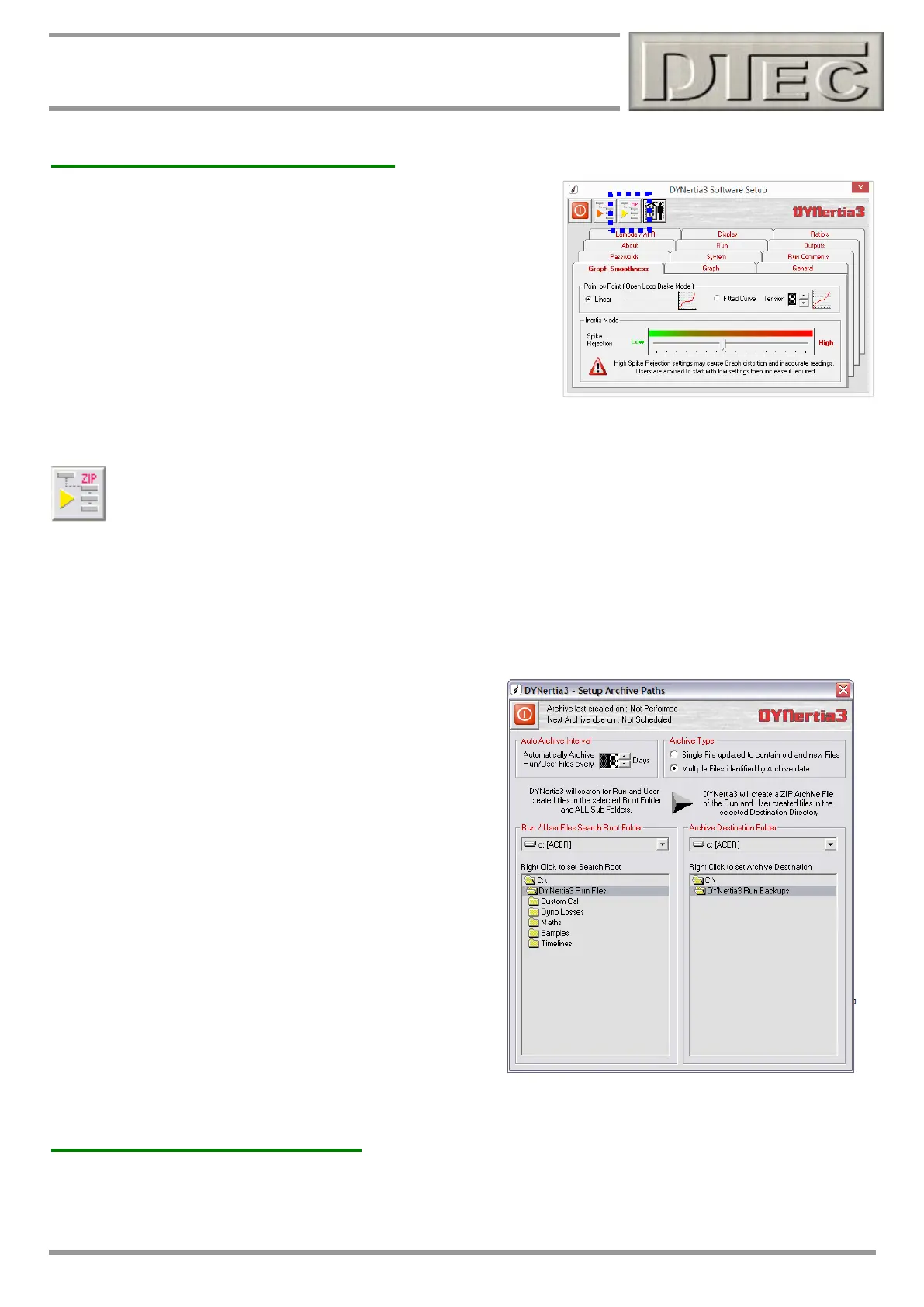www.dtec.net.au
Chapter 4: ‘Setup’ Menu Options
Software- Setup Menu (cont.)
Archive Storage Paths (Icon)
Set DYNertia3 archive storage path: DYNertia3 can be set to archive your files automatically (archiving can
also be done at any time from menu “File/Archive now”.
This screen allows you to select a time period, in days, that will automatically save the files from one location to another
location
DYNertia3 will scan all files in the selected root folder and any subfolders underneath it for relevant files. Saved run files
and any files you have created (many Windows allow you to save information to a file)
It can be configured to just save all files including old ones or to just save the new ones based on date reduces storage
space)
Tip- Information at the top of the Window shows when the last
archive was created and when the next one is due.
Load Control- Setup Menu
See chapter “Load Controllers” for full details.
