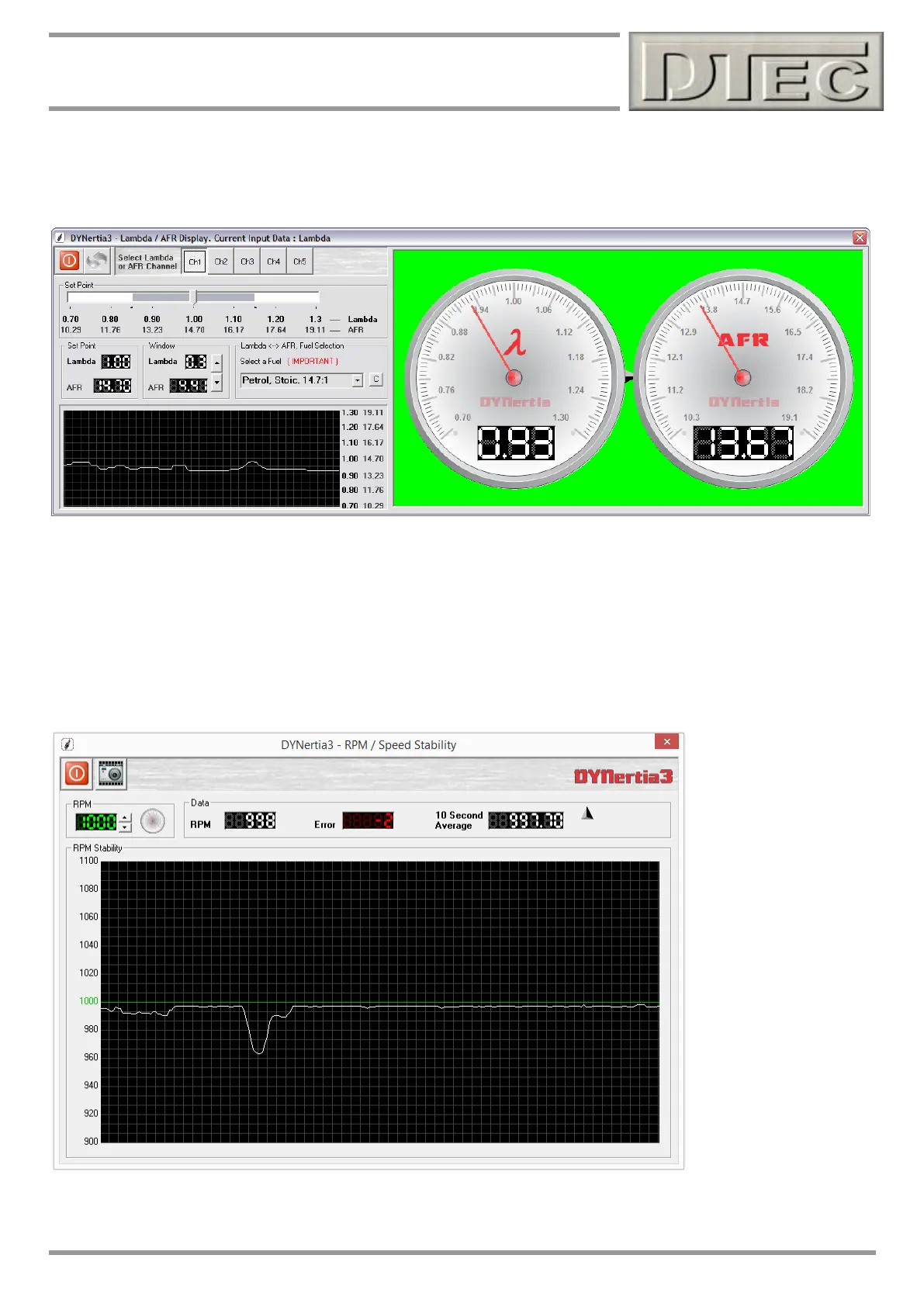www.dtec.net.au
Chapter 19: ‘Utilities’ Menu
Display Current AFR/Lambda
If a Lambda meter (Air Fuel Ratio- AFR) is connected to an input channel then it can be displayed in this indication
Window for high visibility during tuning.
If the Lambda reading goes outside the acceptable ‘Set Point’ range then the gauge surroundings change to a very
noticeable red colour to alert that a problem exists.
Note: See chapter “Live Data Viewing” for details on this window.
RPM/Speed Stability
This screen monitors the dyno input speed over time. It is designed for helping check a brake type dyno’s ability to
maintain a constant speed but can also be used to check the speed sensors behaviour.
Note: It only displays speed data from the dyno speed sensor, not engine RPM etc.