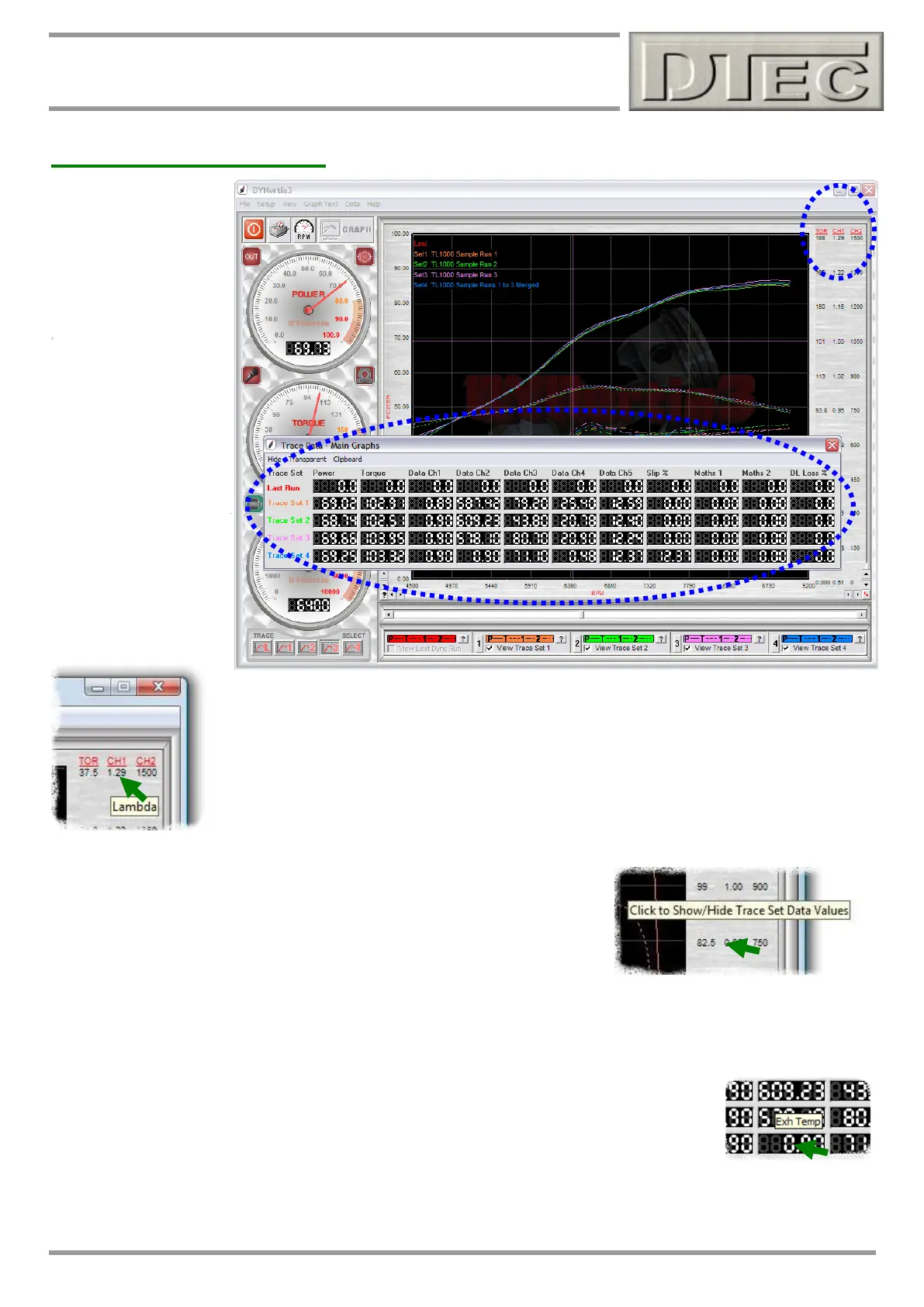www.dtec.net.au
Chapter 6: Overview- 2 Main Windows
GRAPH Window (cont.)
Data displays
Traces for the input data channels 1 & 2 (labelled CH1 and CH2) appear overlaid on the graph,
they can be turned off in the menu option “View/Trace Visibility” if required.
Tip- Positioning the mouse over the "CH1" and "CH2" scale labels will reveal whatever
channel description is being used i.e. "CH1" may be configured as Lambda so "Lambda" will be
displayed.
A 'floating’ data values box can be activated on the graph to show the values of
all data channels at the point marked by the graph's cursor.
The data box is turned on/off with a mouse 'click' over the right hand graph
scale.
‘Clipboard’ menu allows you to ‘paste’ the data displayed in the data box onto the Windows ‘clipboard’, this means you
can paste it into any text program you like, such as ‘Word’ or ‘Notepad’. Ideal if you want a permanent record of all the
data that is displayed at the cursor location on the graph. Along with the data are copied details of the displayed traces.
Due to the quantity of data, allocated channel names are not displayed. To view allocated
Channel names and know what data is being shown in the box, position your mouse over the
channels digits and text will appear i.e. it might say "Case temp" or whatever name you have
allocated to the channel/sensor.
Tip- The data value box’s transparency (activated from its menu) level can be adjusted in the menu option
“Setup/Software/Display” so that it does not obscure the view behind it. The box can be freely dragged by its border to
any screen position (‘click and drag’ the box’s edge).