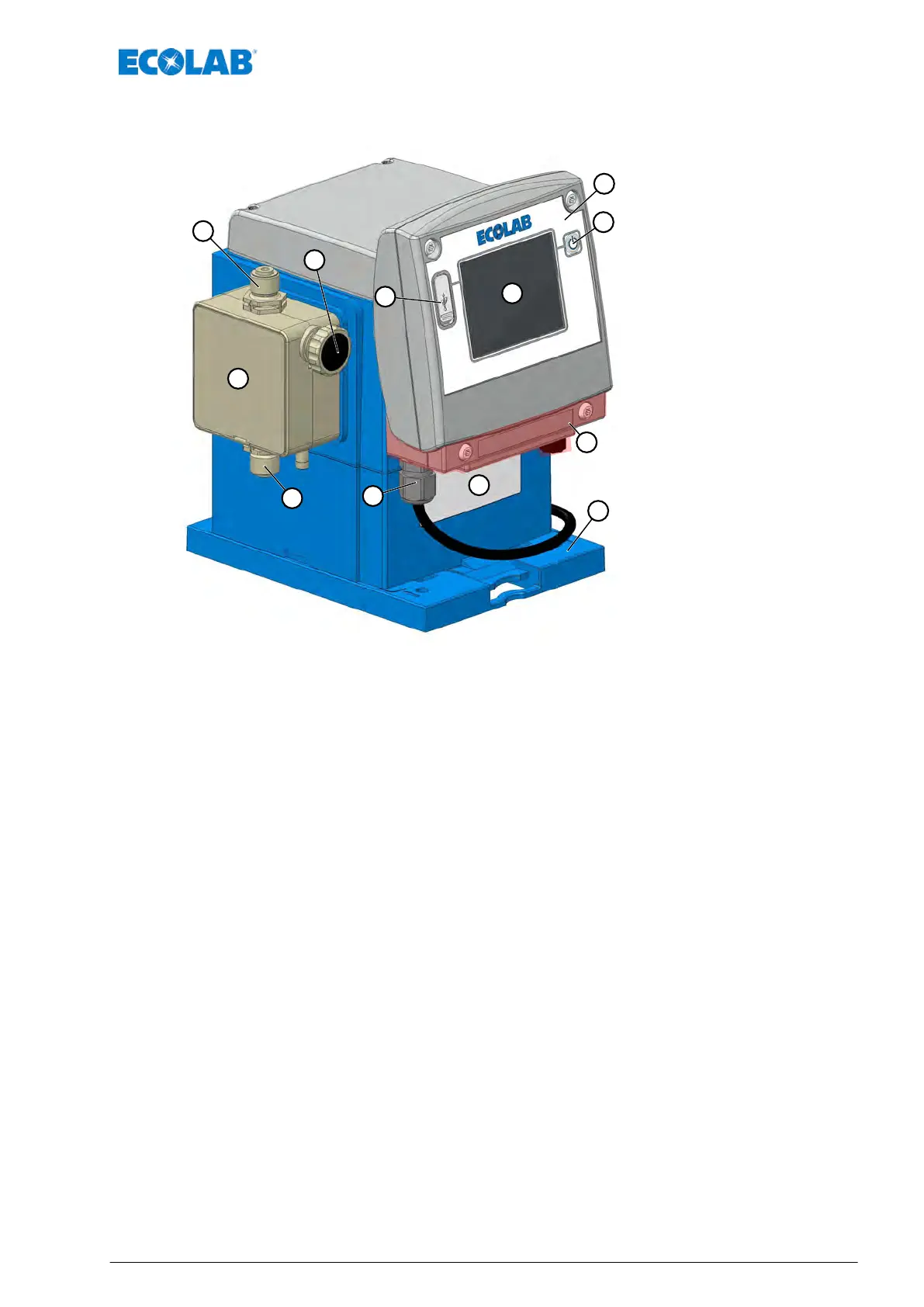5 Description of the pump
Fig. 4: Construction ‘EcoAdd’
1 Rotary operating device
2 ON/OFF button
3 USB port
4 Input display (touchscreen)
5 Cable bushings and connections (behind the display
cover)
6 Rating plate
7 Mounting plate
8 Mains cable bushing / Mains connection
9 Suction connection / suction valve
10 Pump head
11 Pressure connection / pressure valve
12 Vent screw
5.1 Identification of the pump - Type plates
The pump is fitted with a type plate (linktarget [T
eilebeschreibung EcoAdd] doesn't exist but @y.link.required='true', pos.
6) that provides the pump-specific data for identification.
The type plate is located on the front of the pump, underneath the display, and is
explained in
Ä
Chapter 14.2 ‘Equipment marking / Rating plate’ on page 181.
Description of the pump
39 417102276 Rev. 5-02.2020