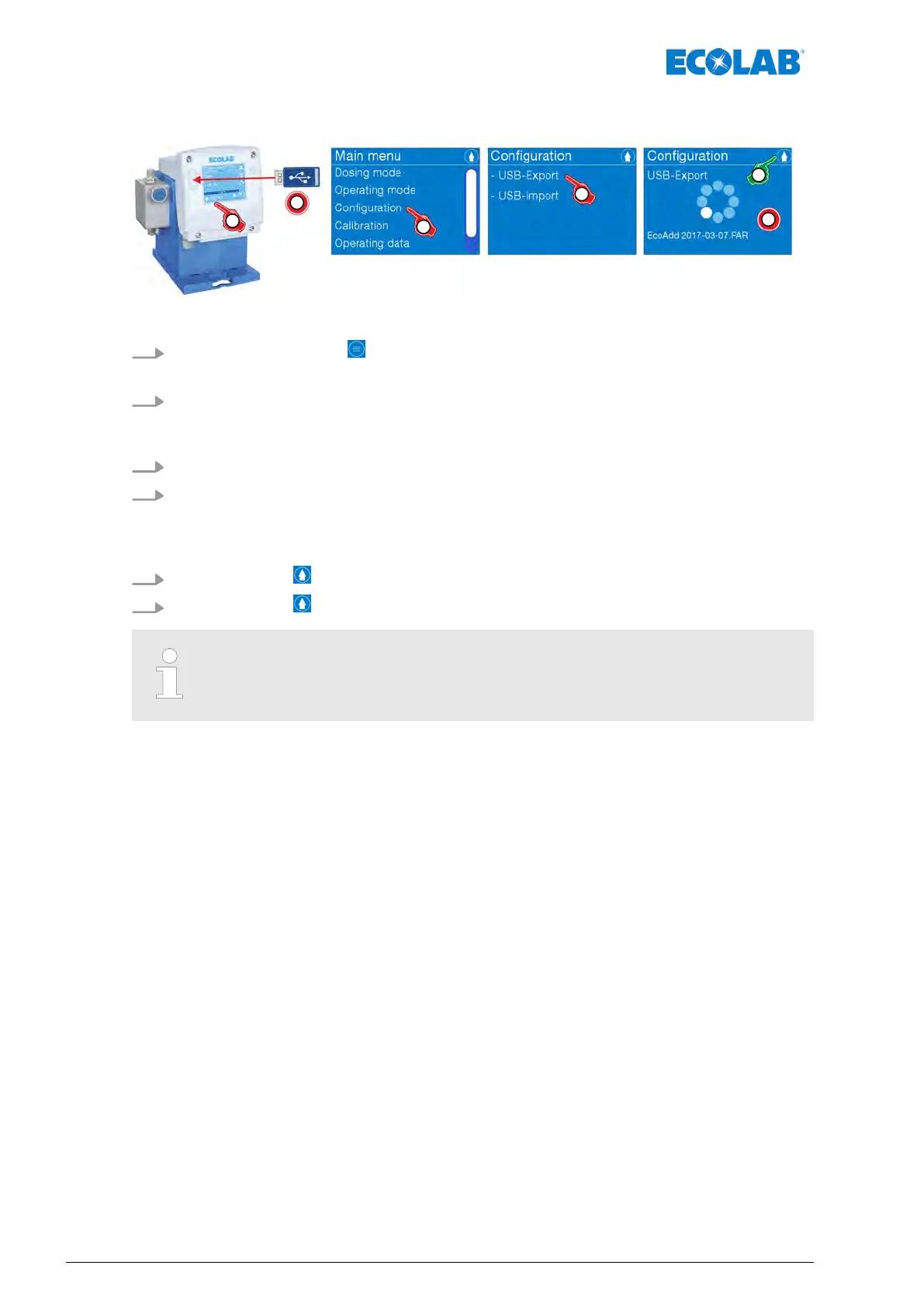7.14.1.2 Exporting a configuration
Fig. 79: Exporting a configuration
1.
Press the Menu button .
ð
The [main menu] is displayed.
2. Insert the USB stick containing the configuration into the USB port on the pump
ð
The pump recognises the USB stick and opens the menu for importing and
exporting databases.
3. Select Configuration [from the] ‘main menu
’ .
4. [Select USB export] .
ð
The screen displays the active export process of the configuration file by a rolling
circle. Once the export process is complete, the screen returns to the menu for
importing and exporting the configuration.
5.
By pressing the button, you can return to the [main menu].
6.
By pressing the button, you can return to the [operating display].
The exported configuration is located on the USB stick at the path:
/ECOADD/EXPORT
Control / Software
132417102276 Rev. 5-02.2020