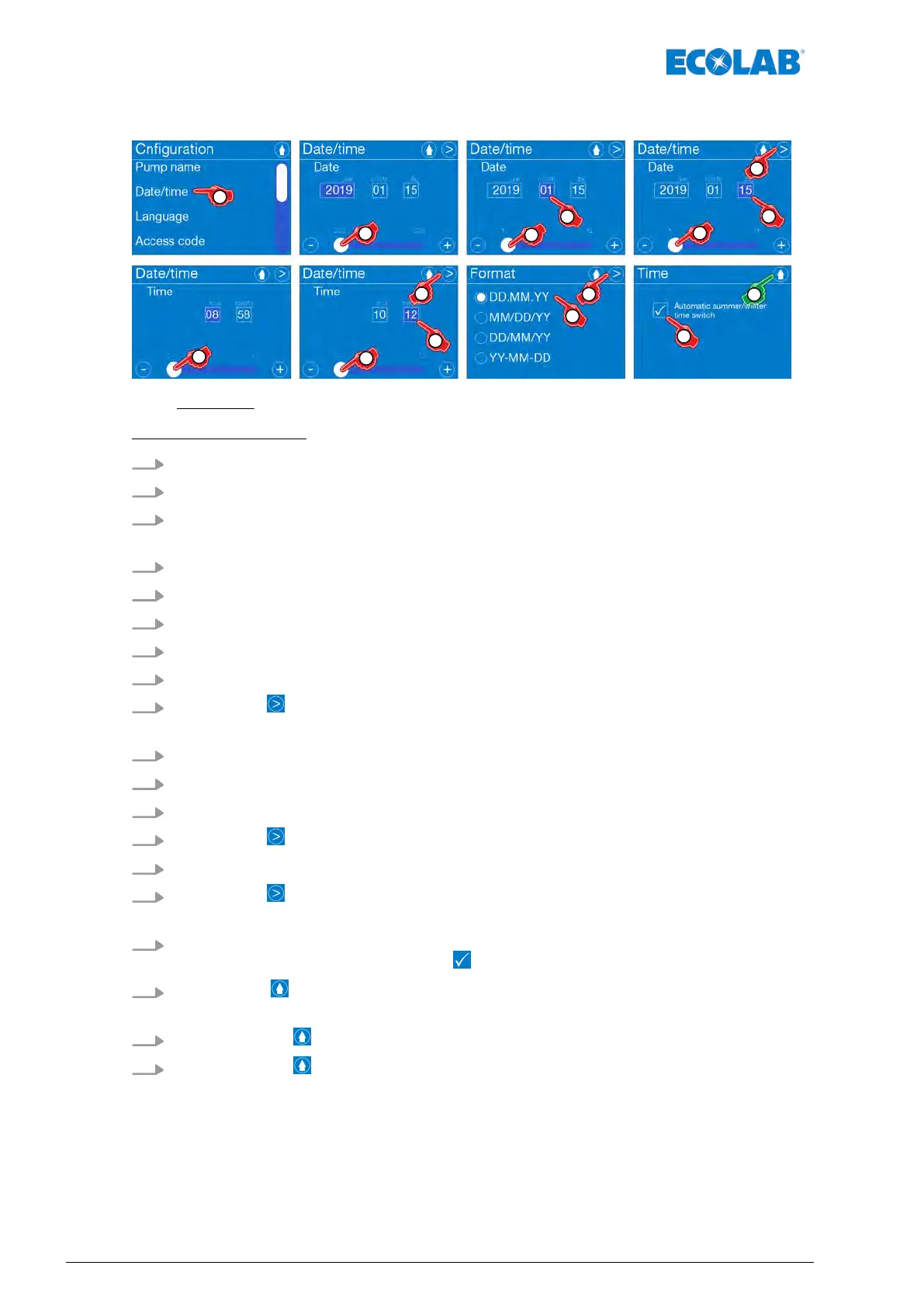7.10.2 Date / time
Fig. 46: Configuration: Date / time
[Date / time] - setting:
1.
[Call up the Main menu] :
Ä
Chapter 7.7 ‘Main menu’ on page 73
2.
[Select Configuration] :
Ä
Chapter 7.10 ‘Overview - Configuration’ on page 92
3. [Select Date / time] .
ð
Screen change for the setting: ‘Set date’.
4. ‘year
’ with the scrollbar (range: 2000 -2099).
5. ‘Select month
’ .
6. Set the month with the scrollbar (range: 1 -12).
7. ‘Select day
’ .
8. Set the day with the scrollbar (range: 1 -31).
9.
[ Click Next] to save the setting.
ð
Screen change for the setting: ‘T
ime’.
10. ‘Set hours
’ with the scrollbar (range: 0 -23).
11. ‘Select minutes
’ .
12. ‘Set minutes
’ with the scrollbar (range: 0 -59).
13.
[ Click Next] to save the setting.
14. Select the date format:
15.
[ Click Next] to save the setting.
ð
Screen change for the setting: ‘Summer time’.
16. If required, ‘select automatic summer/winter time
’ .
ð
After selecting this, a check mark
is set in the selection field.
17.
Pressing the button saves the setting.
ð
The screen switches to the overview: [Configuration].
18.
By pressing the button, you can return to the [main menu].
19.
By pressing the button, you can return to the [operating display].
7.10.3 Language
Here you can select the language for the operating menu.
Control / Software
94417102276 Rev. 5-02.2020