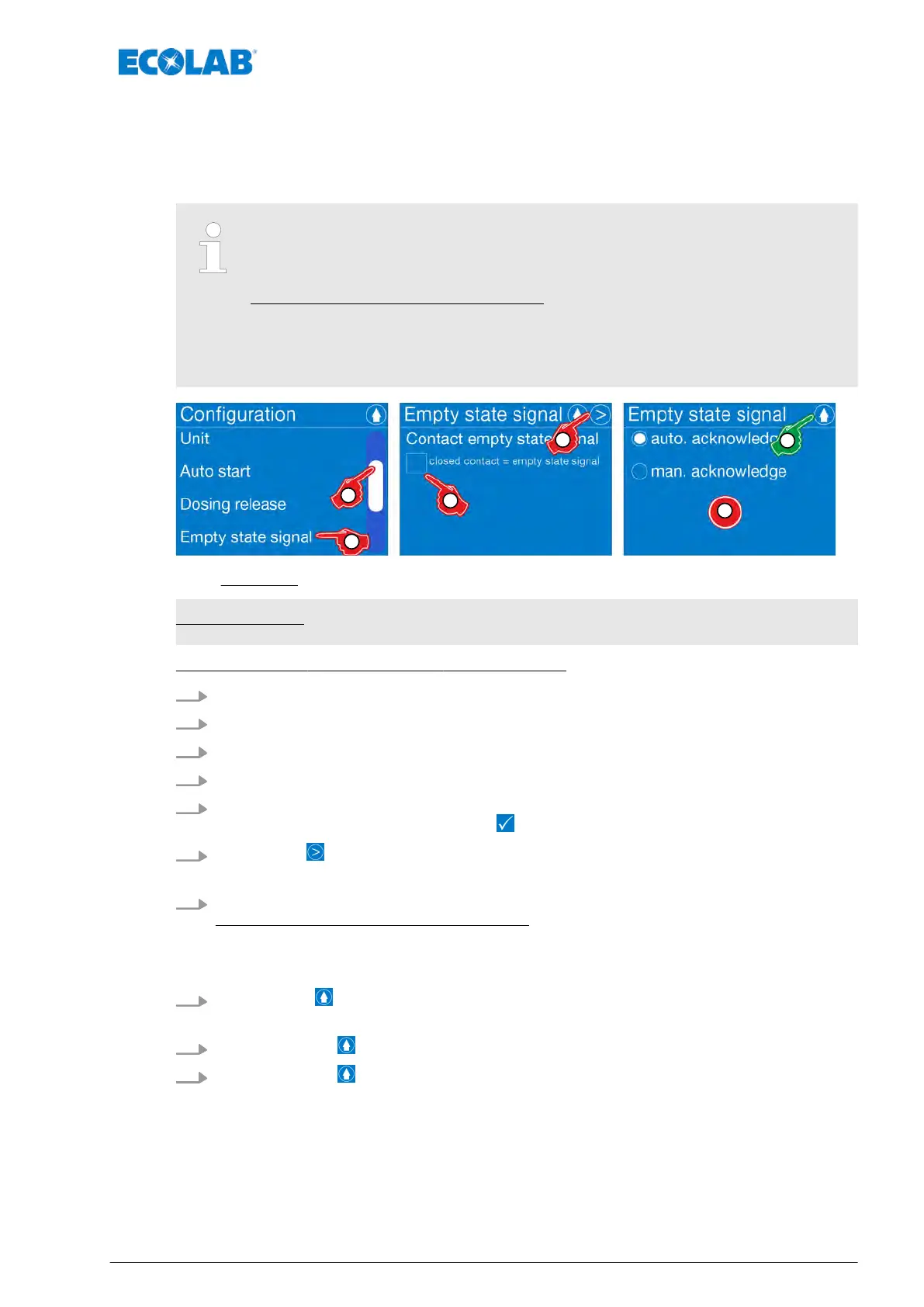7.10.8 Empty signal
Under the menu item “Empty signal” you can select whether an open or closed contact
leads to an empty signal and whether a container change at the pump must be manually
released or not.
A suitable suction pipe must be connected to the empty signal input on the
pump on terminals 25, 26 and 27
Ä
Chapter 6.4.9 ‘[Level] Level monitoring
(suction lance)’ on page 62 .
The following should be noted here:
– Connect zero-potential contact to pulse input and GND.
– Do not connect any external voltages!
– Minimum switch-on and switch-off times = 15 ms.
Fig. 55: Configuration: Empty signal acknowledgement
Factory setting: Auto acknowledge (acknowledge automatically)
Selection of the [configuration] - [Empty signal]:
1.
[Call up the Main menu] :
Ä
Chapter 7.7 ‘Main menu’ on page 73
2.
[Configuration] - setting:
Ä
Chapter 7.10 ‘Overview - Configuration’ on page 92
3. Use the scrollbar to scroll to the [Empty signal] .
4. [Select Empty signal]
.
5. If required, select ‘
Empty signal contact’: ‘Closed contact = Empty signal’ .
ð
After selecting this, a check mark
is set in the selection field.
6.
[Click Next] to save the setting.
ð
Screen changes to the acknowledgement query of the ‘
empty signal’.
7. Select the required option:
The following options can be selected:
n
Ä
Chapter 7.10.8.1 ‘Acknowledge automatically: ’ on page 104
n
Ä
Chapter 7.10.8.2 ‘Acknowledge manually: ’ on page 105
8.
Pressing the button saves the setting.
ð
The screen switches to the overview: [Configuration].
9.
By pressing the button, you can return to the [main menu].
10.
By pressing the button, you can return to the [operating display].
Control / Software
103 417102276 Rev. 5-02.2020