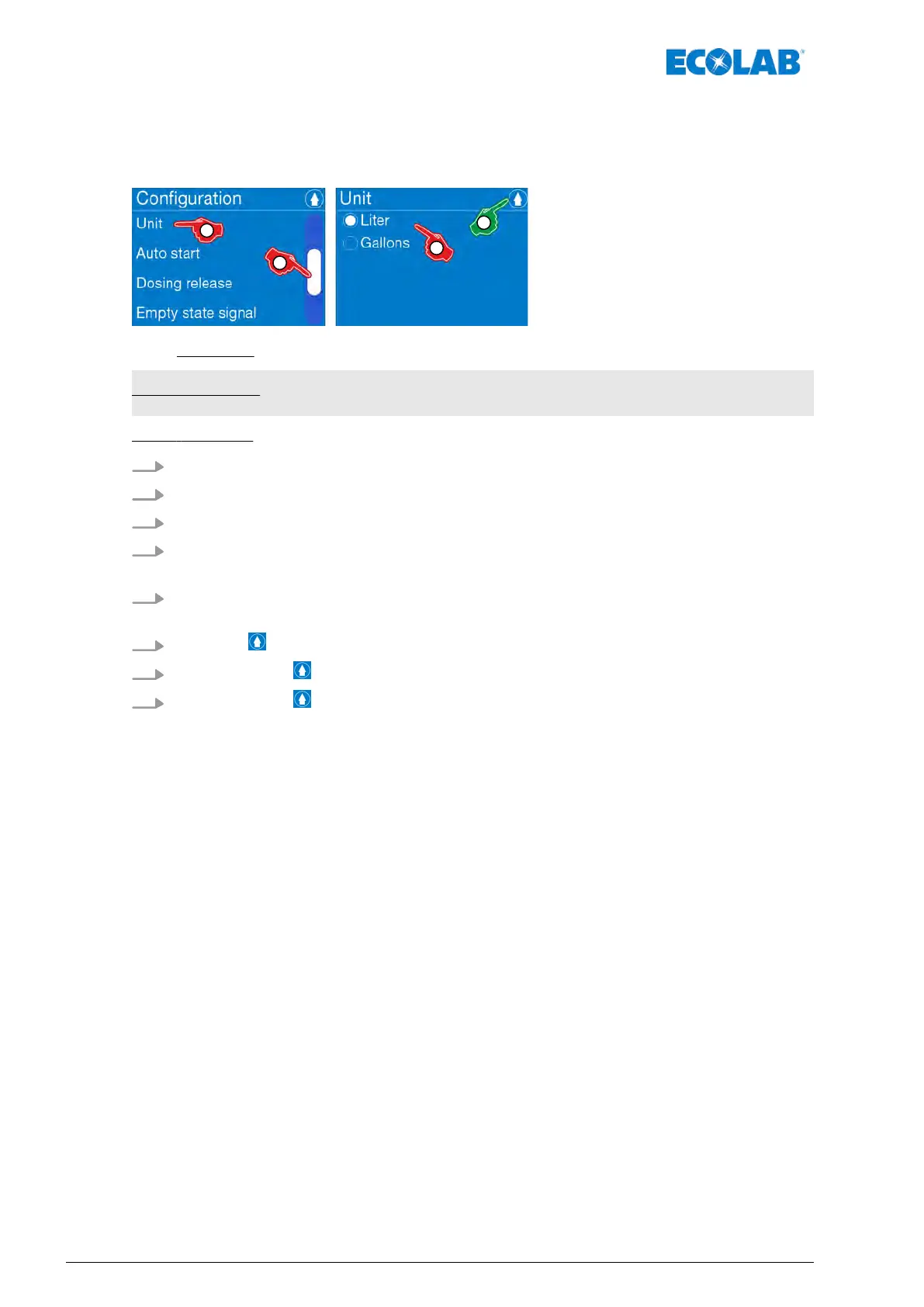7.10.5 Unit
Under the menu item “Unit” the unit can be changed from litres to gallons when the
metering quantity is displayed in the menu.
Fig. 51: Configuration: Unit
Factory setting: Litres
[Unit] - setting:
1.
[Call up the Main menu] :
Ä
Chapter 7.7 ‘Main menu’ on page 73
2.
[Select Configuration] :
Ä
Chapter 7.10 ‘Overview - Configuration’ on page 92
3. Scroll to [Unit] using the scrollbar on the right side of the screen.
4. [Select Unit] .
ð
Screen change for the setting: [Unit]
5. Selection field‘Select litres
’ or ‘gallons’ .
ð
The required selection is marked.
6.
Press the button to return to the menu: [Configuration].
7.
By pressing the button, you can return to the [main menu].
8.
By pressing the button, you can return to the [operating display].
Control / Software
100417102276 Rev. 5-02.2020