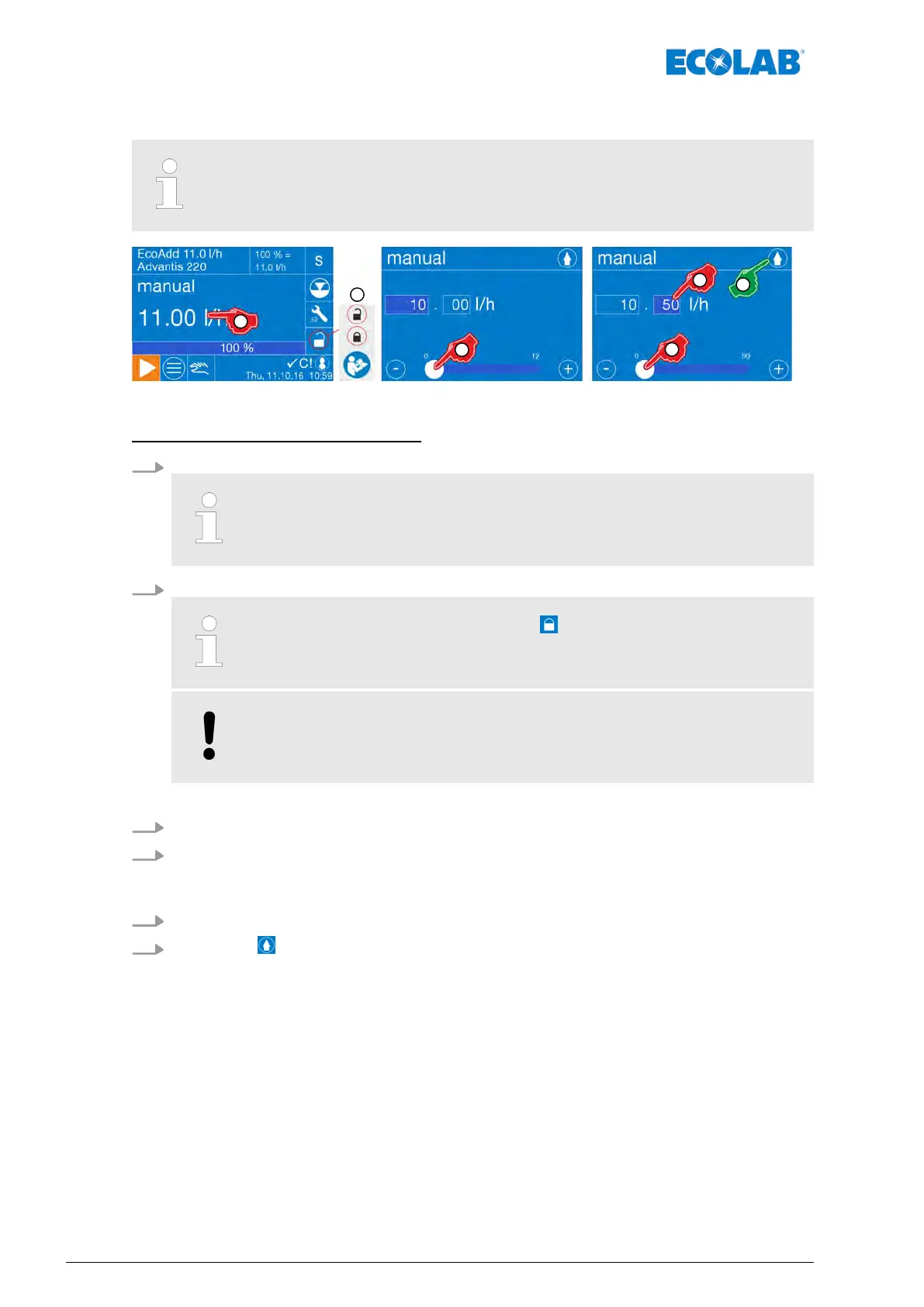9.3 Set or reset the pump capacity in L
The following screens show example displays for a pump with capacity of
1
1 l/h. Specifications and information shown will differ for other pump sizes.
Fig. 84: Switch the pump capacity in L during ongoing operation
Set or reset the pump capacity in L:
1. Press the ‘Capacity in L
’ .
To enter the setting. press and hold the displayed symbol ‘Capacity in
L’ for approximately 3 seconds.
2. This step can be skipped if there is no password query here.
If you have activated an [access code] , note the following:
Ä
Chapter 7.7.2 ‘Open the main menu with the access code
activated’ on page 74.
NOTICE!
W
e strongly recommend setting the access code!
Ä
Chapter 7.10.4 ‘Access code’ on page 97
ð
The screen switches to the setting for ‘Capacity in L
’.
3. ‘Set Capacity in L
’ in the place before the decimal point using the scrollbar.
4. Select the field for entering the value after the decimal point.
ð
The background field colour changes to dark blue, which indicates that the field is
ready for input.
5. ‘Set Capacity in L
’ in the place after the decimal point using the scrollbar.
6.
[Press the] menu button.
ð
Settings are saved and the pump switches back to the operation screen.
The operation screen contains the new ‘capacity in L
’.
9.4 Changing a container - Empty signal
Personnel:
n
Operator
n
Specialist
Protective equipment:
n
Chemical-resistant protective gloves
n
Protective eyewear
n
Safety shoes
Operation
140417102276 Rev. 5-02.2020