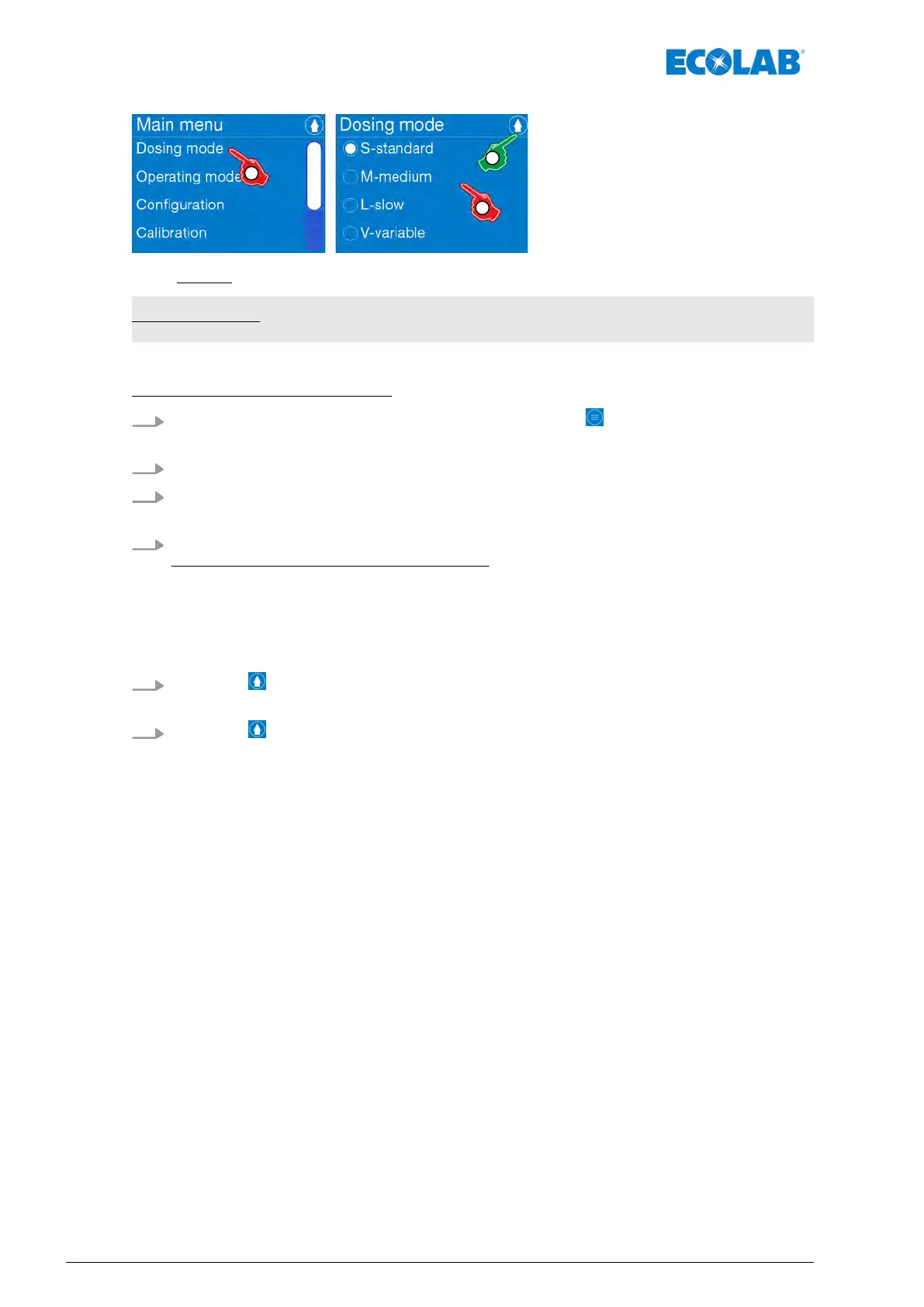Fig. 28: Overview: Metering mode
Factory setting: Default
Selection of the metering mode:
1.
[Call up the main menu] by pressing the [Menu button] :
Ä
Chapter 7.7 ‘Main menu’ on page 73.
2.
[select Configuration] :
Ä
Chapter 7.10 ‘Overview - Configuration’ on page 92
3. [select Metering] mode.
ð
Screen switches to [Metering mode].
4. Select [Metering mode] - setting:
The following settings can be selected:
n S-standard
n M-medium
n L-low
n V
-variable
Ä
Chapter 7.8.1 ‘[Metering mode] [V-variable]’ on page 77
5.
Press the button to save your settings.
ð
The screen changes to: [Main menu].
6.
Press the button.
ð
The screen switches back to the [operating display] .
Control / Software
76417102276 Rev. 5-02.2020