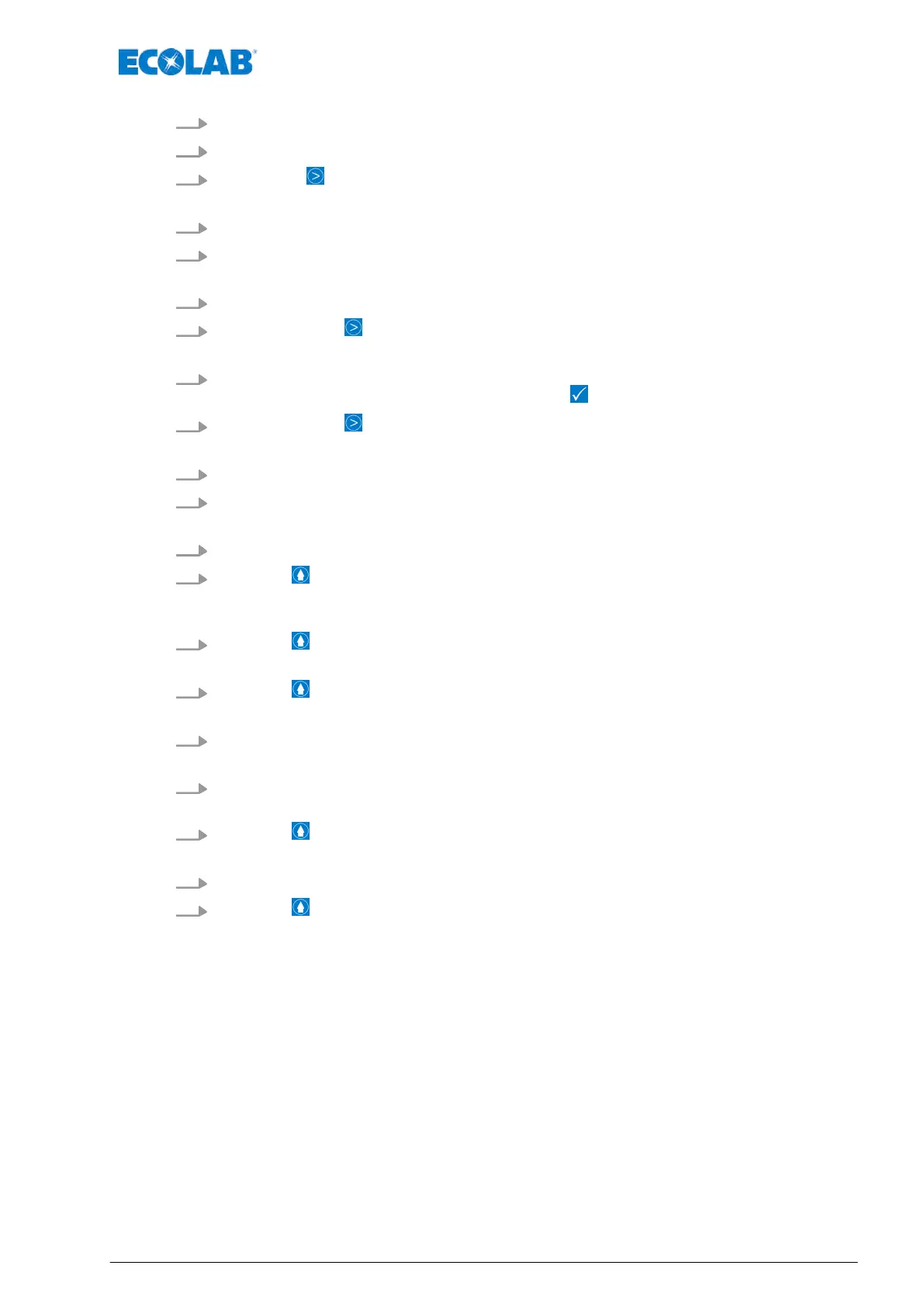1.
[Call up the main menu] :
Ä
Chapter 7.7 ‘Main menu’ on page 73
2. [Operating mode] - [Pulse]
.
3.
[Click Next] to save the setting.
ð
Screen change for the setting: ‘Pulse interval
’.
4. Enter pulse interval (ml, l / pulse) of the flowmeter being used.
5. Select the field for entering the value after the decimal point.
ð
The colour changes to dark blue, which indicates that the field is ready for input.
6. Set the decimal point with the scrollbar
.
7.
Press the button Next.
ð
Screen changes to the ‘pulse memory
’ query.
8. Select whether the ‘pulse memory
’ is to be used.
ð
If the ‘pulse memory’ has been selected, a
is set in the selection box.
9.
Press the button Next.
ð
The screen switches to the setting for the ‘Concentration
’.
10. Enter solution concentration (% / ppm) of the flowmeter being used.
11. Select the field for entering the value after the decimal point.
ð
The colour changes to dark blue, which indicates that the field is ready for input.
12. Set the decimal point with the scrollbar
.
13.
Press the button.
ð
Settings are saved, and the screen returns to the overview of the
[Operating mode] .
14.
Press the button.
ð
The screen switches back to the overview [Main menu] .
15.
Press the button.
ð
The screen switches back to the [operating display] .
16. Press and hold the displayed concentration value (% / ppm) for approx. 3 seconds.
ð
The configuration page for changing the unit (% / ppm) is displayed.
17. Slightly tap the desired unit (% / ppm) of the concentration setting and select the
required unit.
18.
Press the button.
ð
The screen switches back to the concentration setting.
19. If necessary
, adjust the concentration value once again with the newly set unit.
20.
Press the button.
ð
The screen switches back to the [operating display] and displays the newly set
unit.
Control / Software
85 417102276 Rev. 5-02.2020