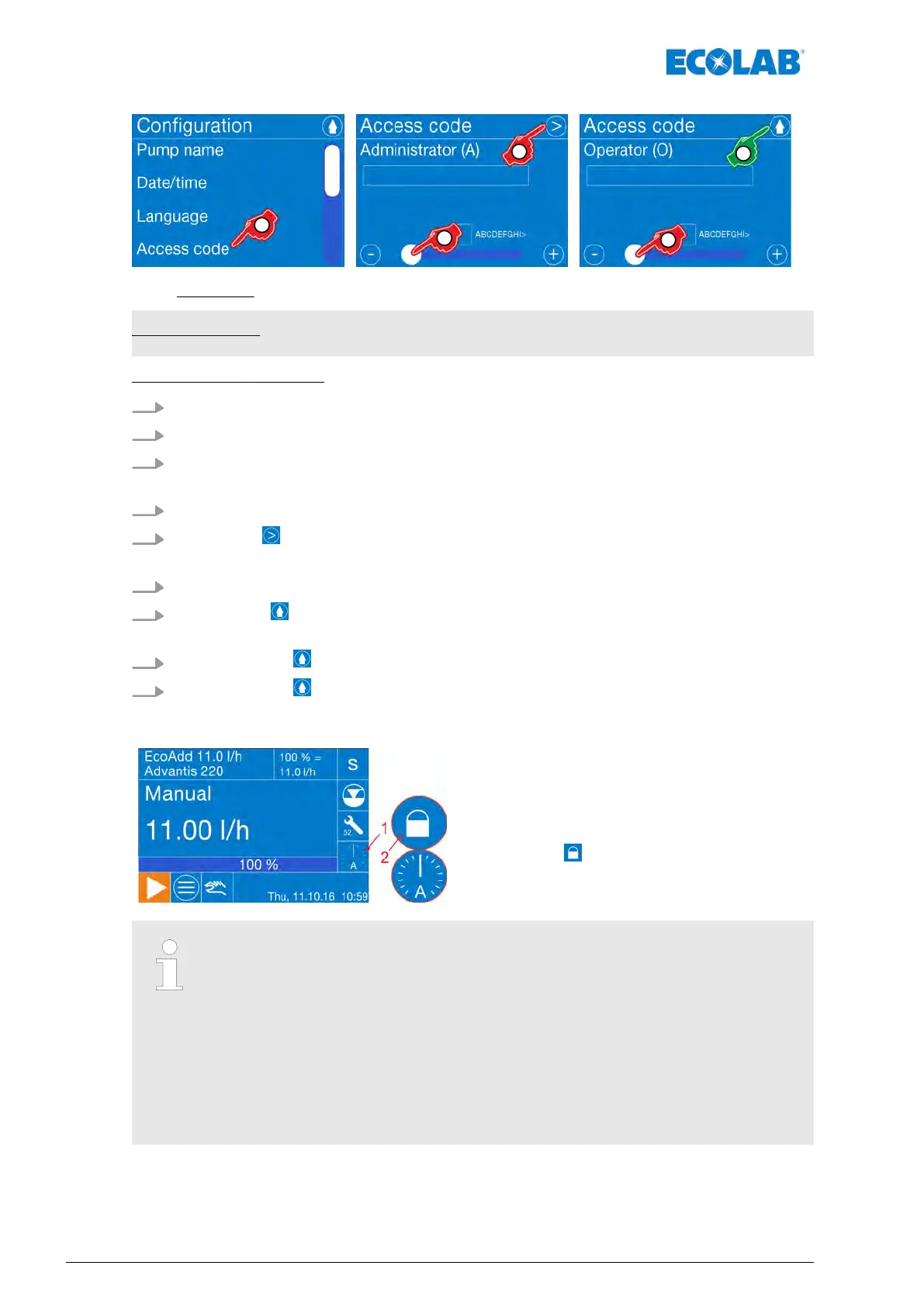Fig. 49: Configuration: Access code
Factory setting: No access code
[Access code] - setting:
1.
[Call up the Main menu] :
Ä
Chapter 7.7 ‘Main menu’ on page 73
2.
[Select Configuration] :
Ä
Chapter 7.10 ‘Overview - Configuration’ on page 92
3. [Select Access code] .
ð
Screen change: ‘Access code
’ ‘Administrator (A)’
4. [Enter Access code] with the scrollbar
.
5.
[Click Next] to save the setting.
ð
Screen change: ‘Access code
’ ‘Operator (O)’
6. [Enter access code] with the scrollbar
.
7.
Pressing the button saves the setting.
ð
The screen switches to the overview: [Configuration].
8.
By pressing the button, you can return to the [Call up the Main menu].
9.
By pressing the button, you can return to the [operating display].
If an [access code] has been set, this is visible on
the display while the pump is in operation:
The activated [access code]
is indicated by a closed
padlock symbol
on the operating display (pos. 2).
If the [access code] has been entered to be able to make settings on the
pump, a clock symbol is shown on the operating display (pos. 1). It runs
backwards for 15 minutes and then blocks the pump again automatically
.
Within this time, if you switch back to Menu, then this period starts all over.
The pump can be immediately stopped by “tapping” on the “clock symbol”,
without the clock ticking any further.
If only the [access code] of the Administrator (A) is set, no code letter is
displayed in the clock symbol. If both access codes are set, the code letter
belonging to the current login (Administrator (A) or Operator (O)) will always
appear.
Control / Software
98417102276 Rev. 5-02.2020