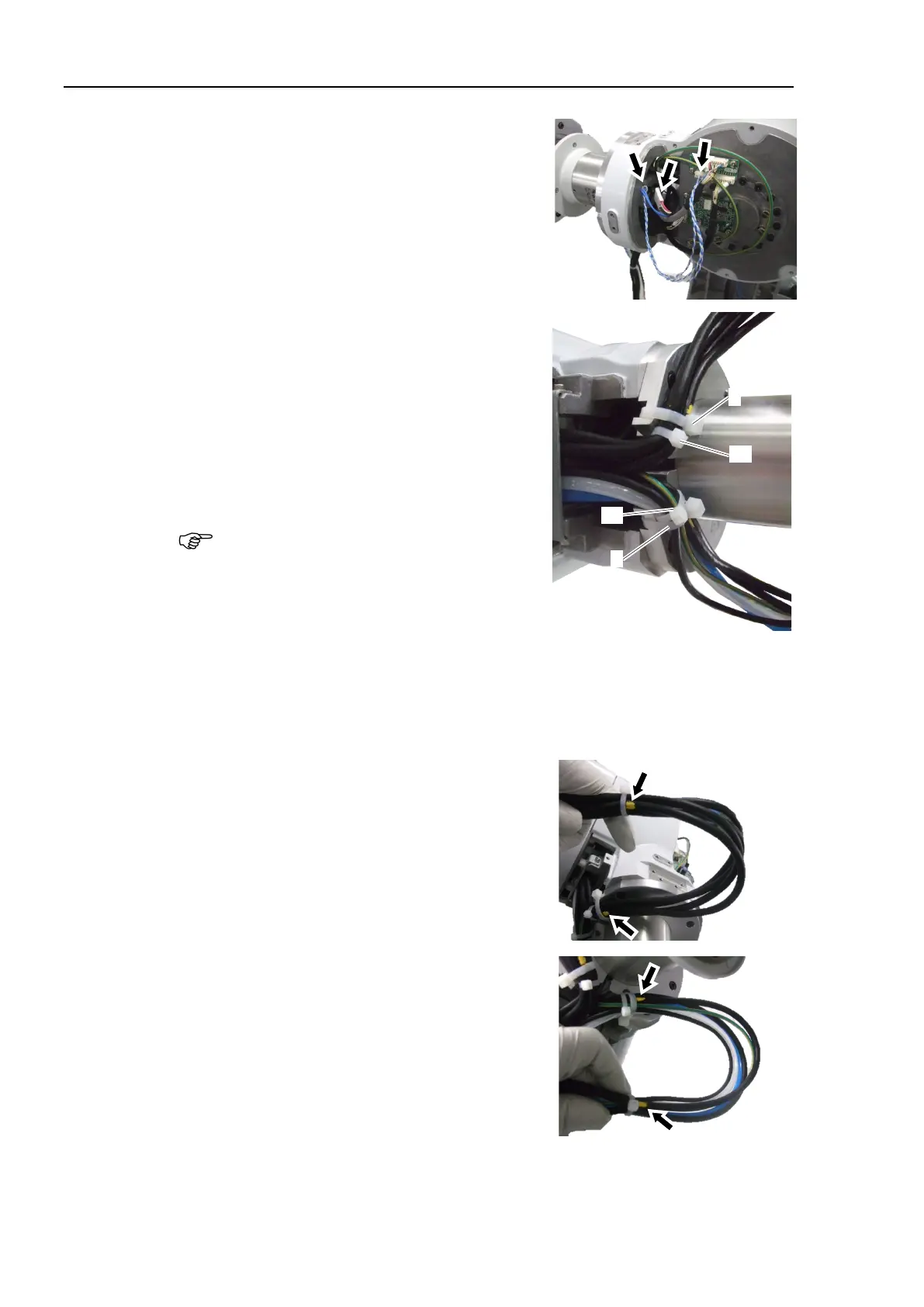Maintenance 4. Cable
176 N6 Rev.2
Connectors: PW4, BR4, EB0x_CN2
Fix the cable unit to the flange of the Joint #4
actuator unit with the cable ties.
Cable ties (AB200) × 2 (1 and 2)
Tightening strength: 85 ± 5 N
Refer to the figure for positions of the cable
tie heads.
Rotate the heads of the cable ties A7 and B7
to set positions.
istance between the cable tie 1 and A7, and 3 and B7 should be as close as possible.
forcibly to get close the cable ties.)
Be careful not to bend the
air tubes.
Improper order or position of the cable tie may shorten the life cycle of the cables.
marks on the cable of cable A (near the
on the opposite side of
place marks on the cable
or the air tube of cable B
(near the cable ties
7 and B8) on
the opposite side of the
flange.
