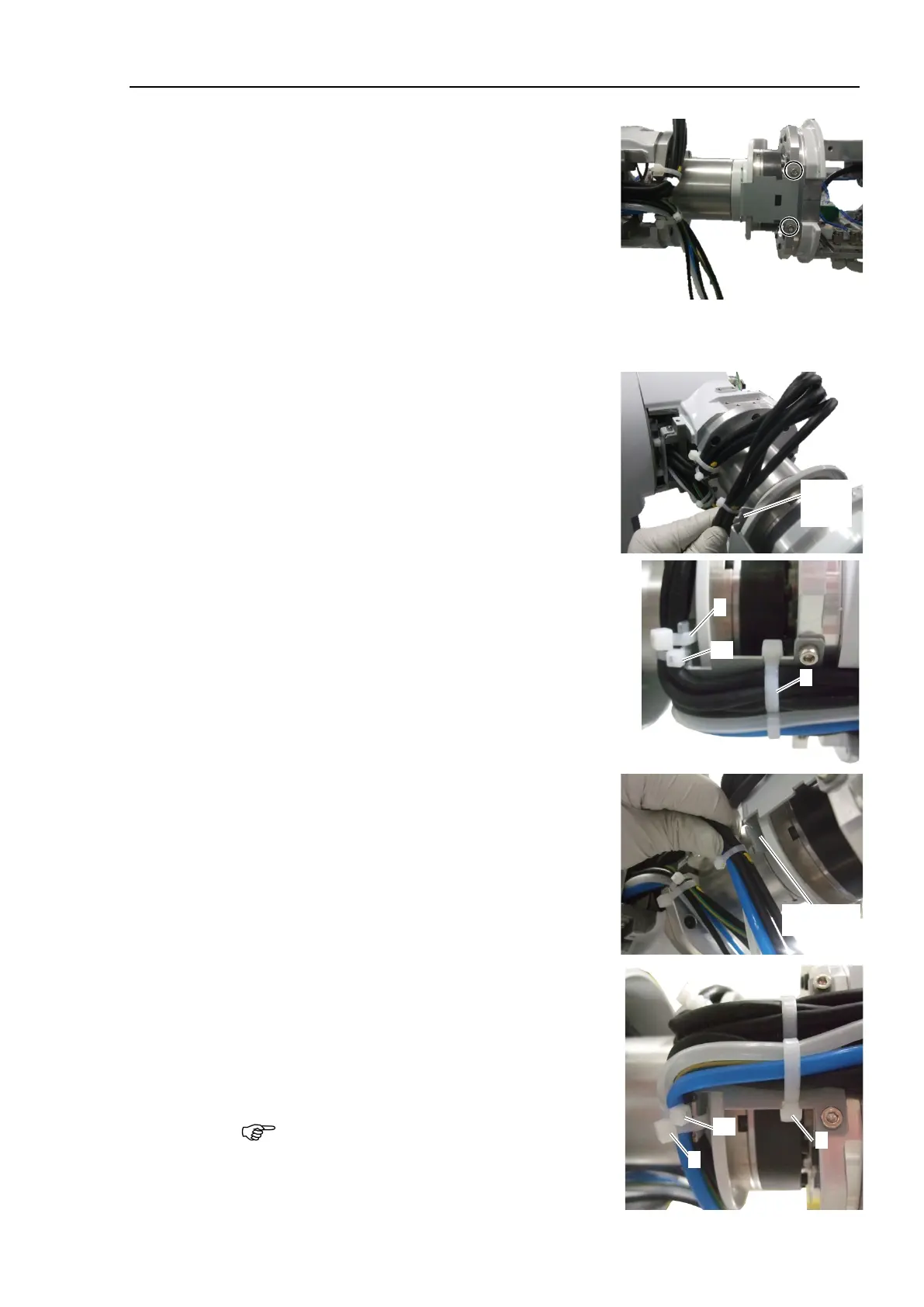Maintenance 4. Cable
N6 Rev.2 177
Install the cable fixing plates to the flange of
the Arm #4.
Hexagon socket head cap bolts: 2-M4×8
Tightening torque: 4.0 ± 0.2 N·m
on the cable fixing plate.
able A
Bend the cable so that the mark near the
cable tie A8 will be on the cable fixing
plate side.
As shown on the right, set the position of
the cable tie A8 to the cable fixing plate
and fix it by using cable ties 1 and 2.
Cable ties (AB200) × 2 (1 and 2)
Tightening strength: 85 ± 5 N
able B
Bend the cable so that the mark near the
cable tie B8 will be o
plate side.
As shown on the right, set the position of
the cable tie B8 to the cable fixing plate
and fix it by using cable ties 3 and 4.
Cable ties (AB200) × 2 (3 and 4)
Tightening strength: 85 ± 5 N
Be careful not to bend the air tubes.
