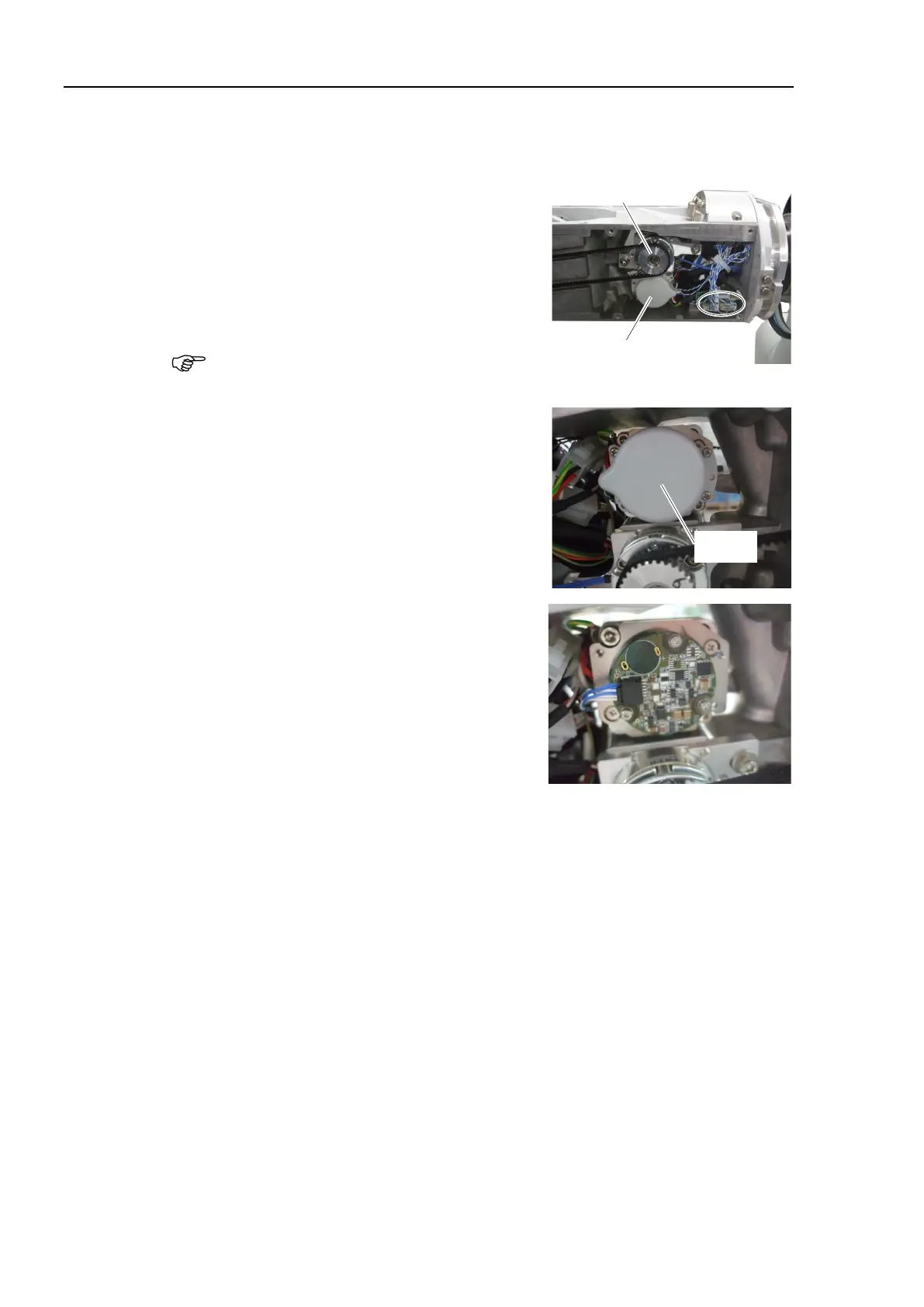Maintenance 4. Cable
244 N6 Rev.2
5
Unit
Remove the Arm #4 side cover (2 covers).
For details, refer to Maintenance 3.14 Arm #4 Side Cover.
Cut off the cable tie that bundles the cables,
then disconnect the connector from the encoder
board #4.
Connector:
EB0x_CN2 (Joint #5 motor connection)
You do not need to disconnect the connector
connected to the Joint #6 motor.
Remove the encoder cover.
Cross recessed head screws: 3-M2.5×6
Disconnect the connector.
Connector: ENC_x
