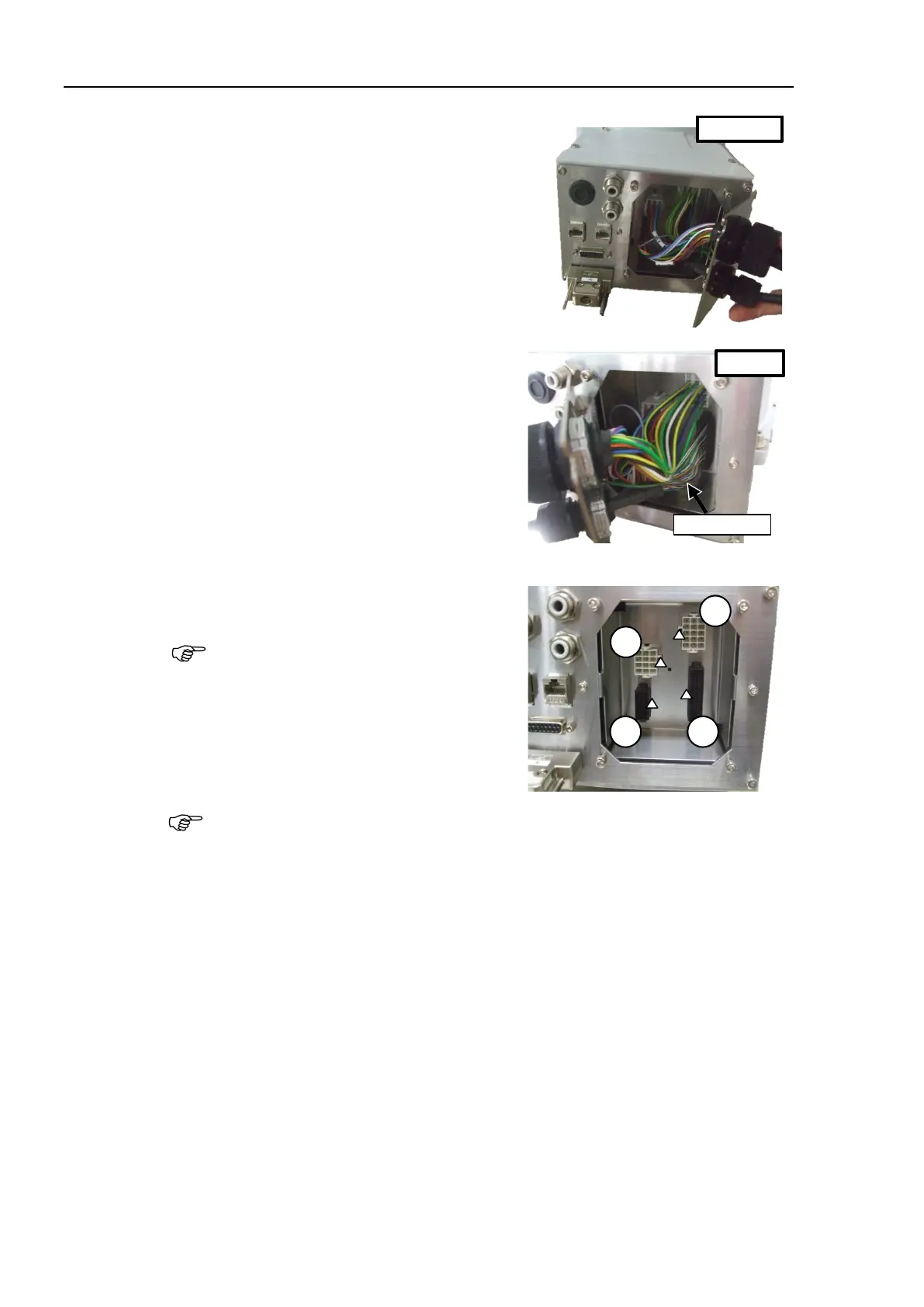Maintenance 4. Cable
258 N6 Rev.2
As shown on the right, pull out the cables
from the Manipulator.
If you pull out the cables as shown on the
right, force is applied to the signal cable
and may result in the disconnection.
Disconnect the connectors in the
order as
Latches of each connector
are △
Push the latch to disconnect the
connector.
Connector (white) for the power cable is difficult to disconnect for safety purpose.
pull the cables. Doing so may result in disconnection.
Do not remove the M/C cable from the plate.
