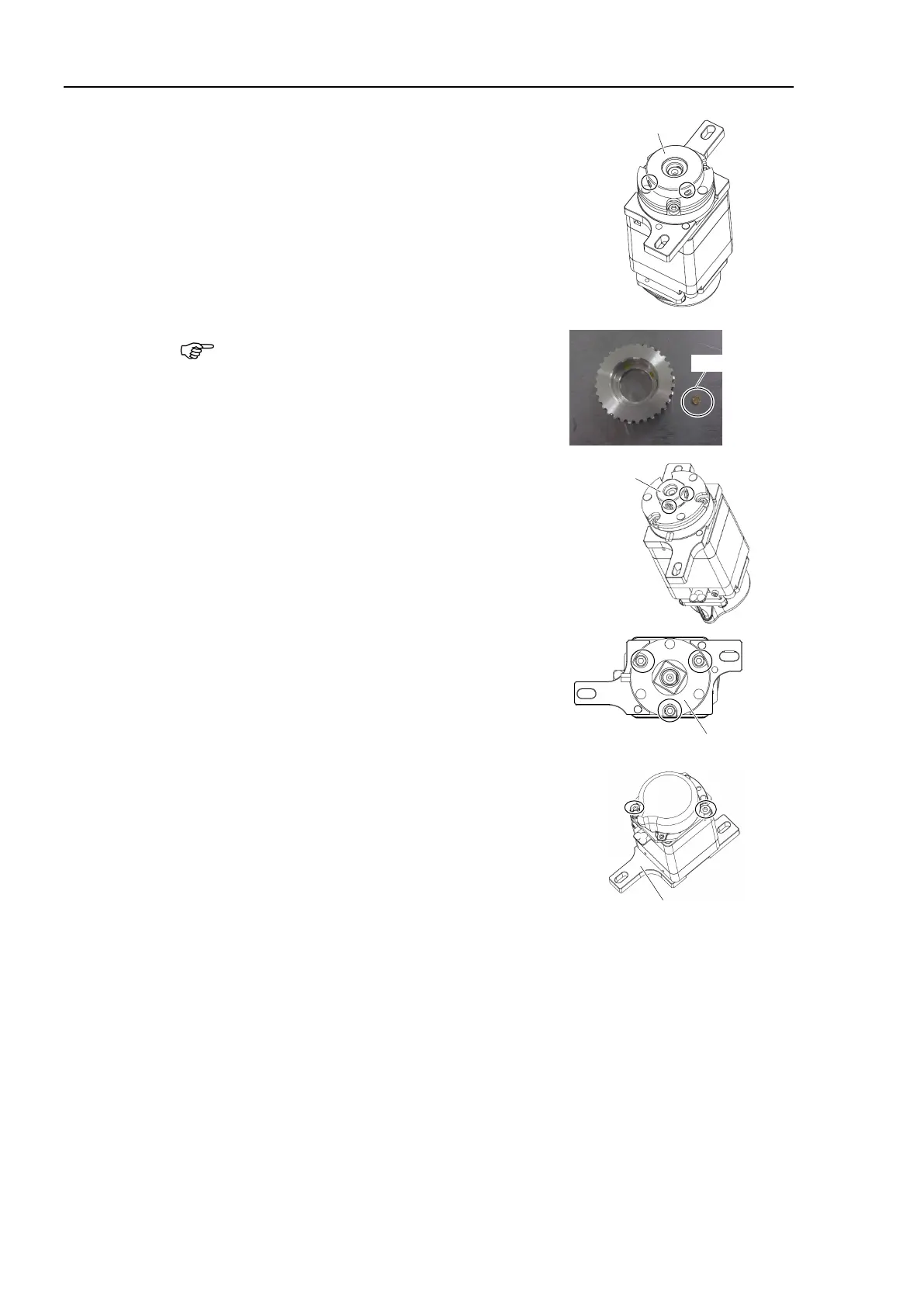Maintenance 5. Actuator Units
300 N6 Rev.2
Remove the Joint #5 motor pulley.
Hexagon socket set screws:
2-M4×4 (brass bushing × 1)
of the screws fixing the pulley contains
Be careful not to lose it.
drive bosses from the motor shaft
of the Joint #5 motor unit.
Hexagon socket set screws: 2-M4×4
Remove the Joint #5 electromagnetic brake.
Hexagon socket head cap bolts: 3-M3×13
Remove the motor plate from the Joint #5
motor.
Hexagon socket head cap bolts: 2-M4×55
