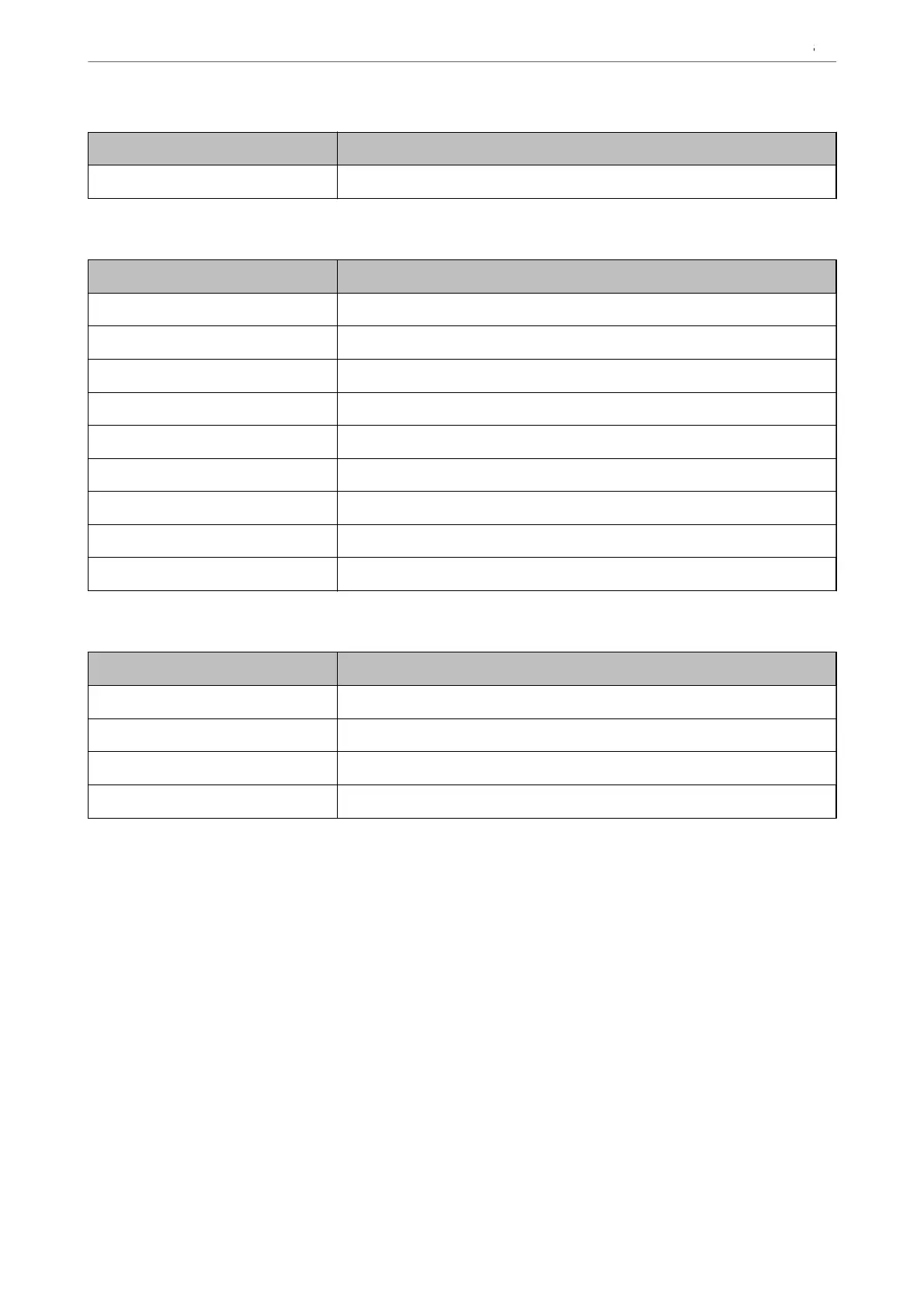Items Explanation
2-Sided Printing Set whether printing 2-sided.
PCL Menu
Items Explanation
Font Source Select whether to use the font installed on the printer or download it.
Font Number Specify the font number you want to use.
Pitch(0.44-99.99cpi) If the font to use is scalable and xed-pitch font, specify the font size in pitch.
Height(4.00-999.75pt) If the font to use is scalable and proportional font, specify the font size in points.
Symbol Set Select the symbol set of the font you want to use.
Form(5-128lines) Specify the number of lines per page.
CR Function Select the operation for the CR code (return).
LF Function Select the operation for the LF code (new line), FF code (new page).
Paper Source Assign Specify paper feeder assignment for PCL paper feed command.
PS Menu
Items Explanation
Error Sheet Set whether to print an error sheet when PS3 printing error occurs.
Coloration Set as color printing or monochrome printing.
Binary Set whether to accept the binary data or not.
PDF Page Size Set the paper size for PDF printing.
Setting Up Universal Print (Microsoft)
You can setup your printer to use Universal Print. To use this function, you need to be using Microso 365 and
Azure Active Directory service.
1. Enter the printer's IP address into a browser to access Web Cong.
Enter the printer's IP address from a computer that is connected to the same network as the printer.
You can check the IP address of the printer from the following menu.
Settings > General Settings > Network Settings > Network Status > Wired LAN/Wi-Fi Status
2. Enter the administrator password to log in as an administrator.
3. Select in the following order.
Network tab > Universal Print
4. Click Register.
Preparing the Printer and Making Initial Settings
>
Settings for Printing, Scanning, Copying and F
…
112
