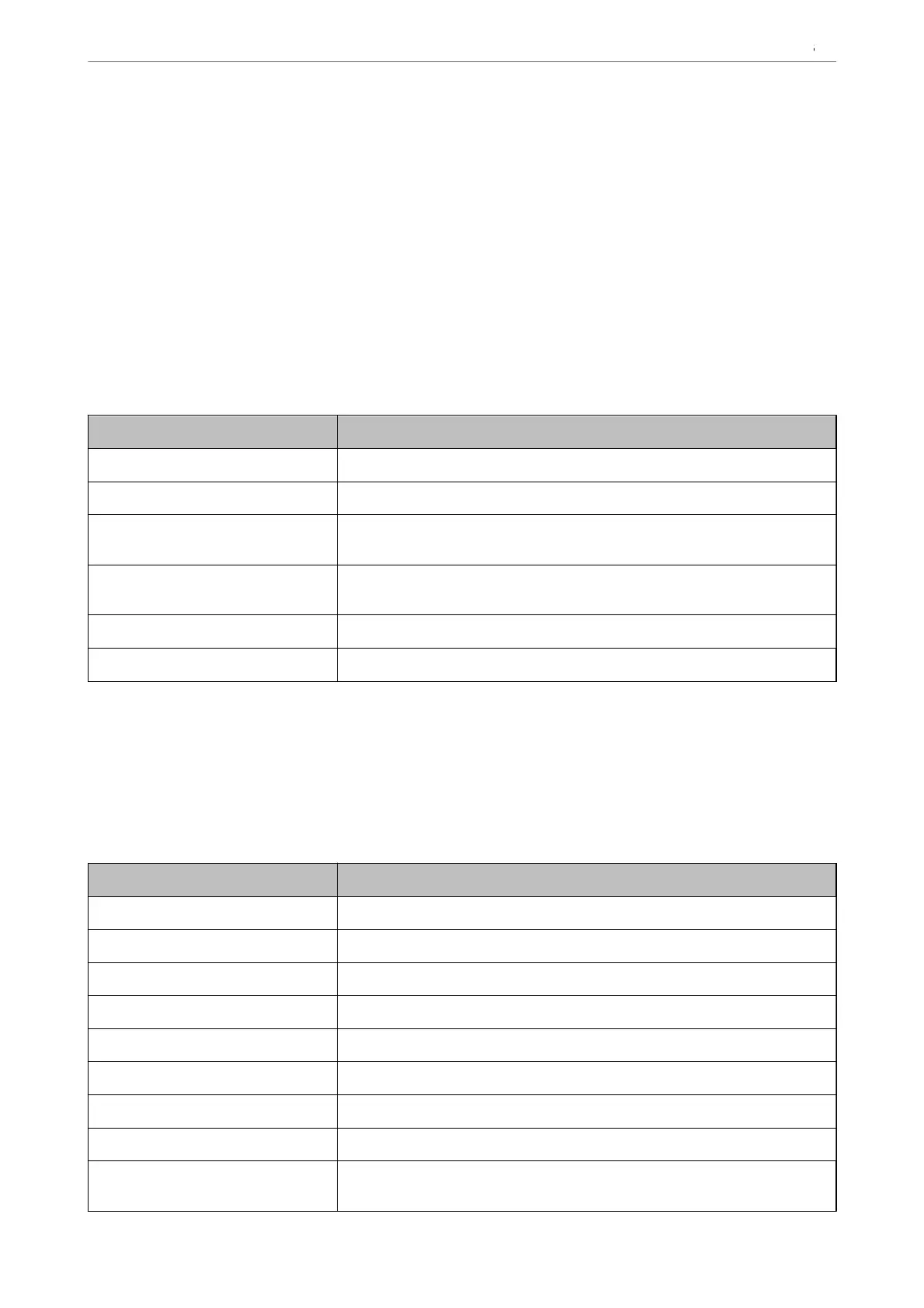3. Select in the following order.
Print tab > Universal Print Settings
4. Set each item.
5.
Check the settings, and then click OK.
Related Information
& “Default Value of the Administrator Password” on page 19
Basic
Items Explanation
Top Oset(-30.0-30.0mm) Sets the vertical position of the paper on which printing starts.
Left Oset(-30.0-30.0mm) Sets the horizontal position of the paper on which printing starts.
Top Oset in Back(-30.0-30.0mm) Sets the vertical position of the paper on which the printing of the back side of
the paper starts in duplex printing.
Left Oset in Back(-30.0-30.0mm) Sets the horizontal position of the paper on which the printing of the back side of
the paper starts in duplex printing.
Check Paper Width Set whether to check paper width when printing.
Skip Blank Page If there is a blank page in the print data, set not to print a blank page.
PDL Print Conguration
You can specify settings for PCL or PostScript printing.
is item is displayed on a PCL or PostScript compatible printer.
Common Settings
Items Explanation
Paper Size Select the paper size on which you want to print.
Paper Type Select the type of paper on which you print.
Orientation Select the orientation you want to use to print.
Quality Select the print quality you want to use for printing.
Ink Save Mode Set whether to print with reduced ink consumption.
Print Order Select to print from the top or the last page.
Number of Copies(1-999) Set the number of copies you want to print.
Binding Margin Select the binding position.
Auto Paper Ejection Select whether to eject paper automatically when timeout is occurred during
receiving a print job.
Preparing the Printer and Making Initial Settings
>
Settings for Printing, Scanning, Copying and F
…
111
