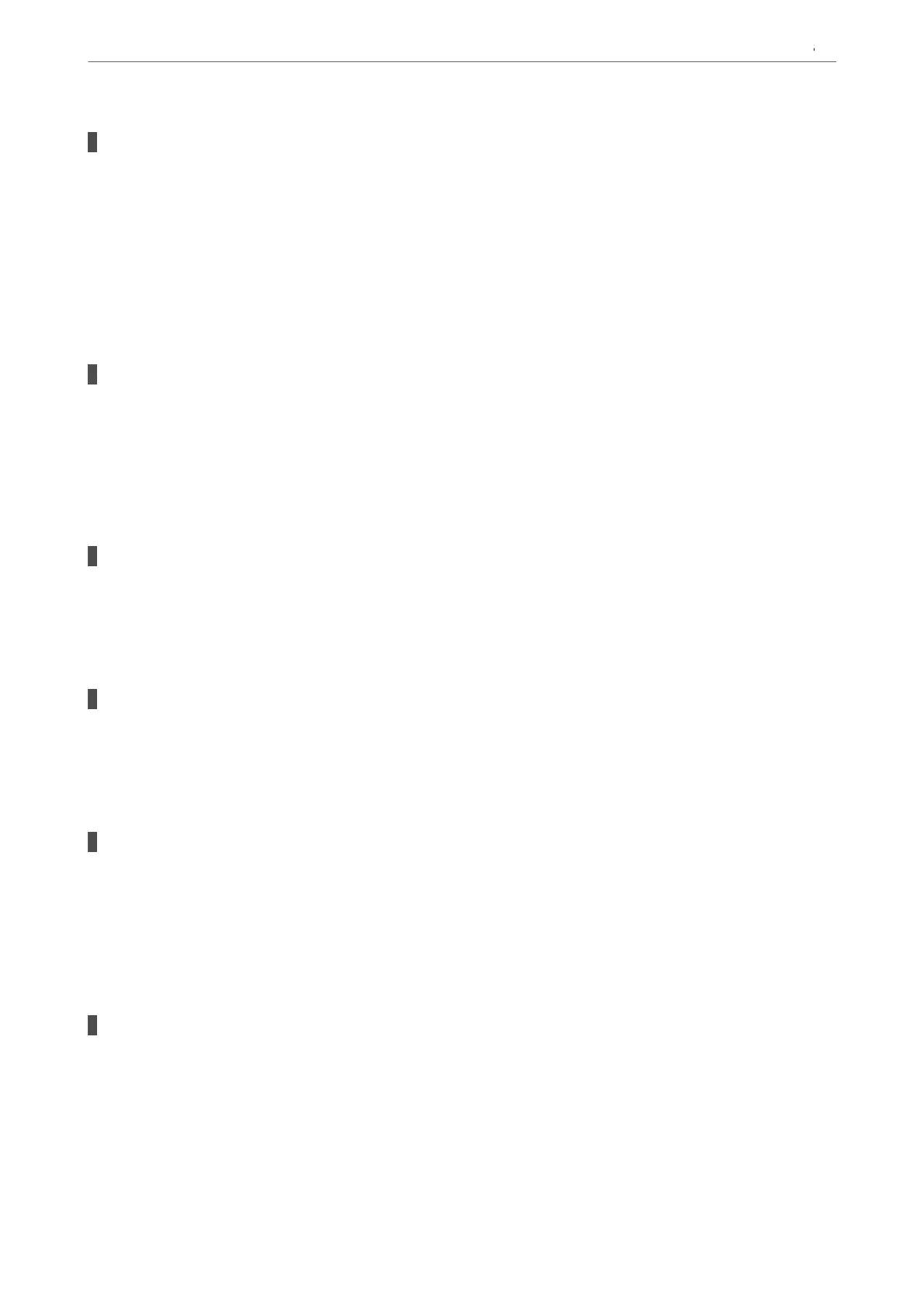The subaddress and password are wrong.
Solutions
When receiving faxes using the subaddress feature, check that the subaddress and password are correct.
Check with the sender that the subaddress and password match.
To change the subaddress or the password, select the menus on the control panel as described below,
select the condential box corresponding to the settings, and then set the correct Condition(s).
Settings > General Settings > Fax Settings > Receive Settings > Save/Forward Settings
> Conditional Save/Forward
The sender's fax number has been registered to the Rejection Number List.
Solutions
Make sure that the sender's number can be deleted from the Rejection Number List before deleting it.
Delete it from Settings > General Settings > Fax Settings > Basic Settings > Rejection Fax > Edit
Blocked Number list. Or disable the Rejection Number List in Settings > General Settings > Fax
Settings > Basic Settings > Rejection Fax > Rejection Fax. Faxes sent from numbers that have been
registered to this list are blocked when this setting is enabled.
The sender's fax number has not been registered in the contacts list.
Solutions
Register the sender's fax number to contact list. Or disable Unregistered Contacts in Settings > General
Settings > Fax Settings > Basic Settings > Rejection Fax > Rejection Fax. Faxes sent from numbers that
have not been registered to this list are blocked when this setting is enabled.
The sender has sent the fax without header information.
Solutions
Ask the sender if header information is setup on their fax machine. Or, disable Fax Header Blank in
Settings > General Settings > Fax Settings > Basic Settings > Rejection Fax > Rejection Fax. Faxes that
do not include header information are blocked when this setting is enabled.
Subscribing to a call forwarding service.
Solutions
If you have subscribed to a call forwarding service, the printer may not be able to receive faxes. Contact
the service provider.
Cannot Send Faxes at a Specied Time
The printer's date and time is wrong.
Solutions
Select Settings > General Settings > Basic Settings > Date/Time Settings, and then set the correct date
and time.
Preparing the Printer and Making Initial Settings
>
Settings for Printing, Scanning, Copying and F
…
136