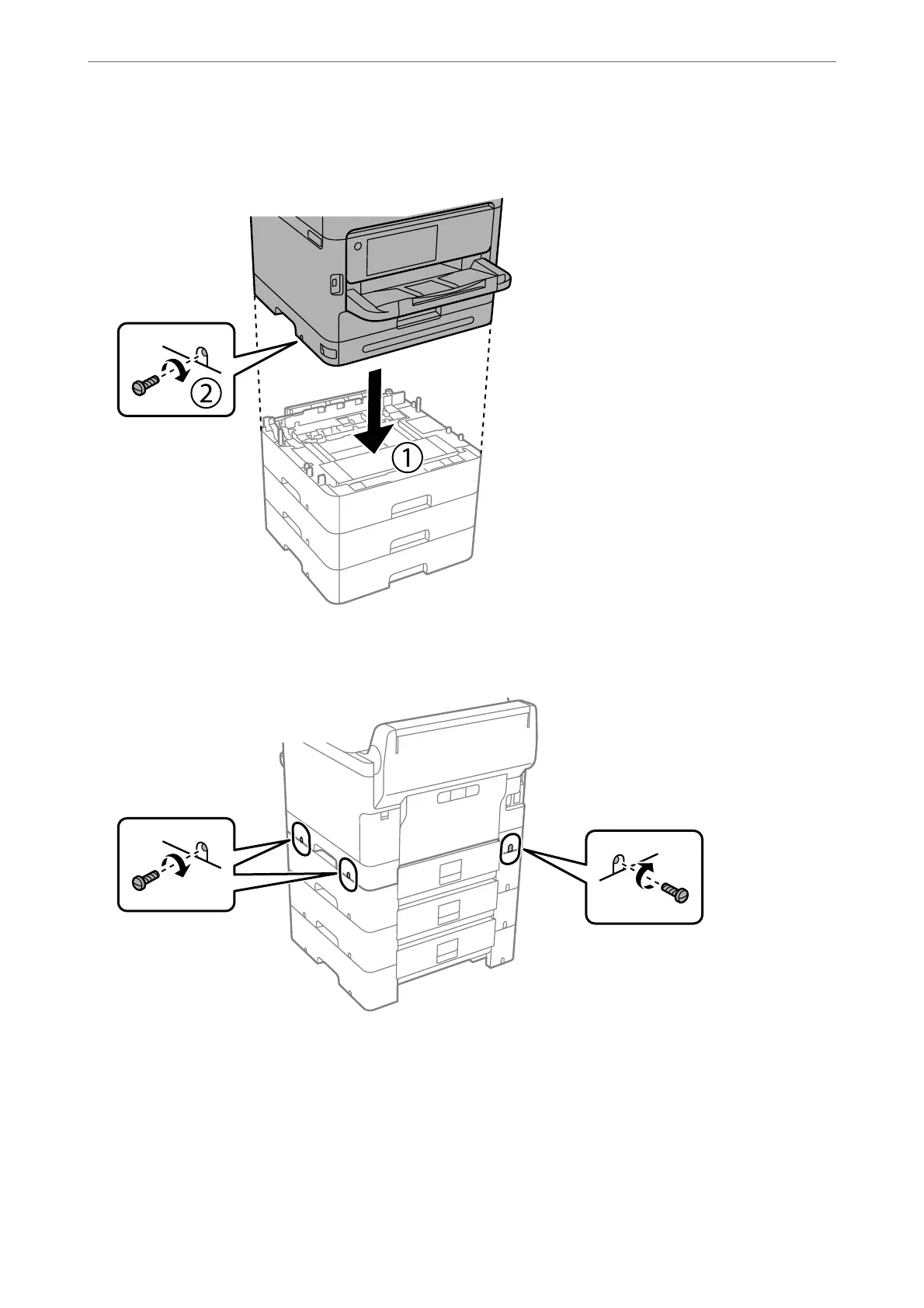11. Lower the printer gently onto the optional paper cassette units aligning the corners, and then secure them with
the screws using a screwdriver.
12. Secure the optional paper cassette units and the printer at the back and the right side with the screws using a
screwdriver.
Preparing the Printer and Making Initial Settings
>
Installing the Optional Paper Cassette Units
43
